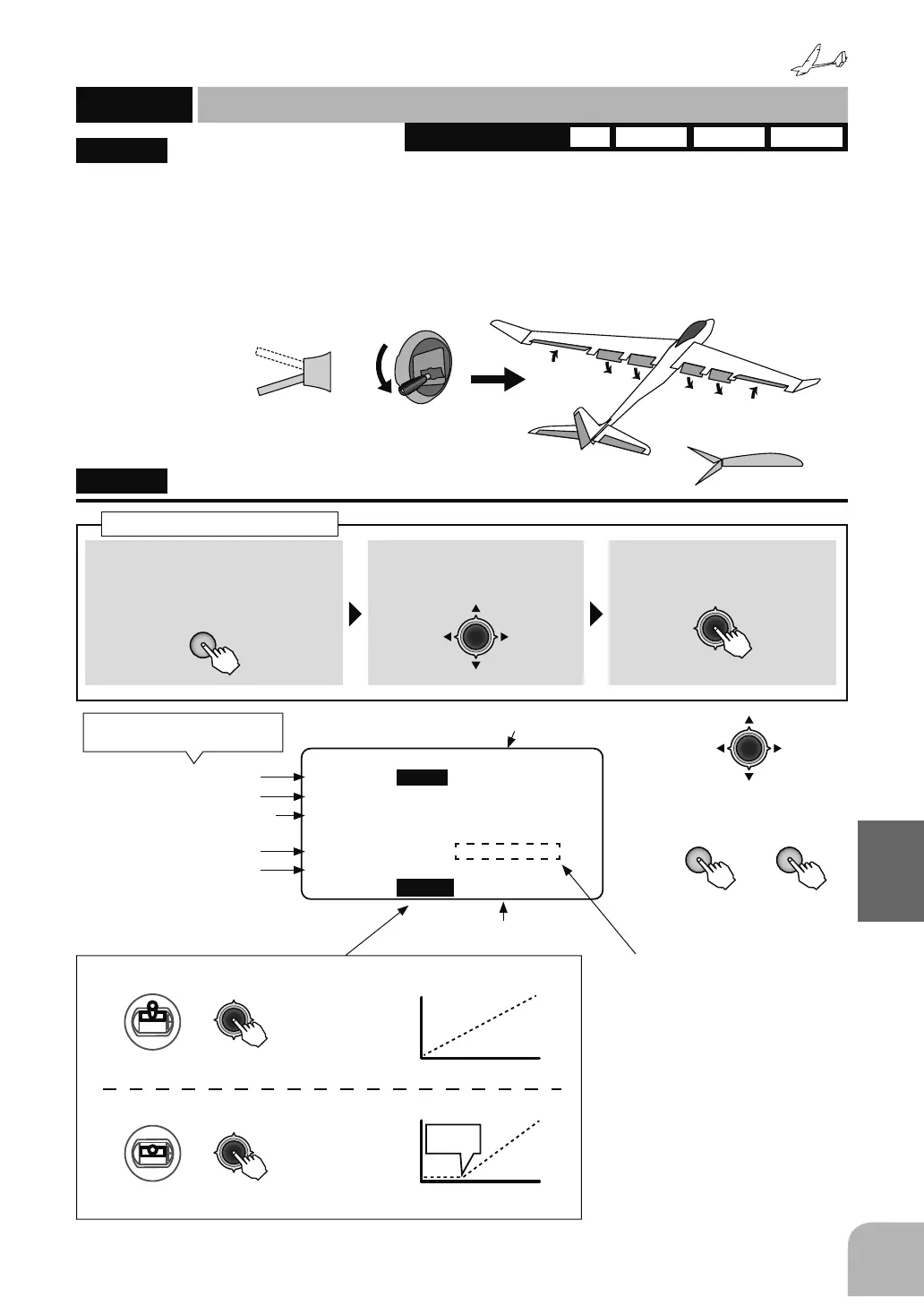161
Glider
Function
Method
①Callthemenuscreenfromthe
homescreenby pressingthe +
keyfor1second.
+
② Select
fromthemenuwiththe
Jogkey.
③Openthesettingscreenby
pressingtheJogkey.
(1second)
Callingthesettingscreen
1AIL 2AIL 2AIL+1F 2AIL+2F 2AIL+4FWINGTYPE
"BUTTERFLY"
BUTTERFLY
Butterflymixing
(GLIDER)
● Selectthesettingitem
withtheJogkey.
● Thenumberischanged
by+keyor‒key.
● Amountofelevator
compensation
● CurrentTHRstickposition
0%:Low100%:High
● Aileron1
● Butterfly:ACT/INH
● Offsetsetting‒Select"OFST"XX%.
Amountofmovementsetting
● Aileron2
● Canbeeithersettoa
switchorwhenNULLis
controlledbytheTHR
stick.
(Currentlyselectedcondition)
%877(5)/<岜岜岜1250
$,/㌣ )/3㌣
)/3㌣
)/3㌣
)/3㌣
$,/㌣
(/(㌣
0,;㌣,1+
6:㌣6Z$㌣'2:1
2)67㌣
+ −
SwitchsettoON THRsticklowered(High)
Resistanceincreasedbyraising
theelevatorsandloweringthe
flaps
Finetuningofanelevator
ON
OFF
High
THRstickoperation
THRstickoperation
Brakeamount
MAX
Brakeamount
MAX
OFST▶100%
OFST▶60%
Slow
High
Startfrom
60%
Slow
AtTHRstickhigh presstheJogkeyfor1second
presstheJogkeyfor1secondAtTHRstick60%
This function is utilized to quickly slow the
aircraft and reduce altitude by simultaneously
raising the left and right ailerons and lowering the
ÀDSVFDPEHUÀDSEUDNHÀDS
Butterfly (Crow) produces an extremely
HI¿FLHQWODQGLQJFRQ¿JXUDWLRQE\DFFRPSOLVKLQJ
WKHIROORZLQJ
6ORZWKHDLUFUDIW·VYHORFLW\
3URYLGH ZDVKRXWDWWKHZLQJWLSV WRUHGXFHWKH
WHQGHQF\WRWLSVWDOO
&UHDWH PRUHOLIWWRZDUGWKHFHQWHU RIWKHZLQJ
DOORZLQJLWWRÁ\DWDVORZHUVSHHG
ŏ0L[LQJGXULQJIOLJKWFDQEHWXUQHG212))E\
VHWWLQJDVZLWFK
ŏ7KHSRLQWDWZKLFKWKHEXWWHUIO\RSHUDWLRQ
UHIHUHQFHSRLQWFDQEHRIIVHW
ŏ7KHGLIIHUHQWLDOUDWHFDQEHDGMXVWHG
●
WhenMIXissettoACT,the
amountofMIX(s)accordingto
stickoperationisdisplayed.
●
Whenoffsetissetbelowacenter,the
mixingofTHRstickoperatesbythehigh
side.
