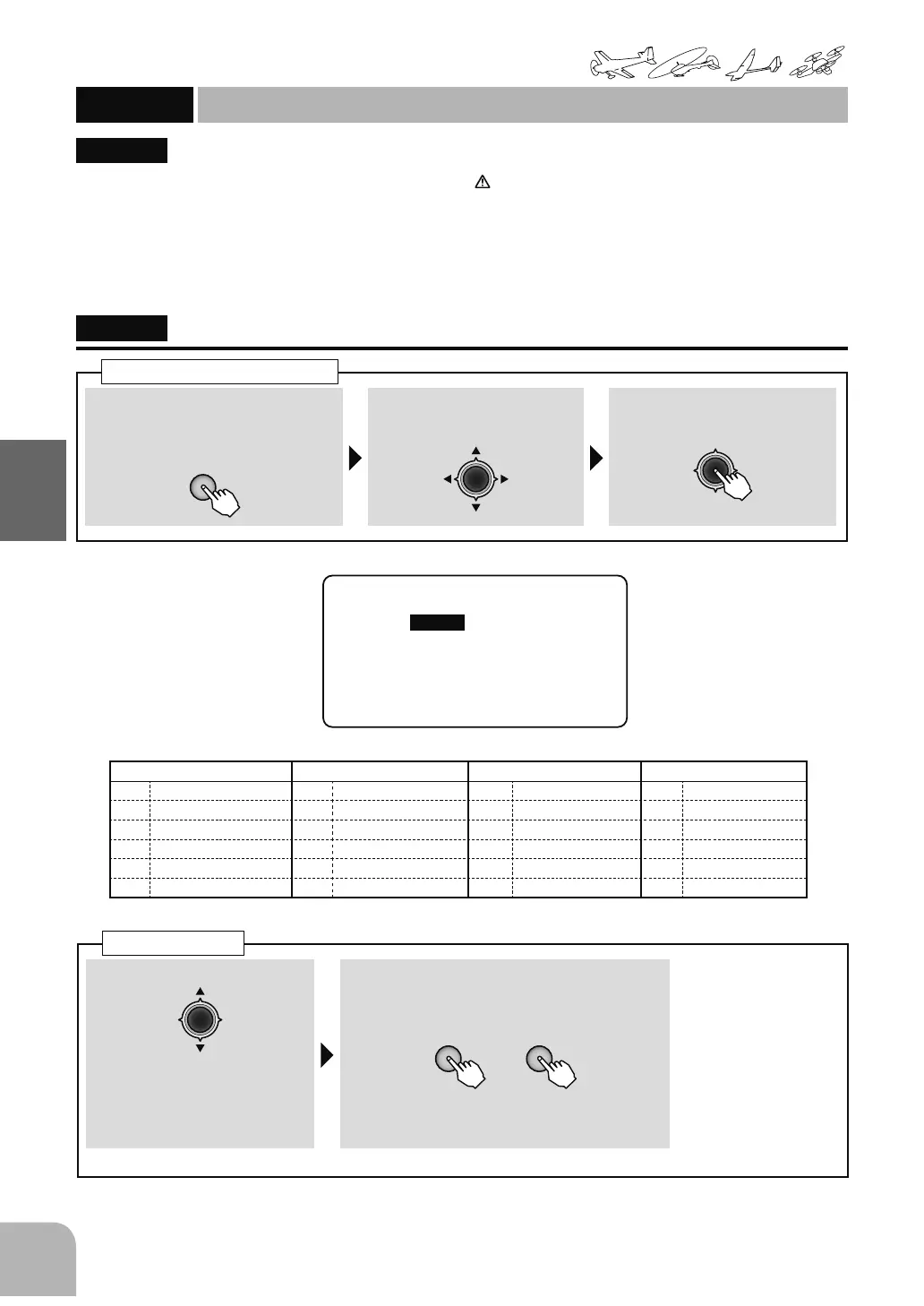56
Commonfunction
Function
Method
①Callthemenuscreenfromthe
homescreenbypressingthe+key
for1second.
+
② Select
fromthemenuwiththeJog
key.
③Openthesettingscreenby
pressingtheJogkey.
(1second)
Callingthesettingscreen
Auxiliary channel function (AUX-CH): defines
the relationship between the transmitter controls
and the receiver output for channels 5-10.
"AUX-CHAN"
AUX-CHAN
AUXChannel
(Common)
< AUXChannelDefault >
ACROBATIC HELICOPTER GLIDER MULTICOPTER
CH5 SwG(SwitchG) CH5 SwF(SwitchF) CH5 DT5(Trim5) CH5 SwE(SwitchE)
CH6 VR(Volume) CH6 ----(PITCH) CH6 SwG(SwitchG) CH6 SwC(SwitchC)
CH7 DT5(Trim5) CH7 SwC(SwitchC) CH7 SwD(SwitchD) CH7 VR(Volume)
CH8 DT6(Trim6) CH8 VR(Volume) CH8 DT6(Trim6) CH8 DT6(Trim6)
CH9 SwA(SwitchA) CH9 SwA(SwitchA) CH9 SwA(SwitchA) CH9 SwA(SwitchA)
CH10 SwD(SwitchD) CH10 SwD(SwitchD) CH10 VR(Volume) CH10 SwD(SwitchD)
① AchannelischosenbyJogkey.
Selectionrange:5 〜 10ch
② Selectthe"SW"itemandthenselecttheswitch
bypressingthe+keyor‒key.
+ −
or
Selectionrange:NULL,SwA 〜 SwH,
VR,DT5,DT6
AUXChannel
Remember that if you assign primary control of
a channel to a switch which you later use for other
functions (like dual/triple rates or airbrakes), every
time you use that other function you will also be
moving the auxiliary channel.
$8;&+$1
&+㌣6Z*
&+㌣95
&+㌣'7
&+㌣'7
&+㌣6Z$
&+㌣6Z'
