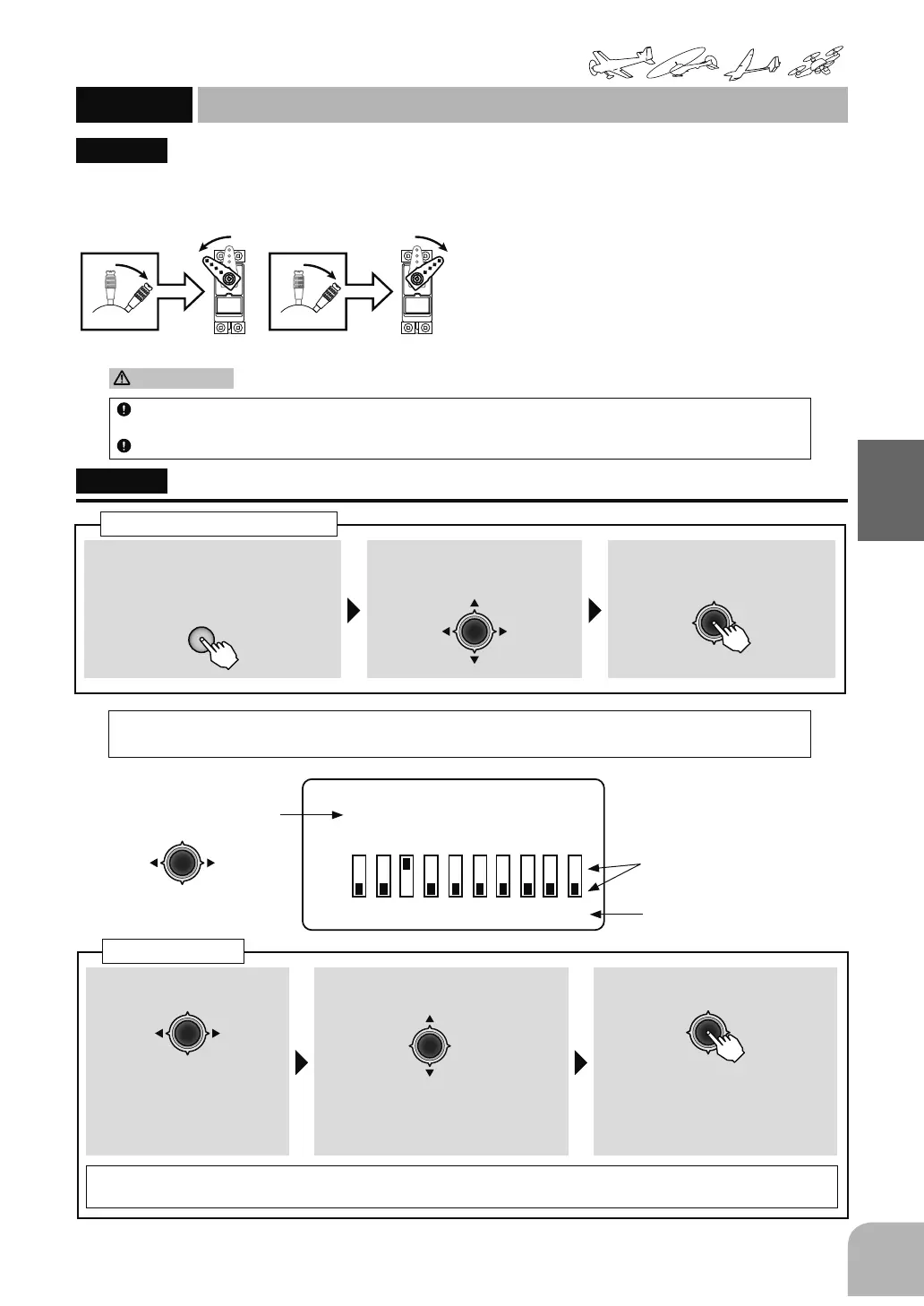47
Commonfunction
Function
Method
①Callthemenuscreenfromthe
homescreenbypressingthe+key
for1second.
+
② Select
fromthemenuwiththeJog
key.
③Openthesettingscreenby
pressingtheJogkey.
(1second)
Callingthesettingscreen
Servo reversing (REVERSE): changes the
direction an individual servo responds to a
&21752/67,&.PRWLRQ
For CCPM helicopters, be sure to read the
section on SWASH AFR before reversing any
servos.
With the exception of CCPM helicopters, always
complete your servo reversing prior to any other
programming.
When using ACRO functions that control
PXOWLSOHVHUYRVVXFKDV)/$3(521RU97$,/LW
may be confusing to determine whether the servo
needs to be reversed or a setting in the function
needs to be reversed. Refer to the instructions for
each specialized function for further details.
①ChannelisSelectbyJog
key.
Selectionrange:1〜
10ch
② NORorREVischosenbyJogkey.
● Theconfirmationmessage"sure?"
blinksonthescreen.(Notdisplayed
ifthesameasbefore.)
③ Reversetheservobypressingthe
Jogkey.
● Aconfirmationbeeping
soundsandthedirectionof
operationisreversed.
Forsafety,adoublesettingsystemisused.Whenachangeiscancelledaftertheconfirmationmessageis
displayed,thechangeisnotmadewhenmovedtoanothersettingitembyJogkey.
ServoReverse
Only the throttle channel (CH3) initial setting is REV (reverse). Thoroughly check the Hi and Low directions of the
engine or motor used and be careful that they do not suddenly run at full speed.
Since the direction of the ailerons of an airplane can be easily mistaken, be very careful.
"REVERSE"
Topreventerroneoussetting,aftertheservoreversescreenwascalledasdescribedabove,thechannel
willnotbeselectediftheJogkeyisnotpressedattheleftandright.
REVERSE
Servoreverse
(Common)
Channelselect
● Selectthechannelwiththe
Jogkey.
● Thecurrentlyselectedchannel
ishighlighted.
● DisplayReverse/Normal
REV:Reverse
NOR:Normal
(Channelnumber)
CAUTION
5(9(56(
5(9
125
$
,
/
(
/
(
7
+
5
5
8
'
*
(
5
)
/
3
$
8
$
8
$
8
$
8
