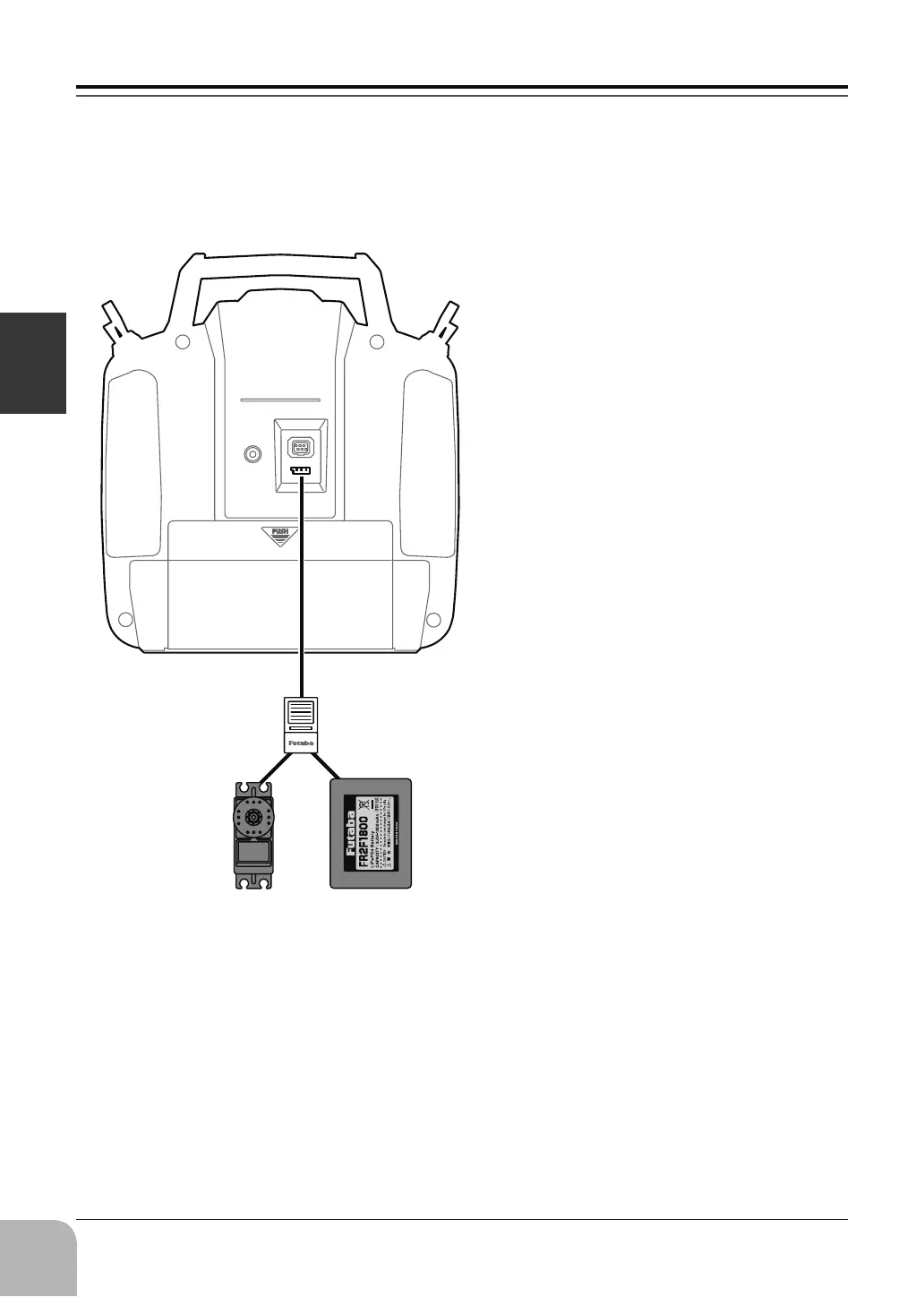Beforeuse
36
S.BUS/S.BUS2DEVICESETTING
S.BUS/S.BUS2 servos or a telemetry sensor can be connected directly to the T10J. Channel
setting and other data can be entered for the S.BUS/S.BUS2 servos or sensors.
3-way hub
or Y-harnesses
6%866%86
6HUYR
6%866%86
GHYLFH
7HOHPHWU\VHQVRU
5HFHLYHUV
%DWWHU\
%DFNRI7-
1. Turn on the transmitter power.
2. Call the setup screen.
Servo:
→
S.BUS LINK
→
MODE IN
Sensor:
→
SENSOR
→
REGISTER
3. Connect the S.BUS device and battery you
want to set with a 3-way hub or Y-harnesses
DVVKRZQLQWKHÀJXUH
4. Perform setting in accordance with each
screen.
5. This sets the channel and other data for each
S.BUS servo, or telemetry device to be used
with the S.BUS device or receiver.
