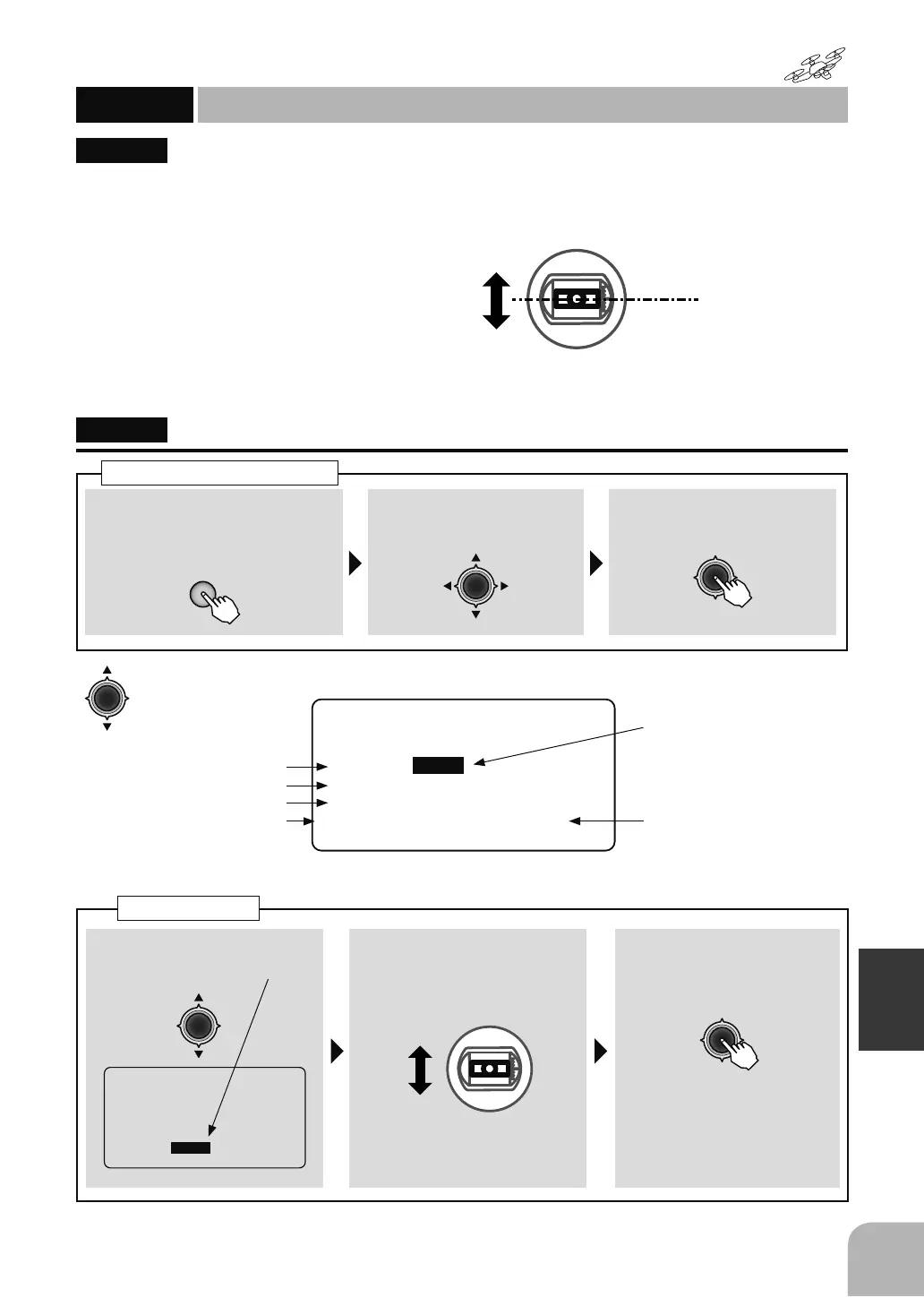173
Multicopter
Function
Method
①Callthemenuscreenfromthe
homescreenby pressingthe +
keyfor1second.
+
② Select
fromthemenuwiththe
Jogkey.
③Openthesettingscreenby
pressingtheJogkey.
(1second)
Callingthesettingscreen
&175$/50
67.326,$/50
02'(㌣21
6:㌣6Z$
326,㌣'2:1
67,&.㌣
Beepsounds
WhentheTHRstick
issettothe
specifiedposition.
INH ⇔ ON/OFF
Switchselsction
Switchdirection
Stickposition
● WhenINHisselected,the
functioncannotbeused.
WhenONorOFFisselected,
thefunctionisactivated.ON
andOFFchangesarelinked
totheswitch.
●Thenumberinparenthesis
isthecurrentthrottlestick
position.
①Stickpositionischosenby
Jogkey
.
②Setthethrottlesticktothe
positionatwhichyouwant
togeneratethealarm.
③WhentheJogkeyisheld
downthealarmsoundsat
thatposition.
Memorizethepositionat
whichthebeepistosound.
THRStick
Positionsetting
$QDODUPVLQJOHEHHSFDQEHVRXQGHGDWWKHVSHFL¿HGWKURWWOHVWLFNSRVLWLRQ
ŏ$ODUPIXQFWLRQ212))FDQEHVHWE\VZLWFK
"CNTRALRM"
CNTRALRM
Centeralarm
(MULTICOPT)
&175$/50
67.326,$/50
02'(㌣21
6:㌣6Z$
326,㌣'2:1
67,&.㌣
● Selecttheitemwiththe
Jogkey.
