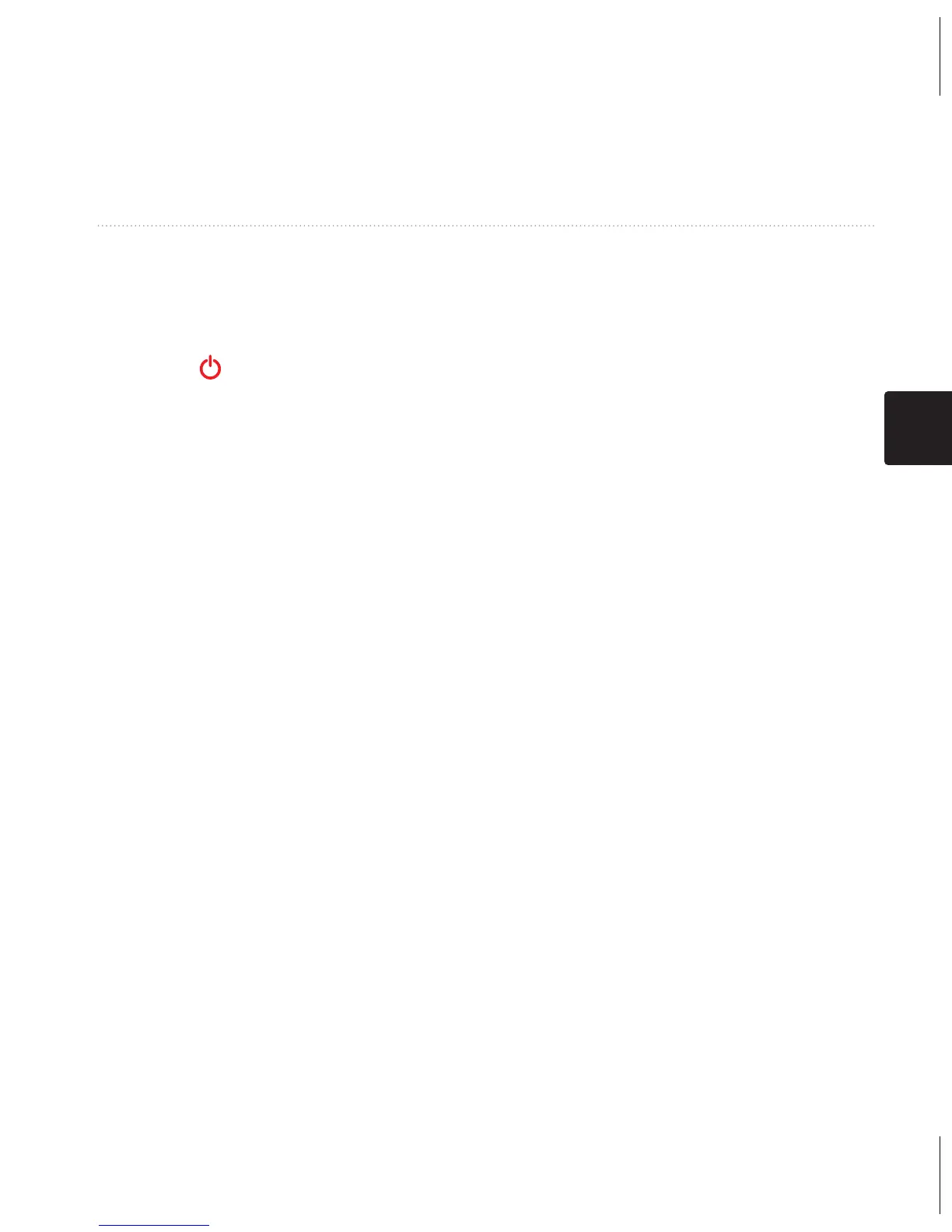petunjuk teknis penggunaan untuk model 10, 20, 30
113
ID
Untuk Memulai
Mengaktifkan atau
Menonaktifkan
Perangkat
Tahan .
Sinyal Satelit
Setelah perangkat diaktifkan, maka
akan segera mendapat sinyal
satelit. Perangkat ini memerlukan
pandangan yang jelas ke arah
langit untuk mendapatkan sinyal
satelit. Bila baris GPS pada di
halaman tentang lampu belakang
(halaman 150) berwarna hijau
tebal, maka perangkat Anda telah
mendapat sinyal satelit. Waktu
dan tanggal diatur secara otomatis
berdasarkan posisi GPS.
Untuk informasi lebih jauh tentang
GPS, kunjungi http://www.garmin.
com/aboutGPS.
Mendaftarkan Perangkat
• Kunjungi http://my.garmin.com.
• Simpan tanda terima penjualan
asli atau fotokopinya di tempat
yang aman.
