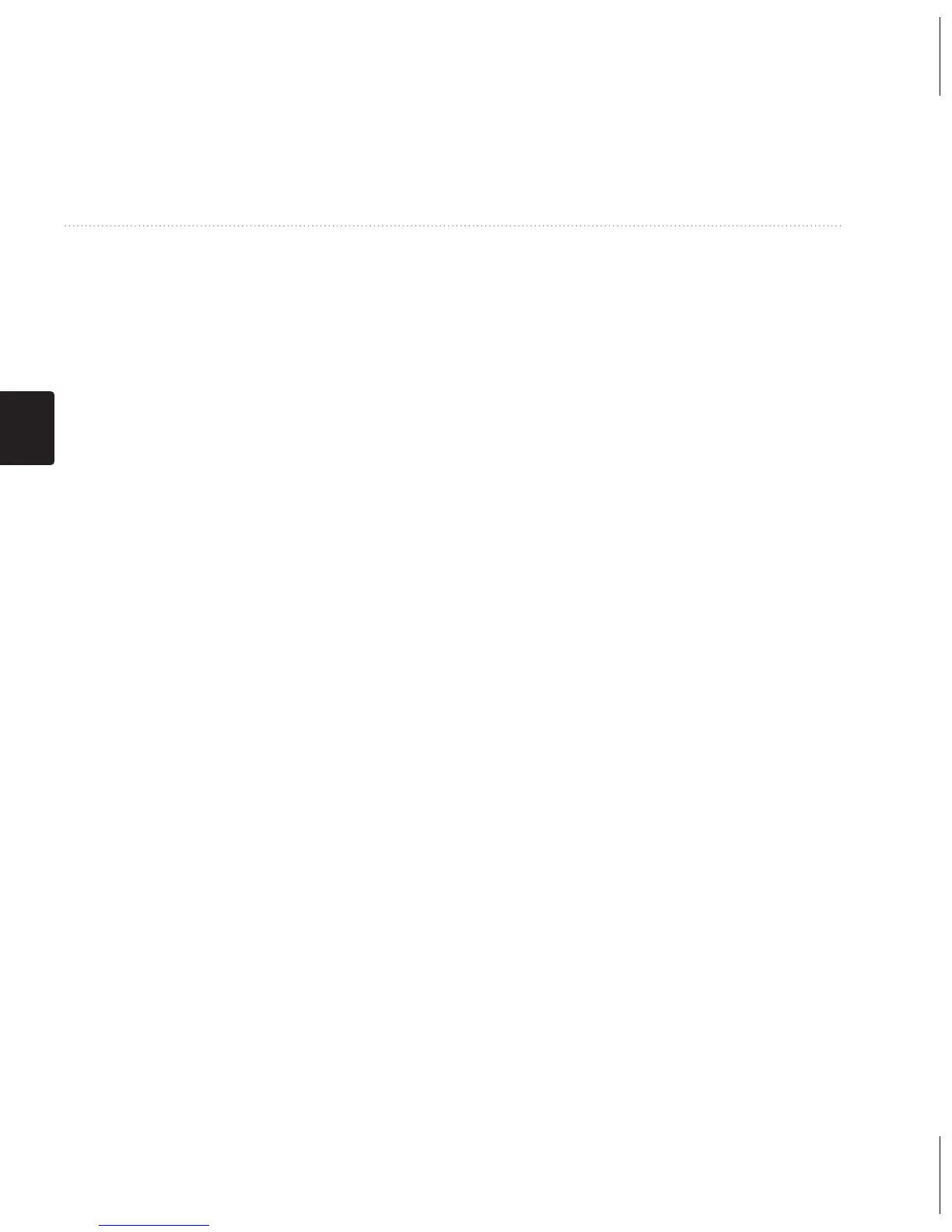142
petunjuk teknis penggunaan untuk model 10, 20, 30
ID
CMenyesuaikan Perangkat
Pilih Setup (Kongurasi) >
Position Format (Format Posisi).
• Position Format (Format
Posisi)—mengatur format posisi
untuk menampilkan data lokasi
tertentu.
• Map Datum (Datum Peta)—
mengatur sistem koordinat
untuk struktur peta.
• Map Spheroid (Sistem Peta)—
menampilkan sistem koordinat
yang digunakan perangkat.
Sistem koordinat default adalah
WGS 84.
Pengaturan Heading
(Arah)
Fungsi ini tersedia pada tipe eTrex
30.
Pilih Setup (Kongurasi) >
Heading (Arah).
• Display (Tampilan)—
menampilkan jenis panduan
arah pada kompas:
• North Reference (Acuan
Utara)—mengatur acuan utara
kompas.
• Go To line/Pointer (Garis/
Penunjuk Rute Tujuan)—Anda
dapat memilih tampilan rute.
◦ Bearing (Arah) (Kecil atau
Besar)—menunjukkan arah ke
tujuan Anda.
◦ Course (Rute) (CDI)—indikator
penyimpangan rute akan
menampilkan hubungan
Anda dengan garis rute yang
mengarah ke tujuan.
• Compass (Kompas)—Anda
dapat beralih dari kompas
elektronik ke kompas GPS bila
melakukan perjalanan dengan
kecepatan tinggi untuk jangka
waktu tertentu (Otomatis), atau
Anda dapat menonaktifkan
