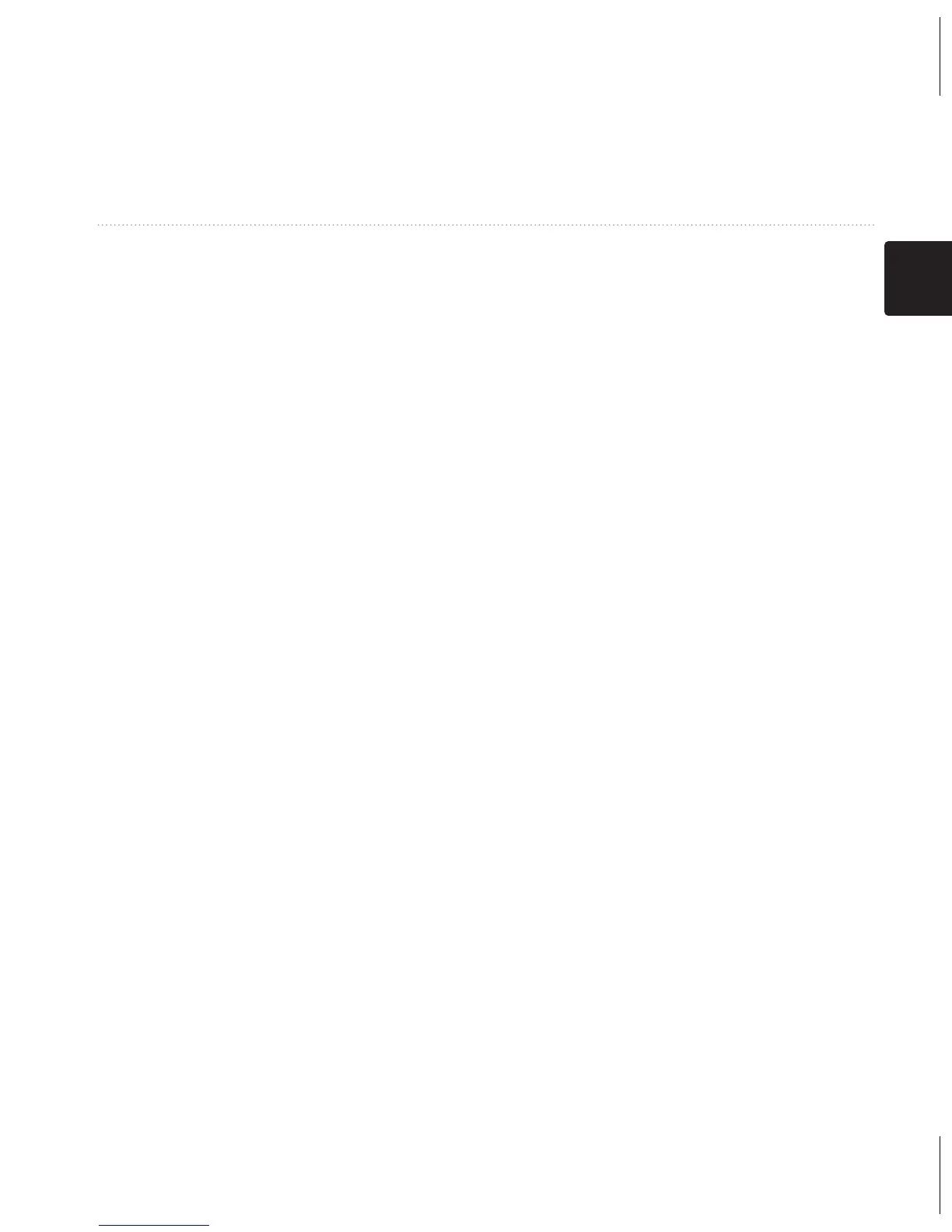owner’s manual for use with models 10, 20, 30 27
Customizing Your Device
EN
Customizing Dashboards
1. Open the page for which
you want to customize the
dashboard.
2. Select an option:
• From the map, select menu
> Setup Map > Data
Fields > Dashboard.
• From the compass or trip
computer, select menu >
Change Dashboard.
3. Select a dashboard.
Proles
Proles are collections of settings
that optimize your device based on
how you are using it. For example,
your settings and views can be
different when you are using the
device for geocaching and for
navigating on water.
When you are using a prole and
you change settings such as data
elds or units of measurement, the
changes are saved automatically as
part of the prole.
Selecting a Prole
1. Select Prole Change.
2. Select a prole.
Creating a Custom Prole
You can customize your settings
and data elds for a particular
activity or trip.
1. Customize the settings as
necessary (page 26).
2. Customize the data elds as
necessary (page 26).
3. Select Setup > Proles.
4. Select Create Prole > OK.
