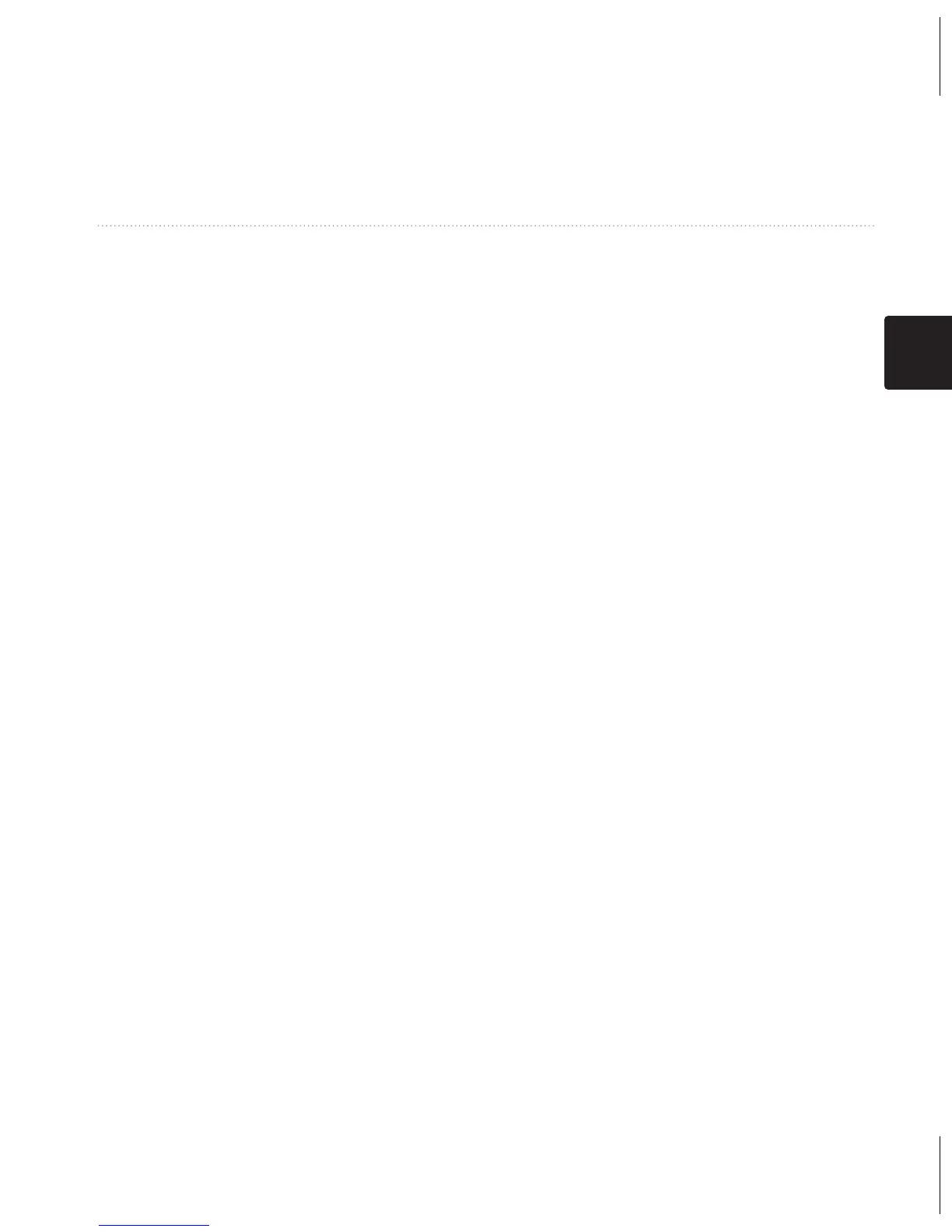คู่มือการใช้งานสำาหรับรุ่น 10, 20, 30
79
TH
การตั้งค่าอุปกรณ์ ของคุณ
การตั้งค่าอุปกรณ์
ของคุณ
การตั้งค่าเมนูหลัก
เลือก menu > เปลี่ยนลำาดับ
รายการ เพื่อเปลี่ยนลำาดับรายการ
บนเมนูหลัก
การตั้งค่าหน้าเฉพาะต่าง ๆ
Data elds แสดงข้อมูลเกี่ยวกับ
ตำาแหน่งของคุณหรือข้อมูลเฉพาะอื่น ๆ
Dashboards เป็นการรวมกลุ่มข้อมูล
ที่ถูกปรับปรุง ที่เป็นประโยชน์กับงาน
ที่เฉพาะเจาะจงหรืองานทั่ว ๆ ไป เช่น
geocaching
คุณสามารถปรับ data elds และ
dashboard ของแผนที่ เข็มทิศ และ
trip computer ได้
การเปิดใช้การทำางานของ Data
Fields ของแผนที่
1. เลือก แผนที่ > menu > ตั้งค่า
แผนที่ > Data Fields
2. เลือกจำานวนและสไตล์ของ data
elds
การเปลี่ยนแปลง Data Fields
ก่อนที่คุณจะสามารถเปลี่ยนแปลง data
elds ของแผนที่ได้ คุณต้องเปิดใช้งาน
ก่อน (หน้า 79)
1. เลือก แผนที่ > menu > เปลี่ยน
Data Fields
2. เลือกหนึ่ง data eld ที่ต้องการปรับ
3. เลือกหนึ่งประเภท data eld
สำาหรับคำาอธิบายเกี่ยวกับ data eld
กรุณาดูที่หน้า 98
4. เลือก back เพื่อบันทึกการ
เปลี่ยนแปลง
