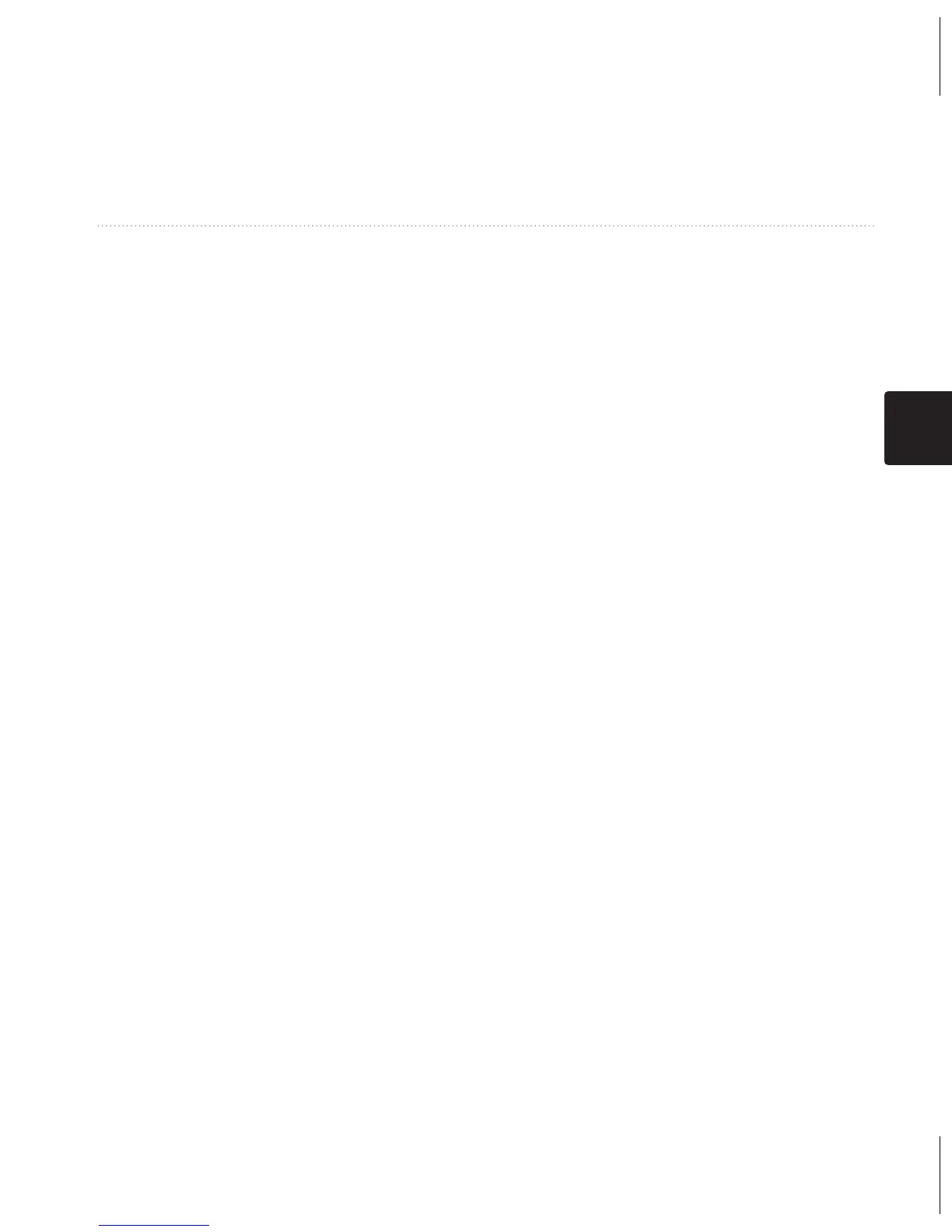petunjuk teknis penggunaan untuk model 10, 20, 30
133
ID
Aplikasi
• • Pilih menu > Degrees
(Derajat) untuk menghitung
derajat.
Melihat Kalender dan
Almanak
Anda dapat melihat aktivitas
perangkat, seperti kapan waypoint
disimpan, informasi almanak
matahari dan bulan, dan waktu
terbaik untuk berburu maupun
memancing.
1. Tentukan pilihan:
• Untuk melihat aktivitas
perangkat pada hari-hari
tertentu, pilih Calendar
(Kalender).
• Untuk melihat informasi
matahari terbit, matahari
tenggelam, bulan terbit, dan
bulan terbenam, pilih Sun
and Moon (Matahari dan
Bulan).
• Untuk melihat prediksi
waktu terbaik berburu dan
memancing, pilih, Hunt
and Fish (Berburu dan
Memancing).
2. Bila perlu, pilih ▲ atau ▼ untuk
melihat bulan yang berbeda.
3. Pilih hari.
Mengatur Alarm
Jika sedang tidak menggunakan
perangkat, Anda dapat mengatur
agar perangkat diaktifkan pada
waktu tertentu.
1. Pilih Alarm Clock (Jam Alarm).
2. Pilih angka jam untuk mengatur
waktu, lalu pilih Done (Selesai).
3. Pilih Turn Alarm On (Aktifkan
Alarm).
4. Pilih salah satu pilihan.
Alarm berbunyi pada waktu yang
dipilih.
