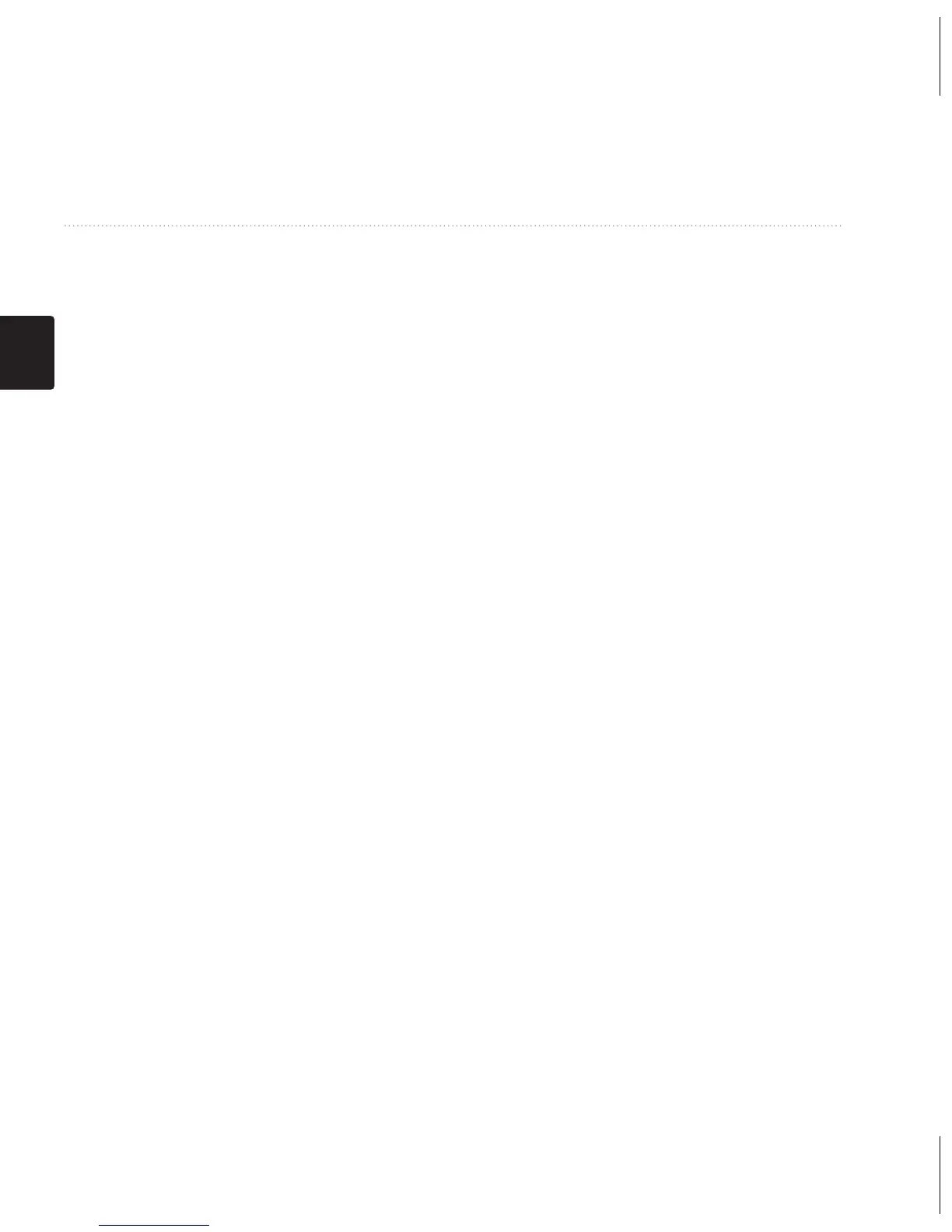76
คู่มือการใช้งานสำาหรับรุ่น 10, 20, 30
TH
โปรแกรมประยุกต์
การตั้งค่าการเตือนใกล้เคียง
การเตือนใกล้เคียงจะเตือนให้คุณทราบ
เมื่อคุณเข้าใกล้ระยะที่ถูกกำาหนดไว้ล่วง
หน้าของตำาแหน่งนั้น ๆ
1. เลือก เตือนใกล้เคียง
2. เลือก สร้างสัญญาณเตือน
3. เลือกหนึ่งหมวดหมู่
4. เลือกหนึ่งตำาแหน่ง
5. เลือก ใช้
6. ป้อนรัศมี
7. เลือก เสร็จ
เมื่อคุณเข้าสู่บริเวณที่มีการเตือนใกล้
เคียง อุปกรณ์จะส่งเสียงดังขึ้น (eTrex
20/30)
การคำานวณขนาดของพื้นที่
1. เลือก คำานวณพื้นที่ > เริ่มต้น
2. เดินรอบเส้นรอบวงของพื้นที่ที่คุณ
ต้องการคำานวณ
3. เลือก คำานวณ เมื่อเสร็จ
การใช้เครื่องคิดเลข
อุปกรณ์มาพร้อมกับเครื่องคิดเลข
มาตรฐานและเครื่องคำานวณองศา
1. เลือก เครื่องคิดเลข
2. ทำาต่อจนจบขั้นตอน:
• ใช้เครื่องคิดเลขมาตรฐาน
• เลือก menu > ตามหลัก
วิทยาศาสตร์ เพื่อใช้ฟังก์ชั่น
เครื่องคิดเลขแบบวิทยาศาสตร์
• เลือก menu > องศา เพื่อ
คำานวณองศา
