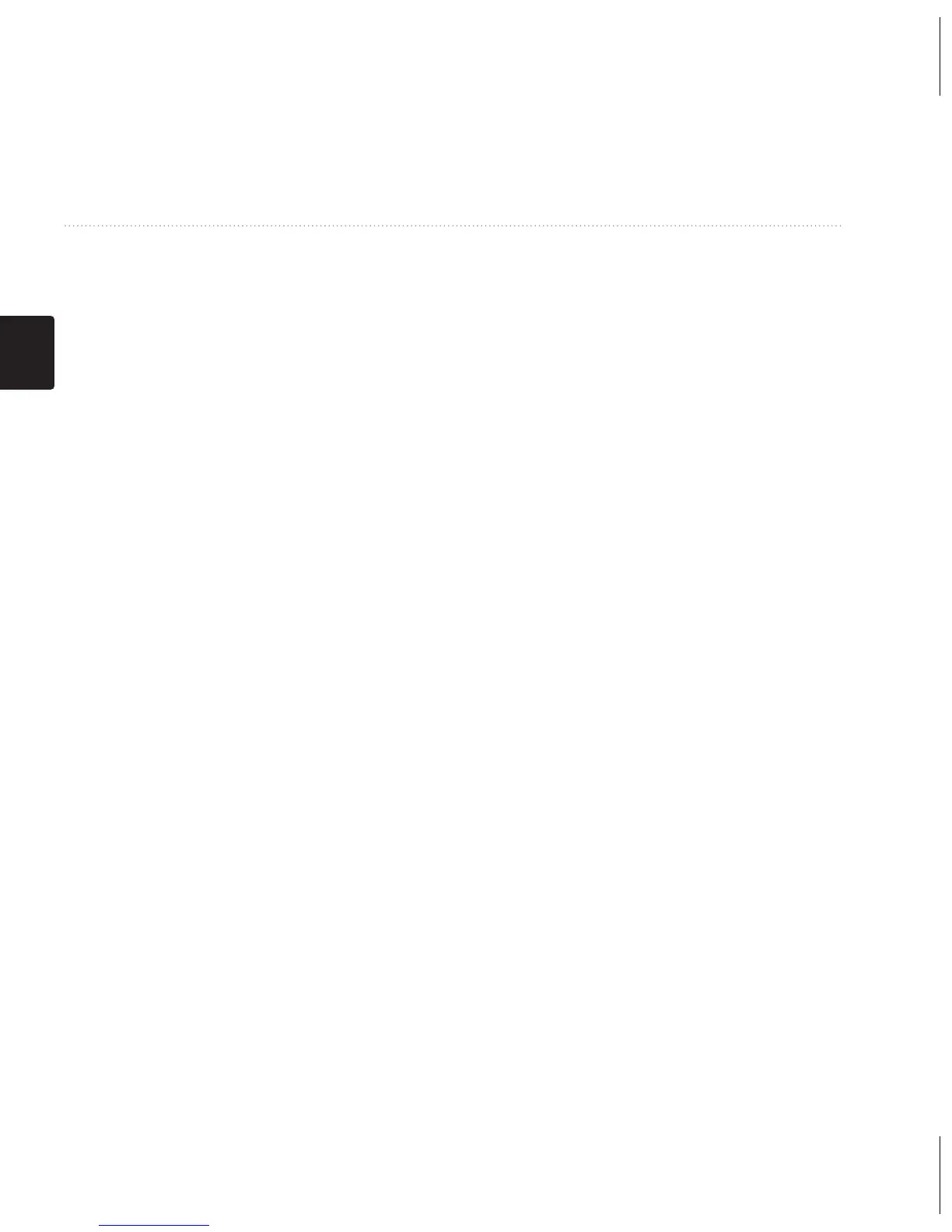74
คู่มือการใช้งานสำาหรับรุ่น 10, 20, 30
TH
Geocaches
การนำาทางไปยัง Geocache
1. เลือก Geocaches
2. เลือกหนึ่ง geocache
3. เลือก นำาทาง
4. นำาทางโดยใช้แผนที่ (หน้า 68)
หรือเข็มทิศ (หน้า 69)
การบันทึกความพยายาม
หลังจากที่คุณพยายามค้นหา geocache
คุณสามารถบันทึกผลการค้นหาไว้ได้
1. เลือก Geocaches > menu >
พยายามบันทึก Log
2. เลือก พบ, ไม่พบข้อมูล, หรือ
ต้องการซ่อมแซม
3. เลือกหนึ่งตัวเลือก:
• เลือก ค้นหาตำาแหน่งที่ใกล้
ต่อไป เพื่อเริ่มการนำาทางไปยัง
geocache ที่อยู่ใกล้คุณที่สุด
• เลือก เสร็จ เพื่อจบการบันทึก
• เลือก เพิ่มคำาอธิบาย เพื่อป้อน
ความเห็นเกี่ยวกับการค้นหา
cache หรือตัว cache เอง และ
เลือก เสร็จ
chirp
™
การตั้งโปรแกรม chirp และการค้นหามี
ใช้บน eTrex 30
Chirp เป็นอุปกรณ์เสริมขนาดเล็ก ของ
Garmin ที่คุณสามารถตั้งโปรแกรมและ
ทิ้งไว้ใน geocache ได้ เฉพาะเจ้าของ
chirp เท่านั้นที่สามารถตั้งโปรแกรม
chirp ได้ แต่ทุกคนจะสามารถหา chirp
ใน geocache ได้ สำาหรับข้อมูลเพิ่ม
เติมเกี่ยวกับการตั้งค่าโปรแกรม chirp ดู
คู่มือการใช้งาน chirp ที่ http://www.
garmin.com
