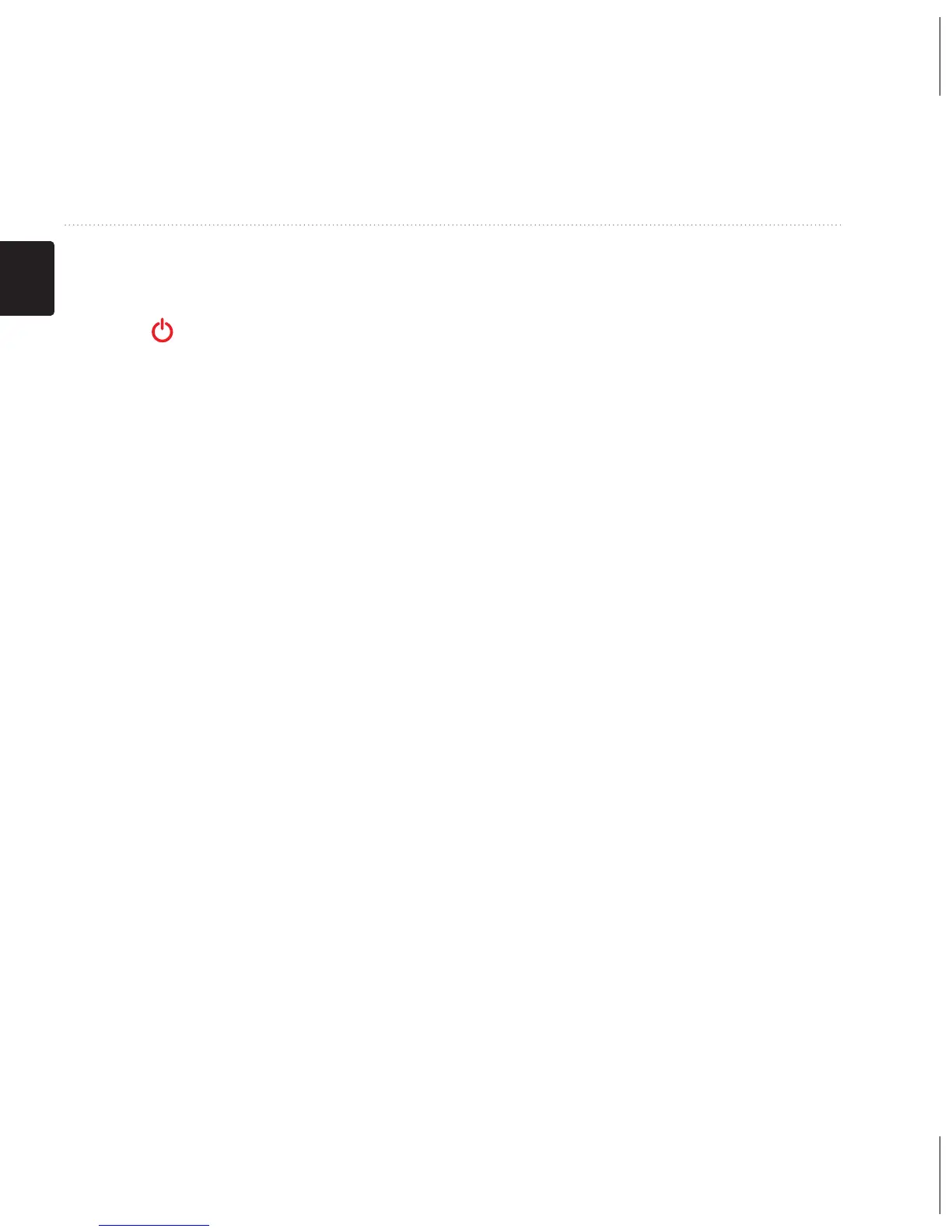6 owner’s manual for use with models 10, 20, 30
Getting Started
EN
Turning the Device On or
Off
Hold .
Satellite Signals
After the device is turned on, it
begins acquiring satellite signals.
The device may need a clear view
of the sky to acquire satellite
signals. When the GPS bars on the
backlight page
(page 38) are solid green, your
device has acquired satellite
signals. The time and date are set
automatically based on the GPS
position.
For more information about GPS,
go to http://www.garmin.com/
aboutGPS.
Registering Your Device
• Go to http://my.garmin.com.
• Keep the original sales receipt,
or a photocopy, in a safe place.
