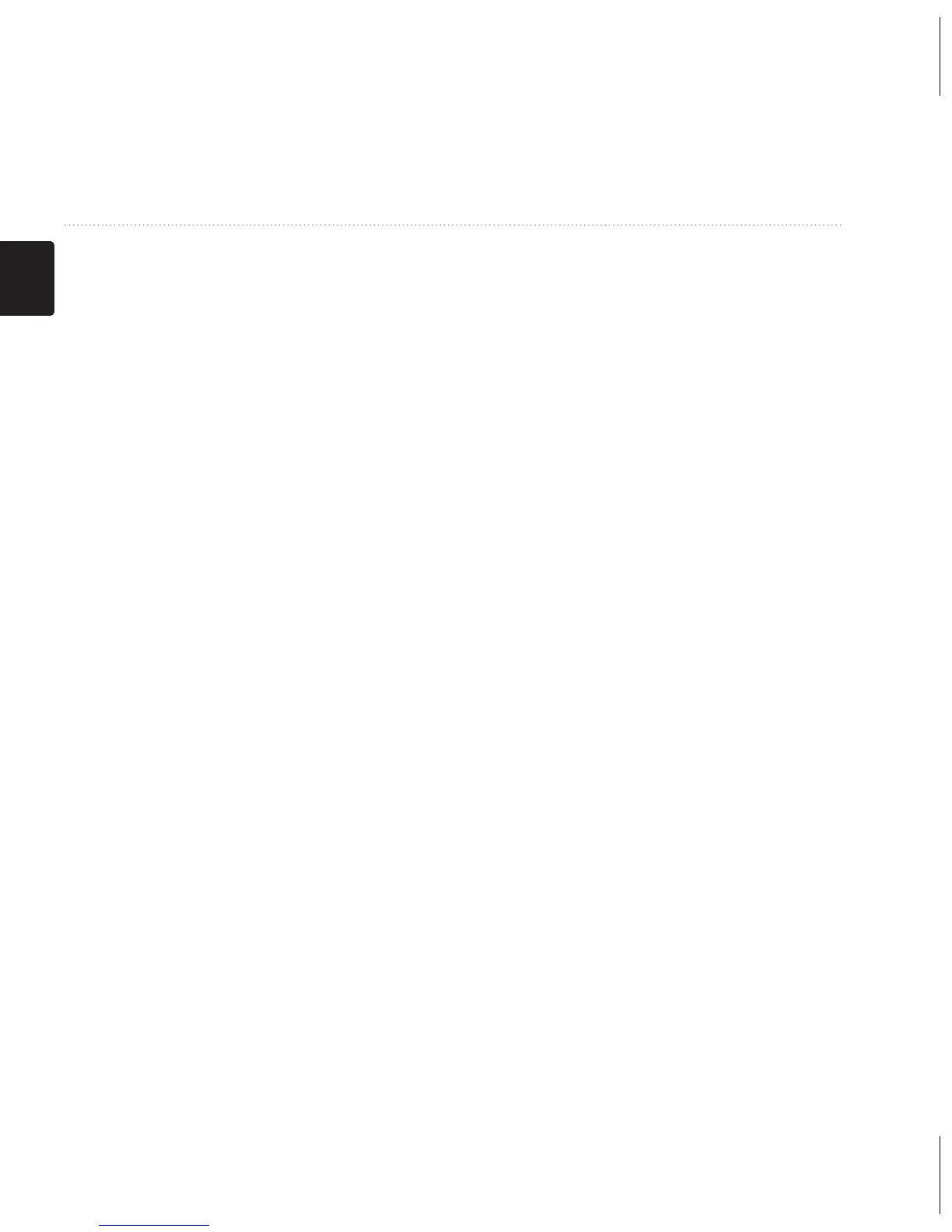22 owner’s manual for use with models 10, 20, 30
Applications
EN
Applications
Sharing Data
The eTrex 30 can share information
wirelessly.
Your device can send or receive
data when connected to another
compatible device. You can share
waypoints, geocaches, routes, and
tracks.
Sending and Receiving Data
Wirelessly
Before you can share data
wirelessly, you must be within 10
feet (3 m) of a compatible Garmin
device.
1. Select Share Wirelessly.
2. Select Send or Receive.
3. Follow the on-screen
instructions.
Setting a Proximity Alarm
Proximity alarms alert you when
you are within a specied range of
a particular location.
1. Select Proximity Alarms.
2. Select Create Alarm.
3. Select a category.
4. Select a location.
5. Select Use.
6. Enter a radius.
7. Select Done.
When you enter a proximity alarm
area, the device sounds a tone
(eTrex 20/30).
