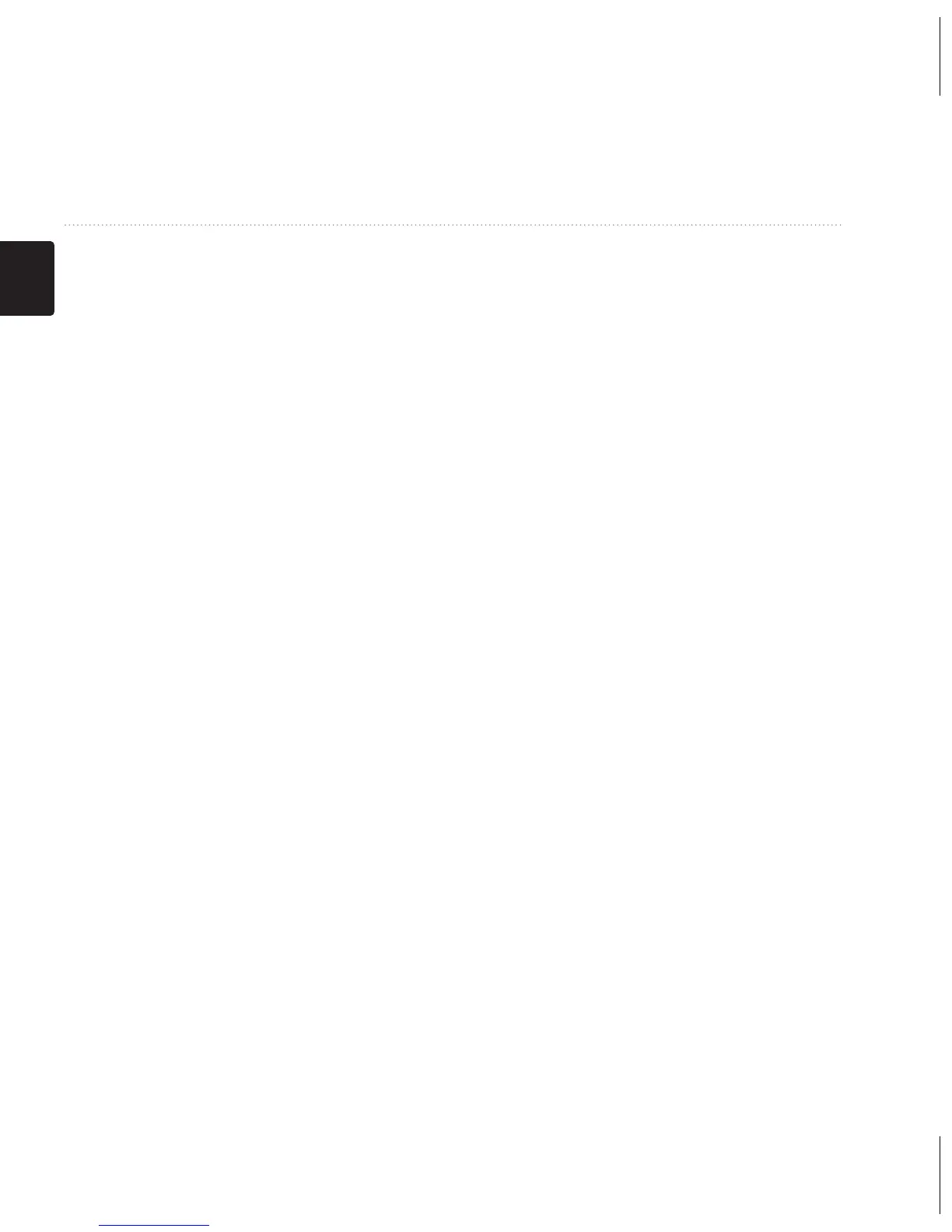10 owner’s manual for use with models 10, 20, 30
Waypoints, Routes, and Tracks
EN
Finding an Address
You can use optional City Navigator
maps to search for addresses.
1. Select Where To? >
Addresses.
2. If necessary, enter the country
or state.
3. Enter the city or postal code.
NOTE: Not all map data
provides postal code searching.
4. Select the city.
5. Enter the house number.
6. Enter the street.
Routes
A route is a sequence of waypoints
that leads you to your nal
destination.
Creating a Route
1. Select Route Planner >
Create Route > Select First
Point.
2. Select a category.
3. Select the rst point in the
route.
4. Select Use > Select Next
Point.
5. Repeat steps 2–4 until the route
is complete.
6. Select back to save the route.
Editing the Name of a Route
1. Select Route Planner.
2. Select a route.
3. Select Change Name.
4. Enter the new name.
5. Select Done.
