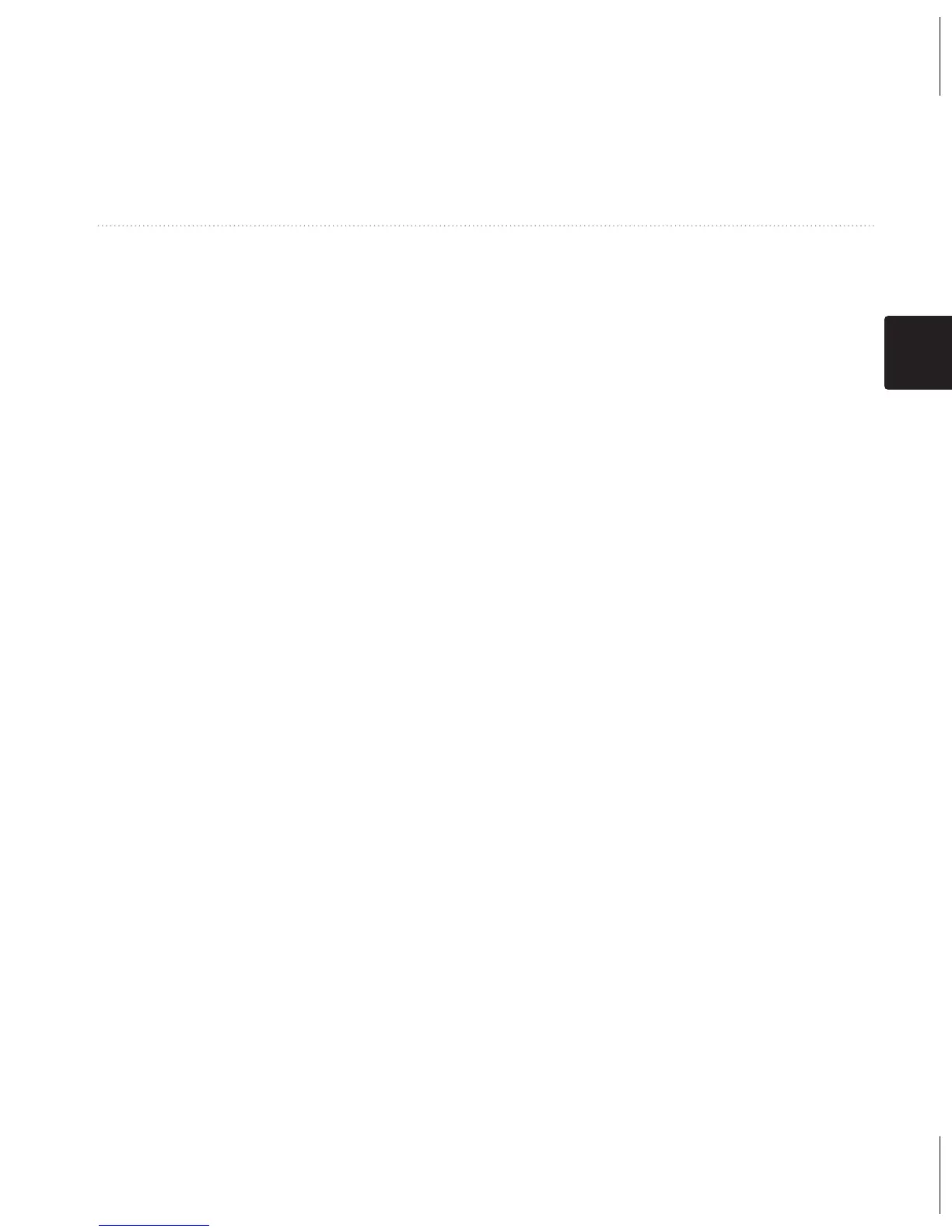คู่มือการใช้งานสำาหรับรุ่น 10, 20, 30
87
TH
การตั้งค่าอุปกรณ์ ของคุณ
การตั้งค่าการนำาทาง
อุปกรณ์จะคำานวณเส้นทางที่เหมาะสม
กับประเภทของกิจกรรมที่คุณกำาลังทำา
ที่สุด
การตั้งค่าการนำาทางจะแตกต่างกันไป
ตามกิจกรรมที่เลือก
เลือก ตั้งค่า > การนำาทาง
• วิธีการนำาทาง— ให้คุณเลือกวิธี
การนำาทางสำาหรับการคำานวณเส้น
ทางของคุณ
◦ เป็นเส้นตรง—คำานวณเส้นทาง
ระหว่างจุดต่อจุด
◦ เวลาเร็วสุด (จำาเป็นต้องใช้
แผนที่ที่สามารถนำาทางได้)—
คำานวณเส้นทางบนถนนที่ใช้เวลา
ขับน้อยที่สุด
◦ เส้นทางสั้น (จำาเป็นต้องใช้
แผนที่ที่สามารถนำาทางได้)—
คำานวณเส้นทางบนถนนที่มีระยะ
ทางสั้นกว่า
• คำานวณเส้นทางเพื่อ— ให้คุณ
เลือกวิธีการคมนาคมเพื่อให้เหมาะ
สมกับเส้นทางของคุณมากที่สุด
• ล็อคบนถนน— ล็อคไอคอน
ตำาแหน่งที่แสดงตำาแหน่งของคุณบน
แผนที่ กับถนนที่ใกล้ที่สุด
• การเปลี่ยนการนำาทางแบบเส้น
ตรง— มีเฉพาะสำาหรับกิจกรรมบาง
อย่างเท่านั้น
◦ อัตโนมัติ—นำาทางคุณไปยังจุด
ถัดไปโดยอัตโนมัติ
◦ เลือกเอง—ให้คุณสามารถเลือก
จุดถัดไปบนเส้นทาง
◦ ระยะทาง—นำาทางให้คุณไปยัง
จุดถัดไปบนเส้นทาง เมื่อคุณอยู่
ภายในระยะทางที่ถูกกำาหนดไว้
จากจุดปัจจุบันของคุณ
• ตั้งค่าหลีกเลี่ยง— (มีเฉพาะสำาหรับ
วิธีการนำาทางบางวิธีเท่านั้น) ให้คุณ
เลือกประเภทของถนนที่คุณต้องการ
หลีกเลี่ยง
