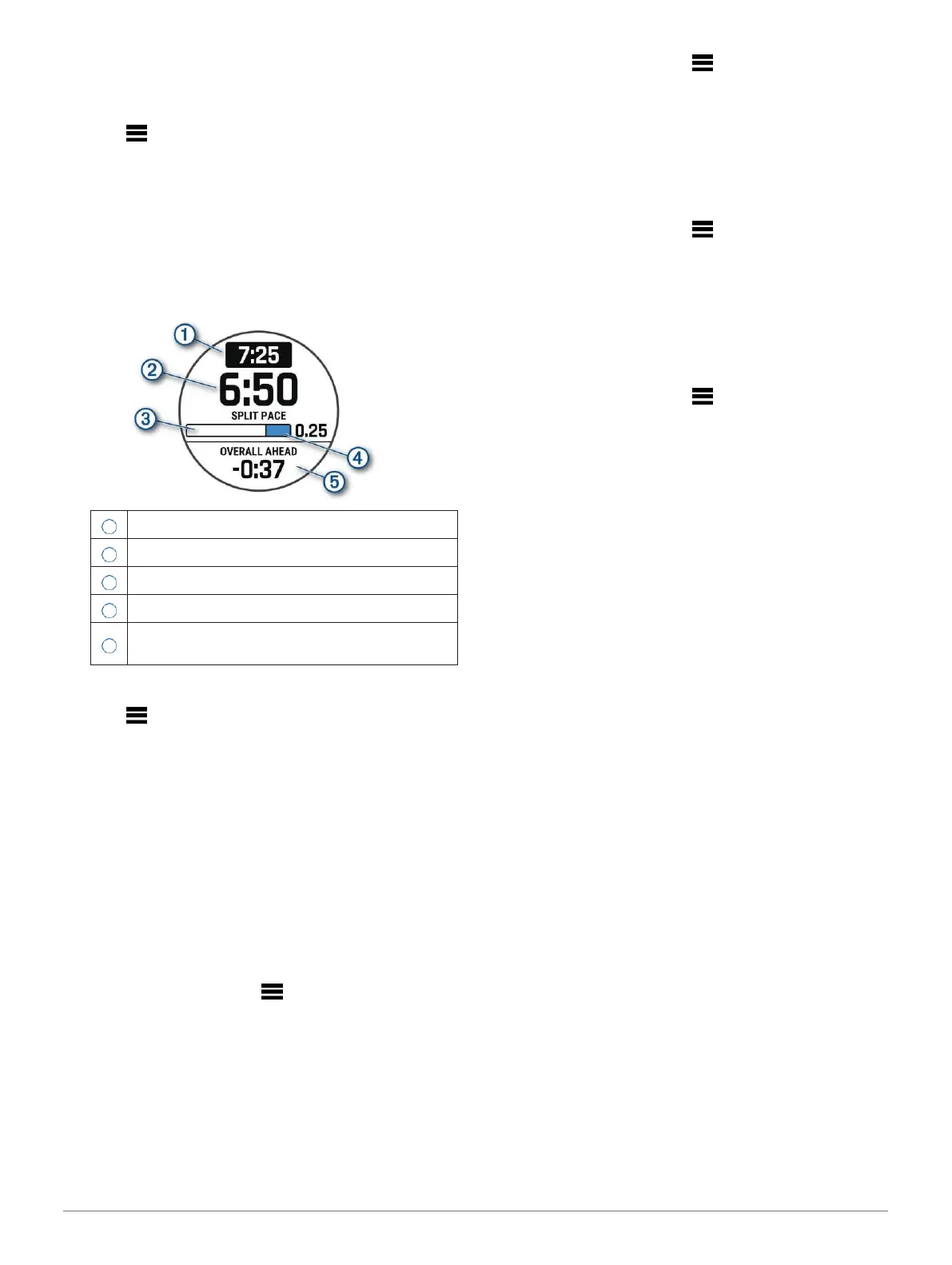Stopping a PacePro Plan
1 Hold .
2 Select Stop PacePro > Yes.
The device stops the PacePro plan. The activity timer
continues running.
Personal Records
When you complete an activity, the device displays any new
personal records you achieved during that activity. Personal
records include your fastest time over several typical race
distances and longest run, ride, or swim.
NOTE: For cycling, personal records also include most
ascent and best power (power meter required).
Viewing Your Personal Records
1 From the watch face, hold .
2 Select History > Records.
3 Select a sport.
4 Select a record.
5 Select View Record.
Restoring a Personal Record
You can set each personal record back to the one previously
recorded.
1 From the watch face, hold .
2 Select History > Records.
3 Select a sport.
4 Select a record to restore.
5 Select Previous > Yes.
NOTE: This does not delete any saved activities.
Clearing a Personal Record
1 From the watch face, hold .
2 Select History > Records.
3 Select a sport.
4 Select a record to delete.
5 Select Clear Record > Yes.
NOTE: This does not delete any saved activities.
Clearing All Personal Records
1 From the watch face, hold .
2 Select History > Records.
3 Select a sport.
4 Select Clear All Records > Yes.
The records are deleted for that sport only.
NOTE: This does not delete any saved activities.
Segments
You can send running or cycling segments from your
Garmin Connect account to your device. After a segment
is saved to your device, you can race a segment, trying to
match or exceed your personal record or other
participants who have raced the segment.
NOTE: When you download a course from your Garmin
Connect account, you can download all of the available
segments in the course.
Strava™ Segments
You can download Strava segments to your Forerunner
device. Follow Strava segments to compare your
performance with your past rides, friends, and pros who have
ridden the same segment.
To sign up for a Strava membership, go to the segments
widget in your Garmin Connect account. For more
information, go to www.strava.com.
The information in this manual applies to both Garmin
Connect segments and Strava segments.
Racing a Segment
Segments are virtual race courses. You can race a segment,
and compare your performance to past activities, others’
performance, connections in your Garmin Connect account,
or other members of the running or cycling communities.
You can upload your activity data to your Garmin Connect
account to view your segment position.
NOTE: If your Garmin Connect account and Strava
account are linked, your activity is automatically sent
