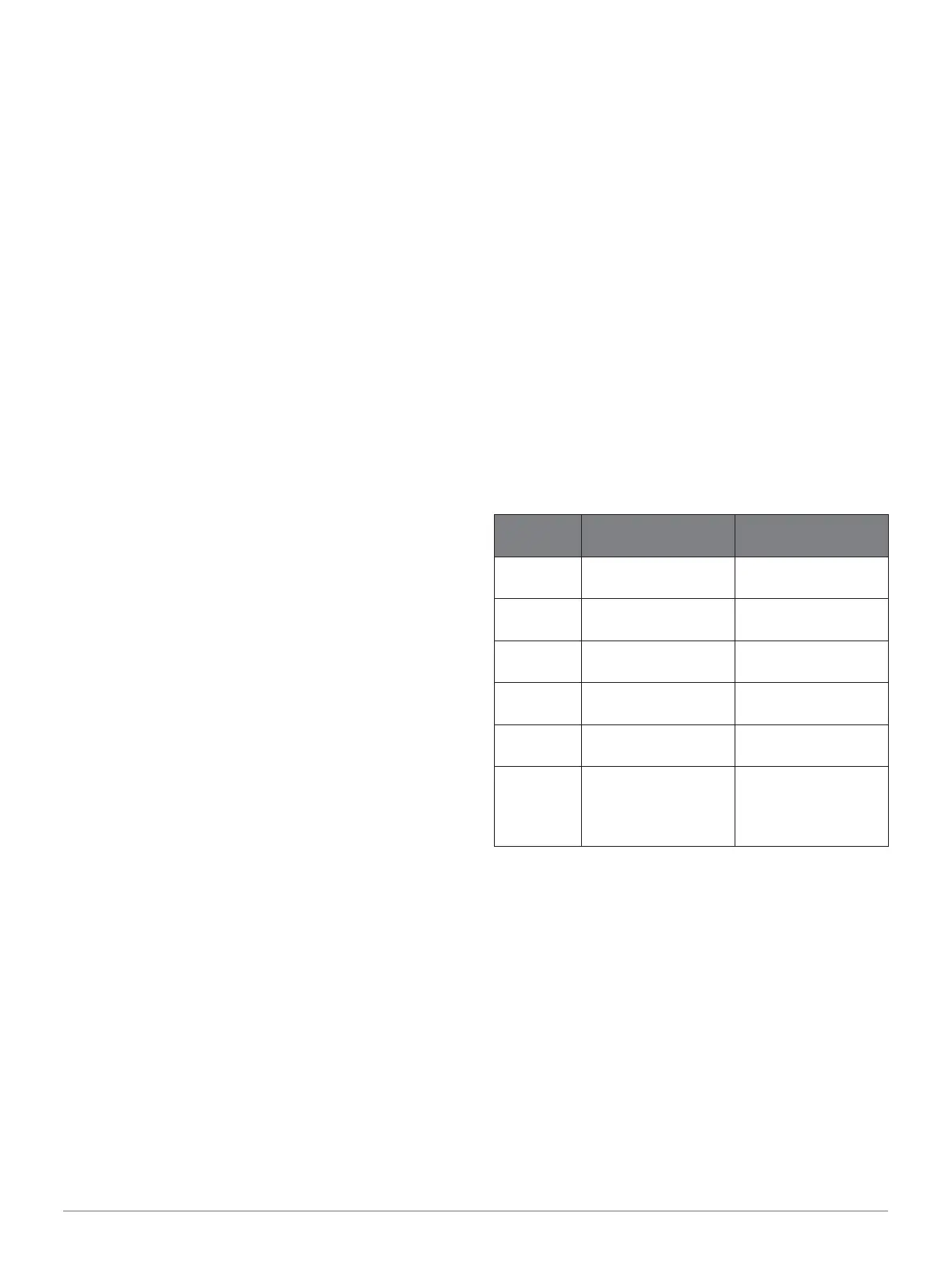3 Select UP or DOWN to scroll through the
performance measurements.
TIP: You can select START to view additional
information.
Heat and Altitude Performance Acclimation
Environmental factors such as high temperature and
altitude impact your training and performance. For
example, high altitude training can have a positive impact
on your fitness, but you may notice a temporary VO2
max. decline while exposed to high
altitudes. Your Forerunner device provides acclimation
notifications and corrections to your VO2 max. estimate and
training status when the temperature
is above 22°C (72°F) and when the altitude is above 800 m
(2625 ft.). You can keep track of your heat and altitude
acclimation in the training status widget.
NOTE: The heat acclimation feature is available only for
GPS activities and requires weather data from your
connected smartphone.
Viewing Your Predicted Race Times
For the most accurate estimate, complete the user
profile
setup (Setting Up Your User Profile, page 11), and set your
maximum heart rate (Setting Your Heart
Rate Zones, page
11).
Your device uses the VO2 max. estimate (About VO2 Max.
Estimates, page 20) and your training history to provide a
target race time. The device analyzes several weeks of your
training data to refine the race time estimates.
TIP: If you have more than one Garmin device, you can
enable the Physio TrueUpTM feature, which allows your
device to sync activities, history, and data from other devices
(Syncing Activities and Performance Measurements, page
20).
1 From the watch face, select UP or DOWN to view the
performance widget.
2 Select START to scroll through the performance
measurements.
Your projected race times appear for 5K, 10K, half
marathon, and marathon distances.
NOTE: The projections may seem inaccurate at first.
The device requires a few runs to learn about your
running performance.
About Training Effect
Training Effect measures the impact of an activity on your
aerobic and anaerobic fitness. Training Effect accumulates
during the activity. As the activity progresses, the Training
Effect value increases.
Training Effect is determined by your user profile
information and training history, and heart rate, duration, and
intensity of your activity. There are seven different Training
Effect labels to describe the primary benefit of your activity.
Each label is color coded and corresponds to your training
load focus (Training Load Focus, page 24). Each feedback
phrase, for example,
“Highly Impacting VO2 Max.” has a corresponding
description in your Garmin Connect activity details.
Aerobic Training Effect uses your heart rate to measure how
the accumulated intensity of an exercise affects your aerobic
fitness and indicates if the workout had a maintaining or
improving effect on
your fitness level. Your excess post-exercise oxygen
consumption (EPOC) accumulated during exercise is
mapped to a range of values that account for your fitness
level and training habits. Steady workouts at
moderate effort or workouts involving longer intervals (>180
sec) have a positive impact on your aerobic metabolism and
result in an improved aerobic Training Effect.
Anaerobic Training Effect uses heart rate and speed (or
power) to determine how a workout affects your ability to
perform at very high intensity. You receive a value based
on the anaerobic contribution to EPOC and the type of
activity. Repeated high- intensity
intervals of 10 to 120 seconds have a highly beneficial
impact on your anaerobic capability and result in an
improved anaerobic Training Effect.
You can add Aerobic Training Effect and Anaerobic
Training Effect as data fields to one of your training
screens to monitor your numbers throughout the activity.
