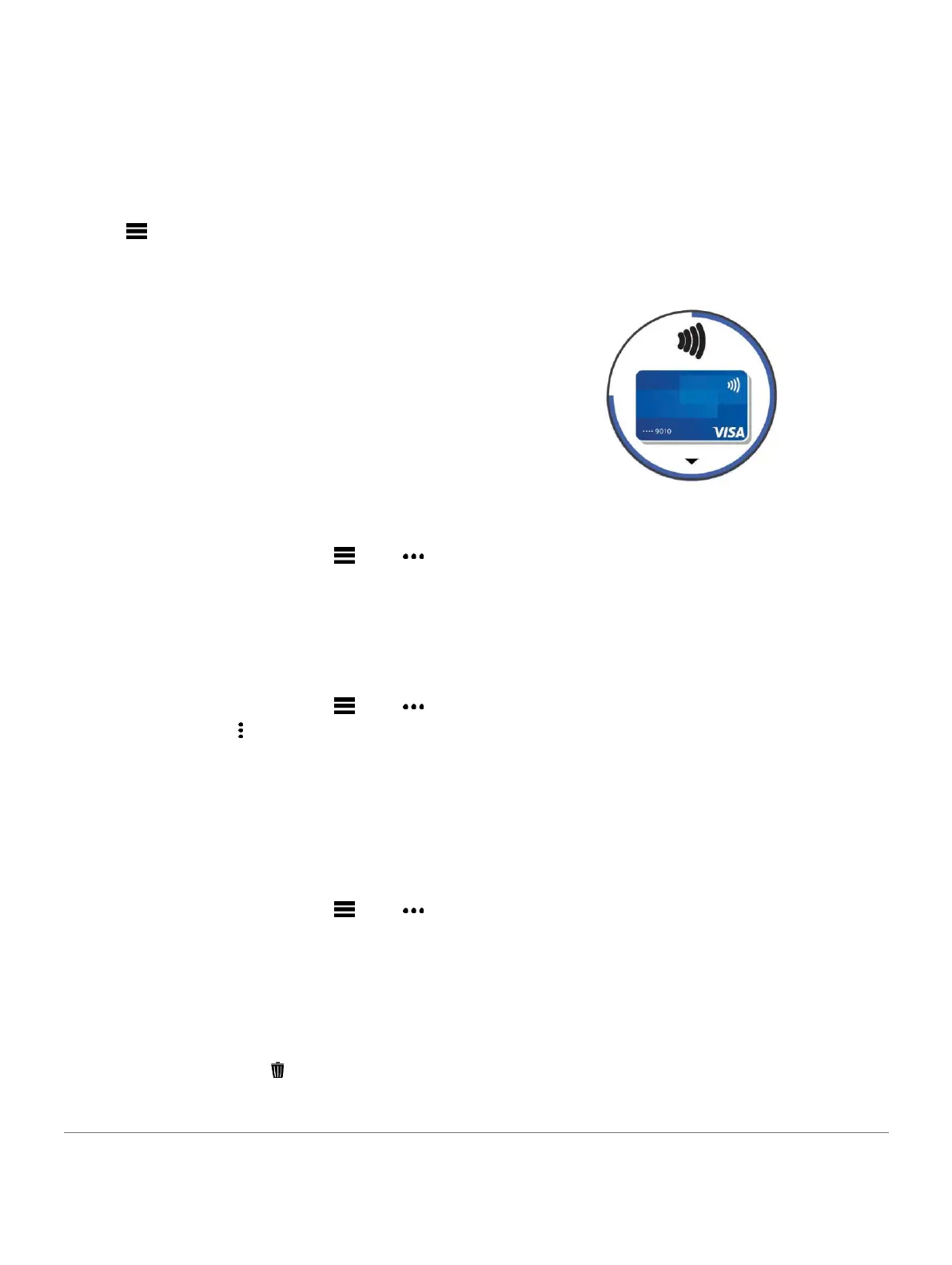3 Select an option.
Connecting Bluetooth Headphones
To listen to music loaded onto your Forerunner 745 device,
you must connect headphones using Bluetooth technology.
1 Bring the headphones within 2 m (6.6 ft.) of your
device.
2 Enable pairing mode on the headphones.
3 Hold .
4 Select Settings > Music > Headphones > Add New.
5 Select your headphones to complete the pairing
process.
Paying for a Purchase Using Your Watch
Before you can use your watch to pay for purchases, you
must set up at least one payment card.
You can use your watch to pay for purchases in a participating store.
1 Hold LIGHT.
2 Select Wallet.
3 Enter your four-digit passcode.
NOTE: If you enter your passcode incorrectly three
times, your wallet locks, and you must reset your
passcode in the Garmin Connect app.
Your most recently used payment card appears.
Garmin Pay
The Garmin Pay feature allows you to use your watch to
pay for purchases in participating stores using credit or
debit cards from a participating financial institution.
Setting Up Your Garmin Pay Wallet
You can add one or more participating credit or debit
cards to your Garmin Pay wallet. Go to garmin.
com/garminpay/banks to find participating financial
institutions.
1 From the Garmin Connect app, select or .
2 Select Garmin Pay > Get Started.
3 Follow the on-screen instructions.
Adding a Card to Your Garmin Pay Wallet
You can add up to 10 credit or debit cards to your Garmin Pay
wallet.
1 From the Garmin Connect app, select or .
2 Select Garmin Pay > > Add Card.
3 Follow the on-screen instructions.
After the card is added, you can select the card on your watch
when you make a payment.
Managing Your Garmin Pay Cards
You can temporarily suspend or delete a card.
NOTE: In some countries, participating financial
institutions may restrict the Garmin Pay features.
1 From the Garmin Connect app, select or .
2 Select Garmin Pay.
3 Select a card.
4 Select an option:
• To temporarily suspend or unsuspend the card, select
Suspend Card.
The card must be active to make purchases using
your Forerunner device.
• To delete the card, select .
4 If you have added multiple cards to your Garmin Pay
wallet, select DOWN to change to another card
(optional).
5 Within 60 seconds, hold your watch near the payment
reader, with the watch facing the reader.
The watch vibrates and displays a check mark when it is
finished communicating with the reader.
6 If necessary, follow the instructions on the card
reader to complete the transaction.
TIP: After you successfully enter your passcode, you can
make payments without a passcode for 24 hours while
you continue to wear your watch. If you
remove the watch from your wrist or disable heart rate
monitoring, you must enter the passcode again before
making a payment.
Changing Your Garmin Pay Passcode
You must know your current passcode to change it. If you
forget your passcode, you must reset the Garmin Pay feature
for your Forerunner device, create a new passcode, and
reenter your card information.
1 From the Forerunner device page in the Garmin
Connect app, select Garmin Pay > Change
Passcode.
2 Follow the on-screen instructions.
The next time you pay using your Forerunner device, you
must enter the new passcode.
Garmin Pay 33
