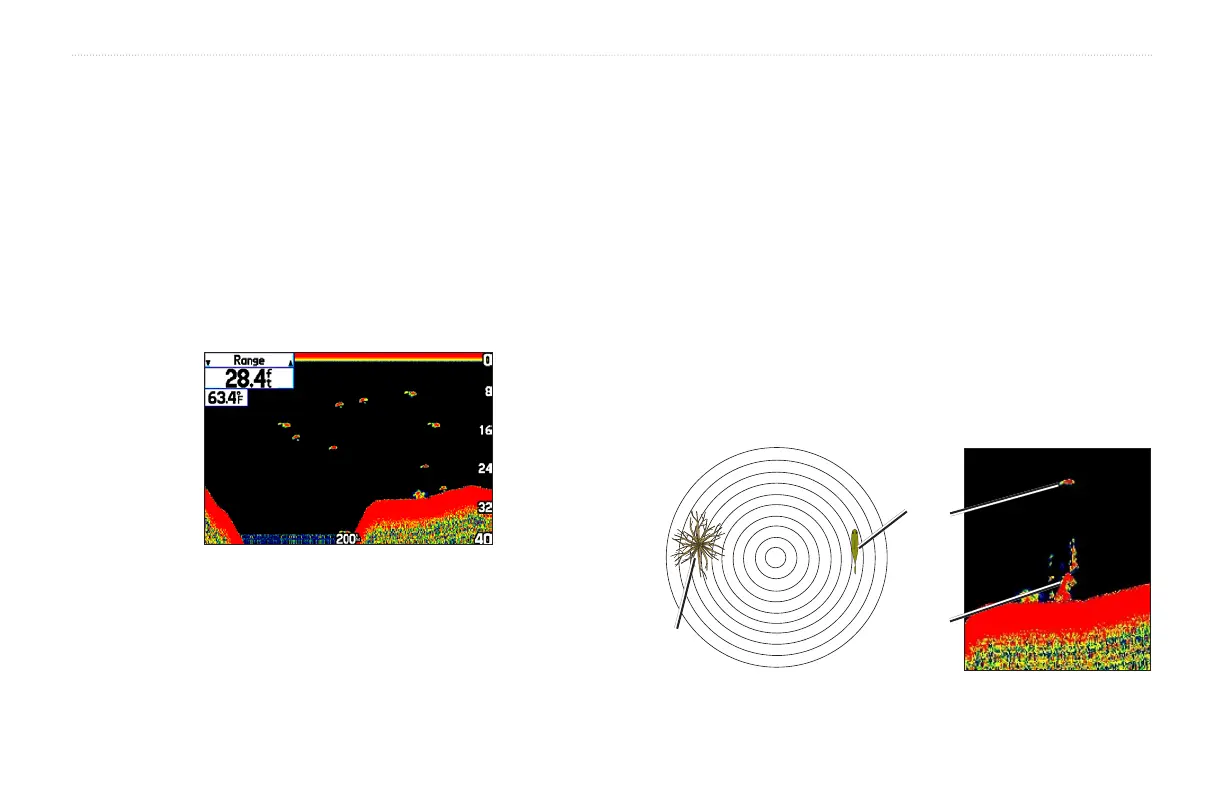Understanding Sonar
The transducer mounted on your vessel transmits sound waves
toward the bottom of the water in a cone-shaped pattern. When
a transmitted sound wave strikes an underwater object—such as
the bottom, a structure, or a fish—sound is reflected back to the
transducer. The transducer collects the reflected sound waves and
sends the data to the GSD 20 Sounder Module and then to the
GPSMAP 276C to be processed and displayed. The underwater data
is shown on the Sonar display in the order that it is returned; first
returned is the first on the display.
Sonar Page
Generally speaking, if the only thing between the transducer and
the bottom is water, the first strong return comes from the bottom
directly below the transducer and sets the bottom level. Weaker
secondary returns provide the detailed data. Stronger returns display
in darker colors, with red being the strongest return.
Understanding the Sonar Display
One of the first things to understand about sonar is that the
transducer sends a beam down to the bottom of the water, much like
the beam of a flashlight. The beam starts small near your vessel and
expands as it gets to the bottom. Refer to “Transducer Coverage” for
more detailed information.
The Sonar page does not display a three-dimensional representation
of the underwater environment; the display is in two-dimensions,
much like if you took a picture of an aquarium. Only the depth of
the item in the water is displayed. The Sonar display does not show
you where an item is located horizontally in the water, as shown in
the drawings below. The fish is not directly above the tree in reality,
but it may look like it is on the Sonar page.
Aerial View of the Water Sonar Display
Fish
Tree
Tree
GPSMAP 276C Owner’s Manual 99
SETTING UP AND USING SONAR > UNDERSTANDING SONAR
