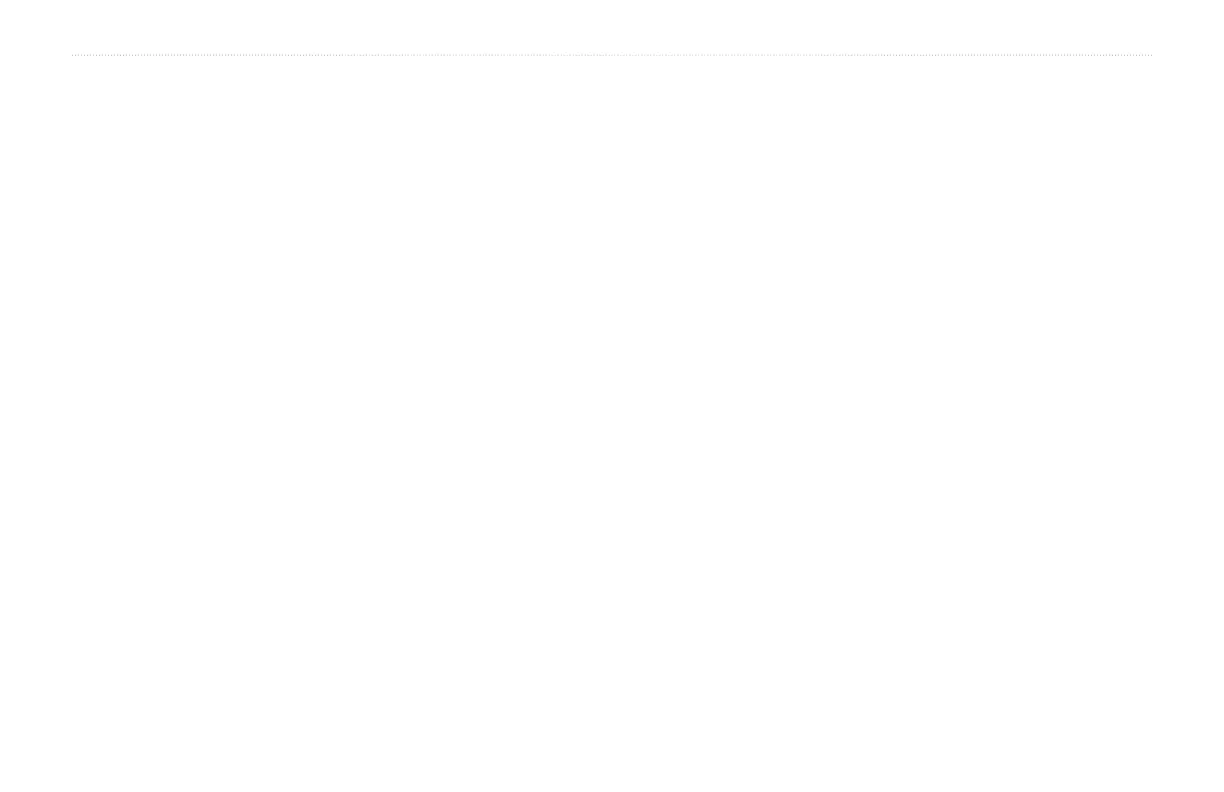Table of Contents
Introduction ...........................................................................i
Preface ...................................................................................... i
About This Manual .......................................................................... i
Care Information .................................................................... vi
Cleaning the Unit ........................................................................... vi
Storing the GPSMAP 276C ........................................................... vi
Immersing the Unit in Water ......................................................... vi
Getting Started .....................................................................1
Unit Overview .......................................................................... 1
Charging the GPSMAP 276C .................................................. 2
Information about Charge Mode .................................................... 2
Turning On the GPSMAP 276C ............................................... 3
Adjusting the Backlight and Volume .............................................. 3
Getting Satellite Signals ......................................................... 4
Viewing GPS Status with the GPS page ......................................... 4
Receiver Status ............................................................................... 5
GPS Options ................................................................................... 6
GPS Tips ......................................................................................... 6
Learning about the Keypad .................................................... 7
Using the GPSMAP 276C ........................................................ 8
Understanding Features .................................................................. 8
Selecting Options and Entering Data .............................................. 9
Using the Databases ...................................................................... 10
Simulated Basic Navigation ................................................. 11
Activating Simulator Mode .......................................................... 11
Entering a New Location .............................................................. 11
Simulating Navigation .................................................................. 12
Basic Operation In Marine Mode ......................................14
Marine Mode Page Sequence ............................................... 14
Navigating in Marine Mode ................................................... 15
Initiating Navigation ..................................................................... 15
Man OverBoard (MOB) ............................................................... 17
Finding an Item ...................................................................... 18
Using the Find From Feature ........................................................ 18
Recently Found Items ................................................................... 19
Viewing the Information Page ...................................................... 20
Find Menu Options ....................................................................... 20
Creating and Using Routes .................................................. 21
Creating a Route ........................................................................... 21
Navigating a Saved Route ............................................................ 22
Editing a Route ............................................................................. 23
Using the Route Tab Options ........................................................ 25
Manually Transitioning to the Next Waypoint ............................. 25
Creating and Using Waypoints ............................................ 26
Marking Your Present Position ..................................................... 26
Creating Waypoints Using the Map .............................................. 27
Creating a Waypoint by Entering Coordinates ............................. 28
Reviewing a Waypoint .................................................................. 29
Adding a Waypoint to a Route ...................................................... 30
Averaging the Waypoint’s Location ............................................. 30
Projecting a Waypoint ................................................................... 31
Editing a Waypoint ....................................................................... 32
ii GPSMAP 276C Owner’s Manual
INTRODUCTION > TABLE OF CONTENTS