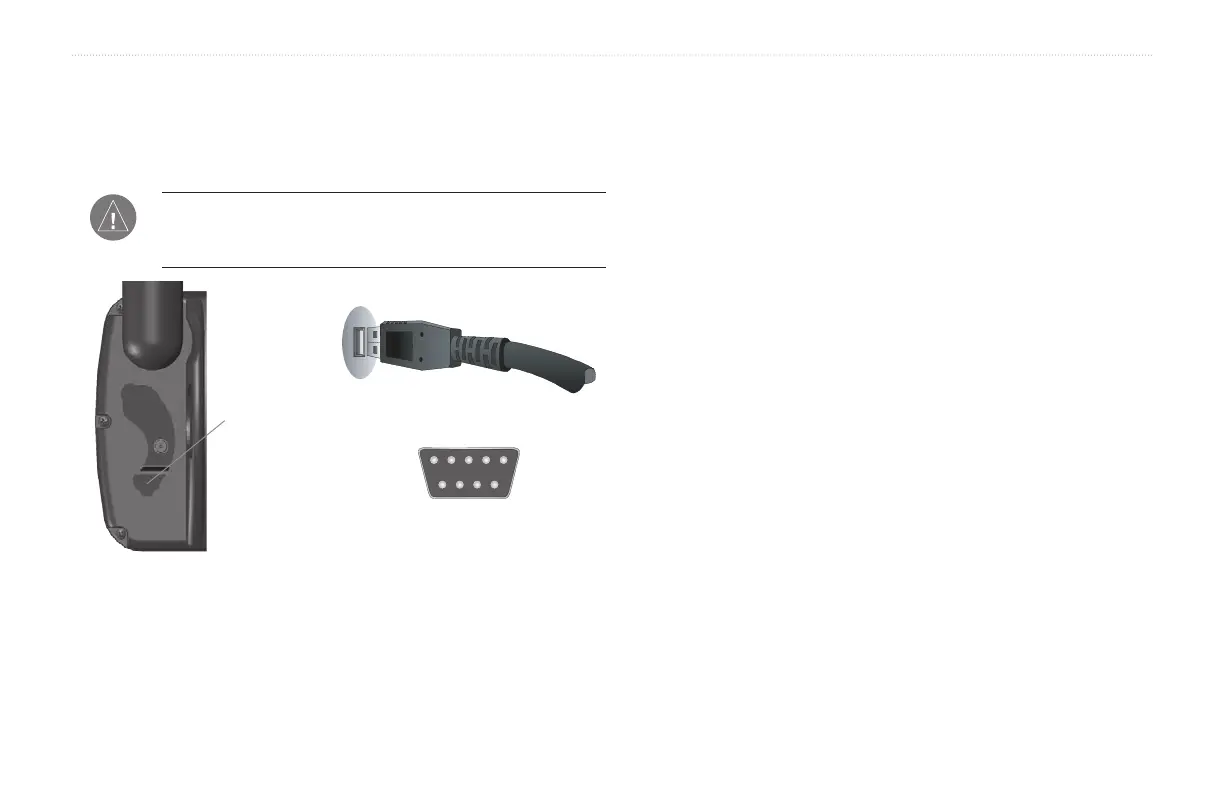Connecting Your GPSMAP 276C to a Computer
Your GPSMAP 276C can be connected to your computer using the
supplied USB cable to connect to a USB data port or the optional PC
Interface Cable to connect to a DB-9 serial communications port.
NOTE: Fully install the supplied MapSource program, Trip &
Waypoint Manager, on your computer before connecting the USB
cable to the computer.
USB Data Port
Serial Communications Port
USB
connector
under
weather cap
To connect your GPS to your computer:
1. Connect the small end of your cable to the lower connector
on the back of the GPSMAP 276C, shown in the illustration
to the left.
2. When using the supplied USB Data Cable, connect the
larger end of the cable to an available USB data port (see
illustration on the left).
When using a PC Interface Cable, connect the larger end of
the cable to a serial communications port on your computer
(see illustration on the bottom left).
Information about USB Drivers
The USB drivers should have been automatically installed when you
installed the MapSource program that came with your GPSMAP
276C. When you initially connect the GPSMAP 276C to a USB
port, your computer may prompt you to locate the destination of
the drivers for the device. You only need to install the drivers once.
After the drivers are installed, your computer will always detect your
GPSMAP 276C when it is connected. USB drivers may be updated
periodically. You can find these updates at www.garmin.com.
GPSMAP 276C Owner’s Manual 105
APPENDIX > INSTALLATION INFORMATION
