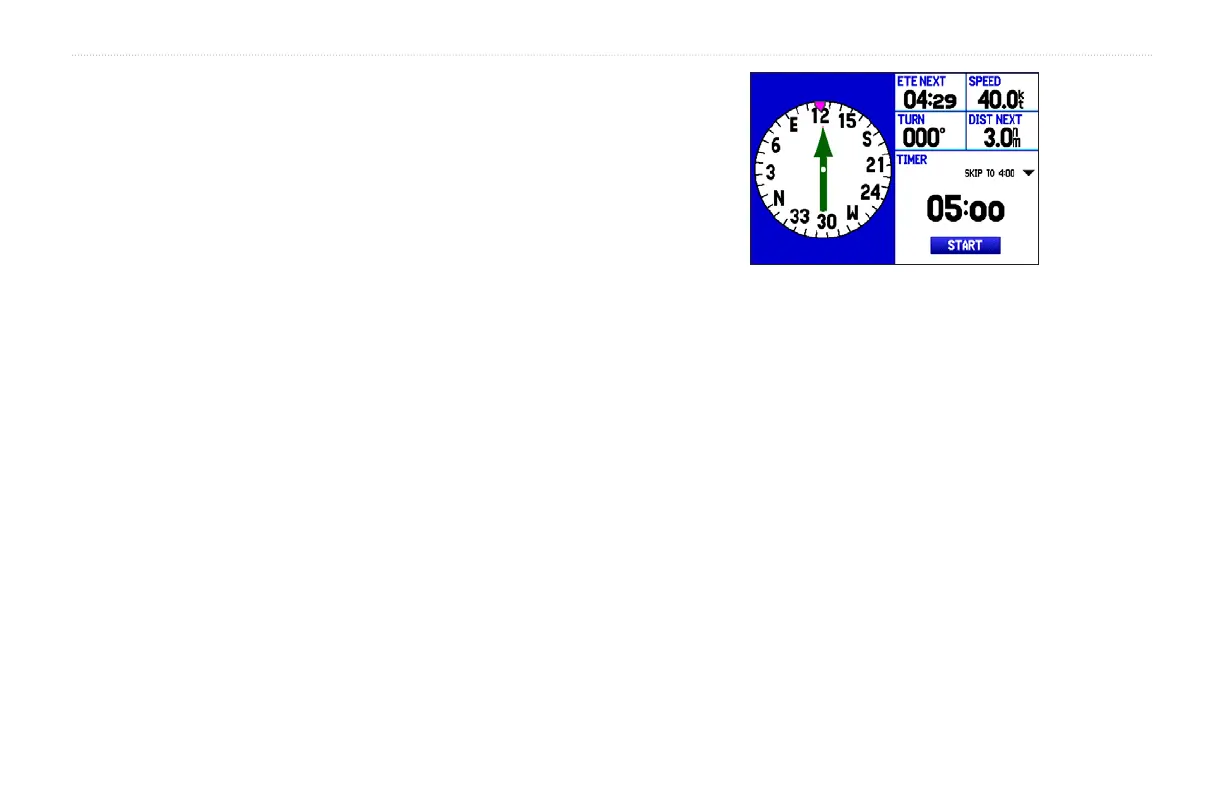Using the Marine Timer
The Marine Timer, specifically designed for sail boat racing, allows
you to easily count up or down by specified time increments. As
is common in sail boat racing, there is often a 5-minute warning
countdown, followed by a 4-minute preparation countdown, and
finally a one-minute final countdown. Then during the race, mariners
may want to count up to keep track of their time. By default, all of
these different count downs and count ups can easily be performed
with the GPSMAP 276C by pressing a few buttons.
You must change the Compass page layout to use the Marine Timer.
To open the Marine Timer:
1. Press PAGE repeatedly until the Compass page is displayed.
2. Press MENU.
3. Use the Rocker key to highlight Set Up Page Layout and
press ENTER.
4. Highlight 2 Columns With Timer and press ENTER. The
Marine Timer is displayed in the lower right corner.
To use the Marine Timer:
1. Press the Rocker key Up or Down to select the time you
want to count. Five (5) minutes is the default.
2. Press ENTER to start the timer. Use the Rocker key during
the timing to quickly select a different length of time.
3. Press ENTER to stop timing.
Marine Timer on the Compass Page
As discussed previously, the timer is set to count down five minutes.
If you want to change the length of time and the behavior or the
timer, open the Timers Setup tab in the Main Menu.
To set the Marine Timer:
1. Press MENU twice to open the Main Menu.
2. Press the Rocker key down to select Setup and then left to
select the Timers tab.
3. Highlight Stop next to Marine to change the timer’s behavior.
4. Highlight the time field, press ENTER, and then use the
rocker key to enter a new time.
GPSMAP 276C Owner’s Manual 49
MARINE MODE PAGES AND FEATURES > COMPASS PAGE
