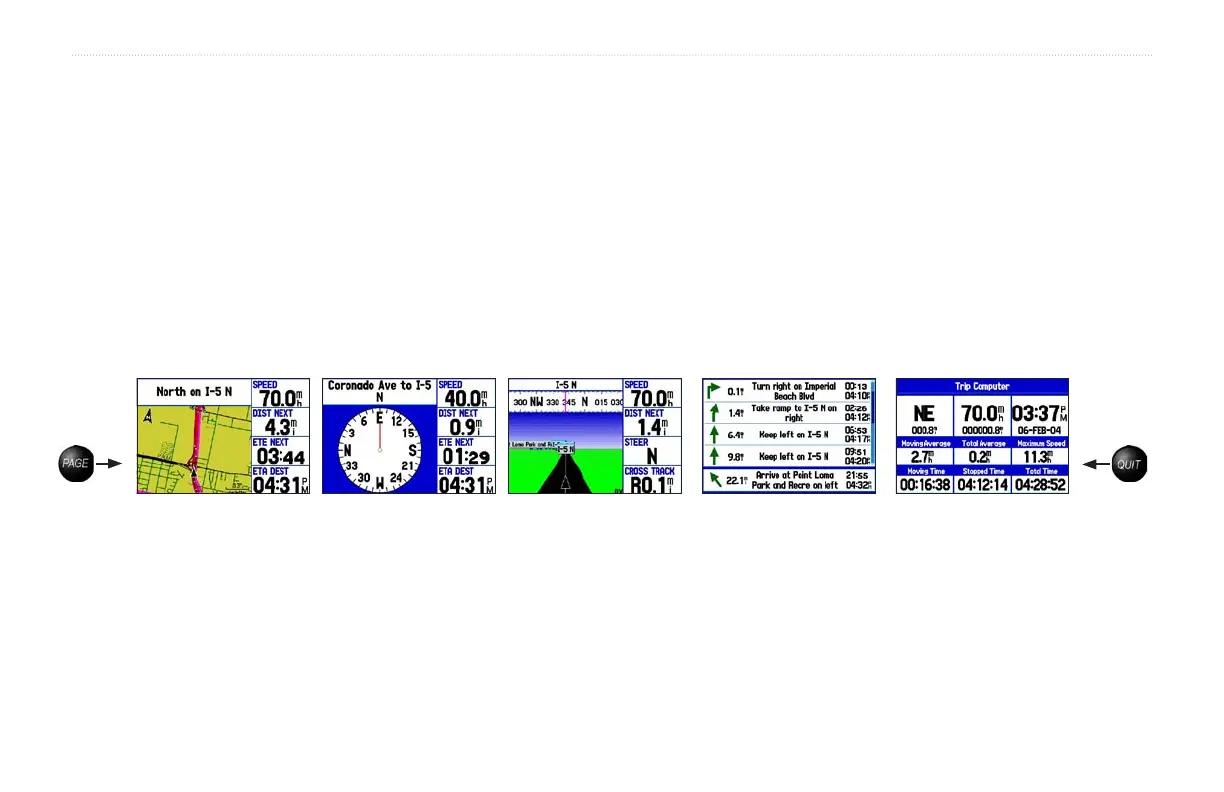BASIC OPERATION IN AUTOMOTIVE MODE
This section discusses some of the more common Automotive operations you will perform with your GPSMAP 276C in Automotive Mode.
Please note that many common operations, such as marking a waypoint and creating a route, are performed the same way as in Marine Mode.
Refer to the Marine Mode sections for operations and information not found in this section.
Automotive Mode Page Sequence
Automotive Mode features two main pages: the Map and Trip Computer pages. Optional Highway and Compass pages may be enabled in
Automotive Mode. Two additional pages appear during active navigation while in Automotive Mode—a Current Route page appears if you
are navigating a turn-by-turn route and an Active Route page appears if you are navigating “Off Road.” See “Navigating in Automotive
Mode” on the next page for more information.
Map Page
Optional Compass
Page (see page 48)
Current Route Page
Trip Computer Page
Optional Highway
Page (see page 50)
To switch usage modes:
1. Press and hold the PAGE button.
2. Use the Rocker key to select either Automotive or Marine and press ENTER.
58 GPSMAP 276C Owner’s Manual
BASIC OPERATION IN AUTOMOTIVE MODE > AUTOMOTIVE MODE PAGE SEQUENCE
