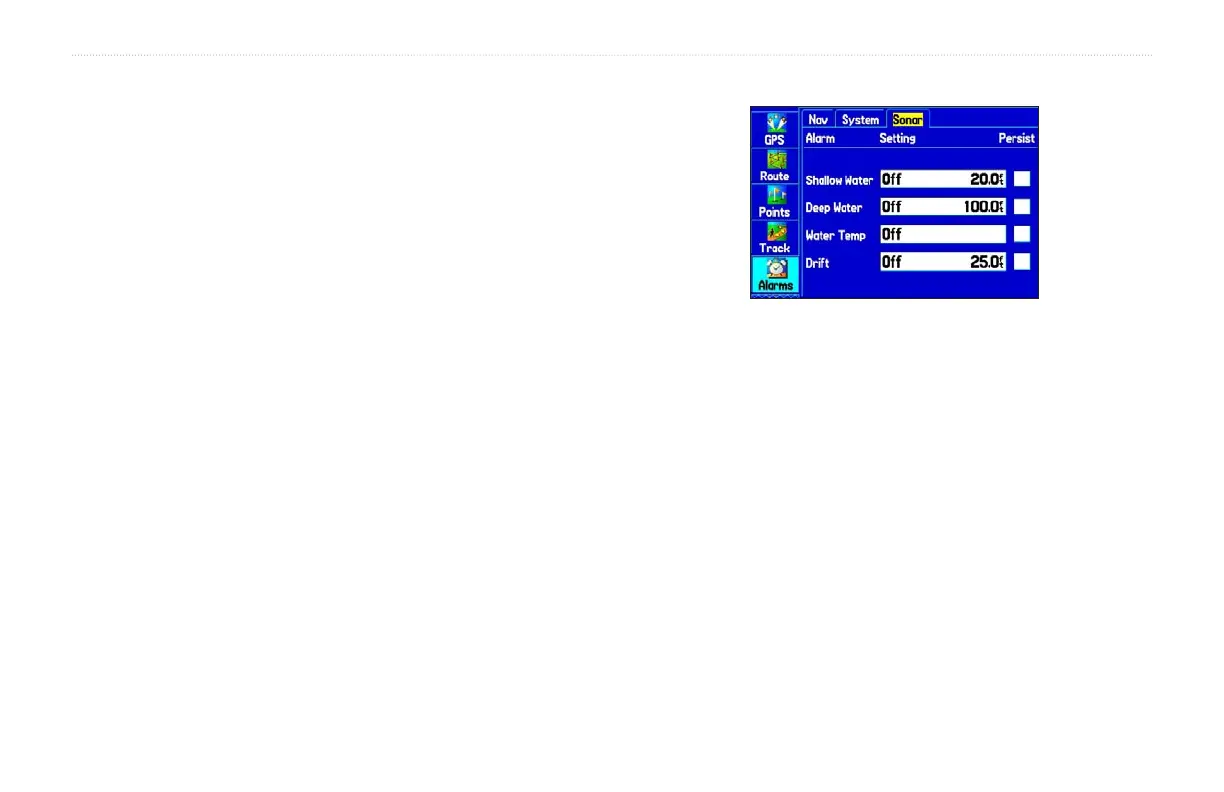Arrival—sets an alarm to sound when you are a specified distance
or time away from a destination waypoint. Select Auto for the unit
to provide an Arrival alarm at its discretion.
Off Course—sets an alarm to sound when off your desired course.
Select On, then enter a distance.
Anchor Drag
—sets an alarm to sound when you have exceeded a
specified drift distance. Select On and then enter a distance.
System Alarms
Clock—sets an alarm based on the unit’s clock. Select On and then
enter a specific time that you want the alarm to sound. The unit must
be on for the clock alarm to work.
Ext. (External) Voltage—sets an alarm to sound when the external
voltage drops below a specified amount. Select On and then enter a
specific voltage.
DGPS—sets an alarm to sound when the unit loses a differential fix.
Accuracy—sets an alarm to sound when GPS accuracy falls outside
of the user-set value. Select On and then enter a specific distance.
Sonar Alarms
Sonar Alarms Tab
Shallow Water/Deep Water—sets an alarm to sound when you
enter an area of water that is too shallow or deep. Select On and
then enter a specific distance. You must be receiving sonar NMEA
data for this function to work.
Water Temp
—sets an alarm to indicate if the water temperature has
exceeded or dropped below a specific temperature, or fallen outside/
inside a specific temperature range. Select Above or Below and then
enter a specific temperature, or select Inside or Outside and enter a
range of temperatures. You must be receiving sonar NMEA data for
this function to work.
Drift—sets an alarm to sound when you have exceeded a specified
drift distance. Select On and then enter a specific distance.
Fish—sets an alarm to sound when fish are detected with sonar.
GPSMAP 276C Owner’s Manual 69
ADDITIONAL FEATURES > SETTING ALARMS