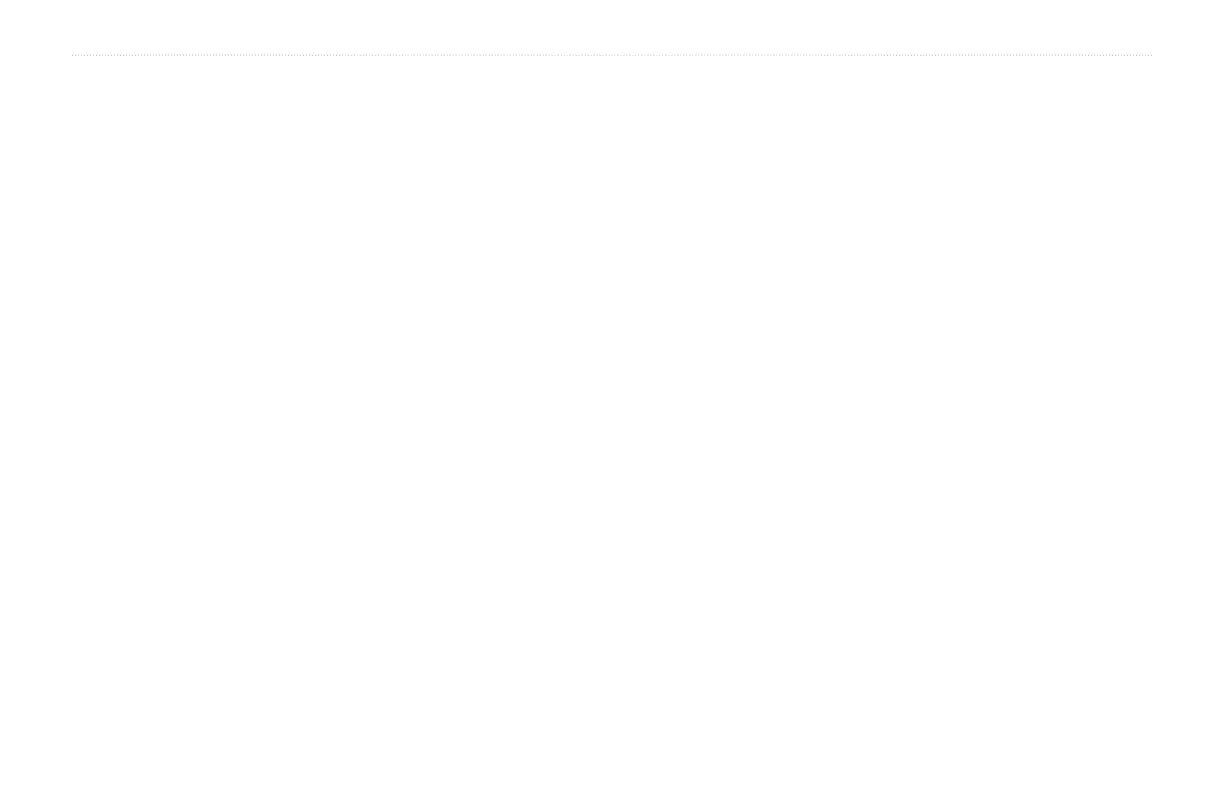How are MMSI assignments obtained?
Non-commercial users, such as recreational users, who remain
in United States waters and only carry VHF, EPIRB (Emergency
Position Indicating Radio Beacons), and Radar are not required to
have a FCC ship station license. The FCC and Coast Guard have
authorized some second and third party vendors to assign MMSI
numbers. This service is limited to registering recreational vessels
only. To receive information on how to obtain a recreational MMSI
number, contact http://www.uscg.mil/rescue21/links/mmsi.htm or
http://wireless.fcc.gov/marine/.
Non-Federal Users in the United States
Commercial users, or those who travel outside the United States or
Canada, must apply for a ship station license or an amendment to a
ship station license. To find out if you require a Ship Station license,
contact http://wireless.fcc.gov/marine/fctsht14.html. If your vessel
requires licensing by the FCC, you will obtain a MMSI during the
application/licensing process when you file FCC Forms 159 and
605.
Federal Users in the United States
Federal users can obtain MMSI assignments from their agency
radio spectrum management office. These procedures are currently
under review by the National Telecommunications and Information
Administration (NTIA).
Users Outside the United States
Users can obtain an MMSI assignment from their telecommunications
authority or ship registry, often by obtaining or amending their ship
station license.
Users In Canada
Industry Canada is responsible for assigning MMSI numbers to
commercial and recreational vessels. Information is available at the
following Web site: http://apollo.ic.gc.ca/english/mmsi.html.
How can Garmin help you with DSC?
To receive Distress Calls or Position Reports, you must have a DSC-
equipped chartplotter as well as a VHF radio with DSC support.
During normal, non-emergency Position Report communication,
Channel 70 (156.525 MHz) has been set aside as the VHF/DSC
digital call channel.
For a Distress Call, press the MayDay button on the VHF radio.
The call transmits on an emergency channel with the MMSI number
attached to the call, if the receiver has DSC support. Any DSC-
equipped mariner (on sea or land) within range can receive the call.
When the GPSMAP 276C is connected to a VHF with DSC support,
the GPS unit displays a Call List, Log, and a Directory. Basic wiring
is required for the Garmin unit and VHF radio to send and receive
NMEA data from each other.
114 GPSMAP 276C Owner’s Manual
APPENDIX > DIGITAL SELECTIVE CALLING (DSC)
