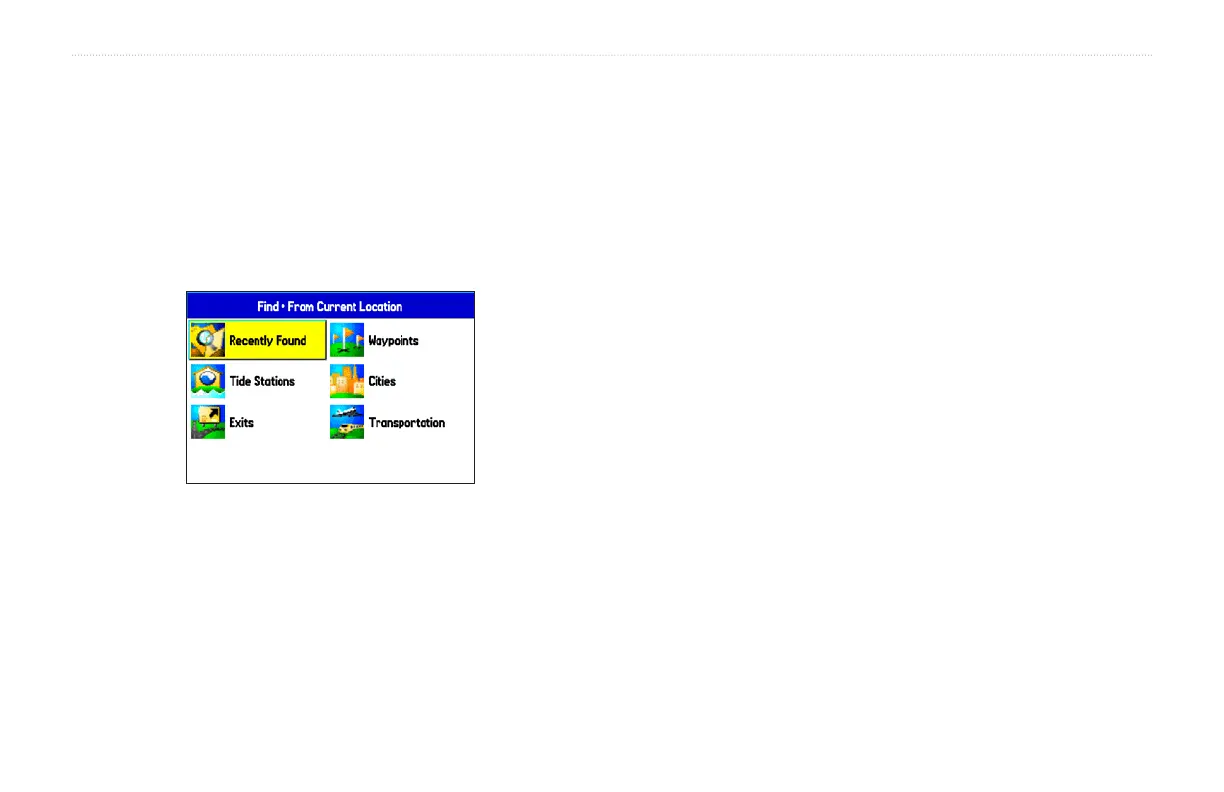Finding an Item
The Find Menu allows you to easily search the stored waypoints and
points of interest. To open the Find Menu, press the FIND key.
The Find Menu is comprised of several default categories:
Waypoints, Cities, Exits, Transportation, and Tide Stations.
Additional categories are displayed depending on the optional
BlueChart or MapSource data card in the unit.
Find Menu
Shown without additional BlueChart or MapSource maps installed
Follow the directions on page 17 to search for an item near your
current location and then route to it.
Using the Find From Feature
The Find option also supports a “find from” feature that allows you
to center your search around an item that you have just found. For
example, you search for Restricted Areas and the search shows an
“Anchoring Prohibited” search result. If you press FIND again, you
will see “From Anchoring Prohibited” as the new search from point.
You may also use the Find feature to center your search from any
waypoint, route list entry, map item, or tide station. Highlight the
item you want to find from and press the FIND key.
To find an item from another
location on the map:
1 Open the Map page. Use the Rocker key to pan the arrow
(pointer) to the desired location and press FIND.
2. The Find Menu opens, displaying “From Map Pointer.” The
list of items is sorted to display items nearest the selected
location. Using the Rocker key, highlight the desired
category from the list and press ENTER.
3. Using the Rocker key, highlight the desired item from the list
and press ENTER. The item’s information page automatically
opens, allowing you to save the item as a waypoint, show the
item on the map, or automatically create a route to (Go To)
the item.
18 GPSMAP 276C Owner’s Manual
BASIC OPERATION IN MARINE MODE > FINDING AN ITEM
