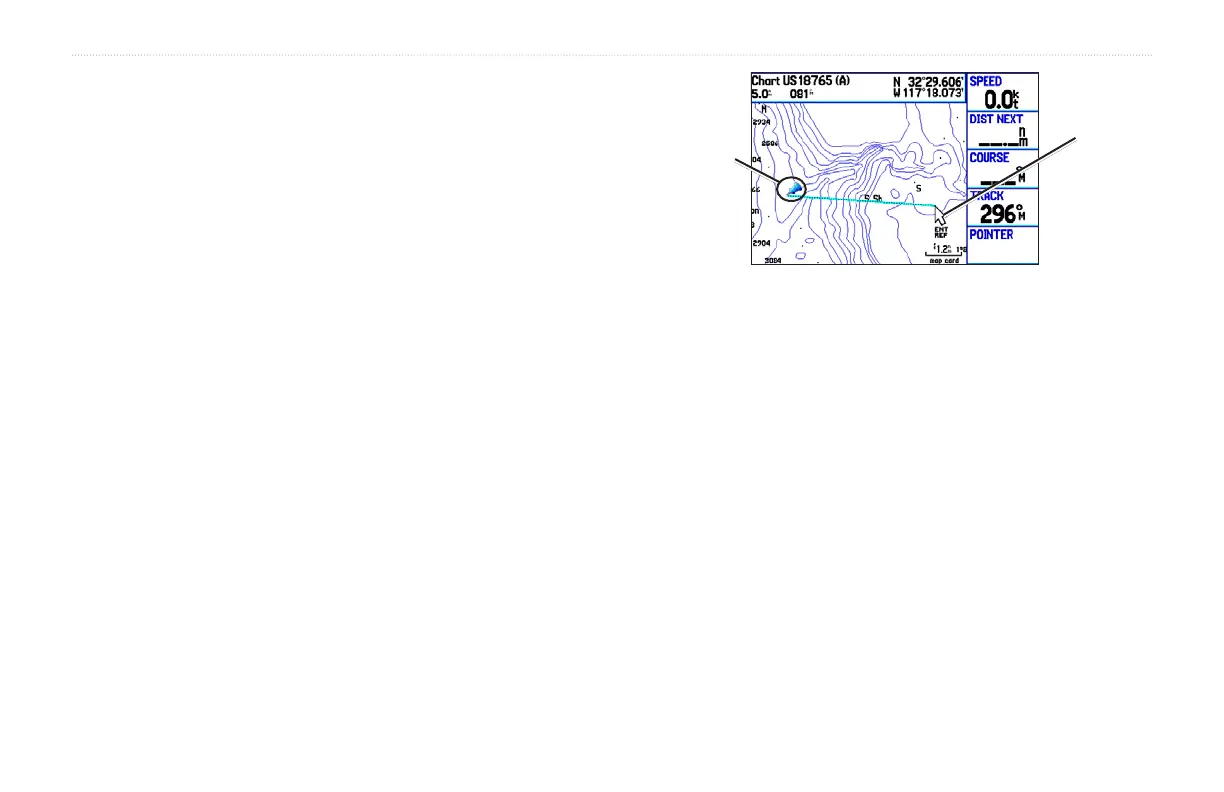Measuring Distance
You can measure the distance and bearing between two map items.
To measure the bearing/distance between two points:
1. From the Map page, press MENU to open the options menu.
2. Highlight Measure Distance and press ENTER. An on-
screen arrow appears on the map display at your present
position with ENT REF below it.
3. Move the arrow to the desired reference point (the starting
point that you want to measure from) and press ENTER. A
push-pin icon marks the starting point on the map display.
Measure Distance
End point of
measurement,
labeled “ENT
REF”
Push pin
indicating
the beginning
point of the
measurement
4. Move the arrow to the point want to measure to. The bearing
and distance from the reference point and arrow coordinates
are displayed in the data window at the top of the display.
5. Press QUIT to finish.
GPSMAP 276C Owner’s Manual 47
MARINE MODE PAGES AND FEATURES > MAP PAGE
