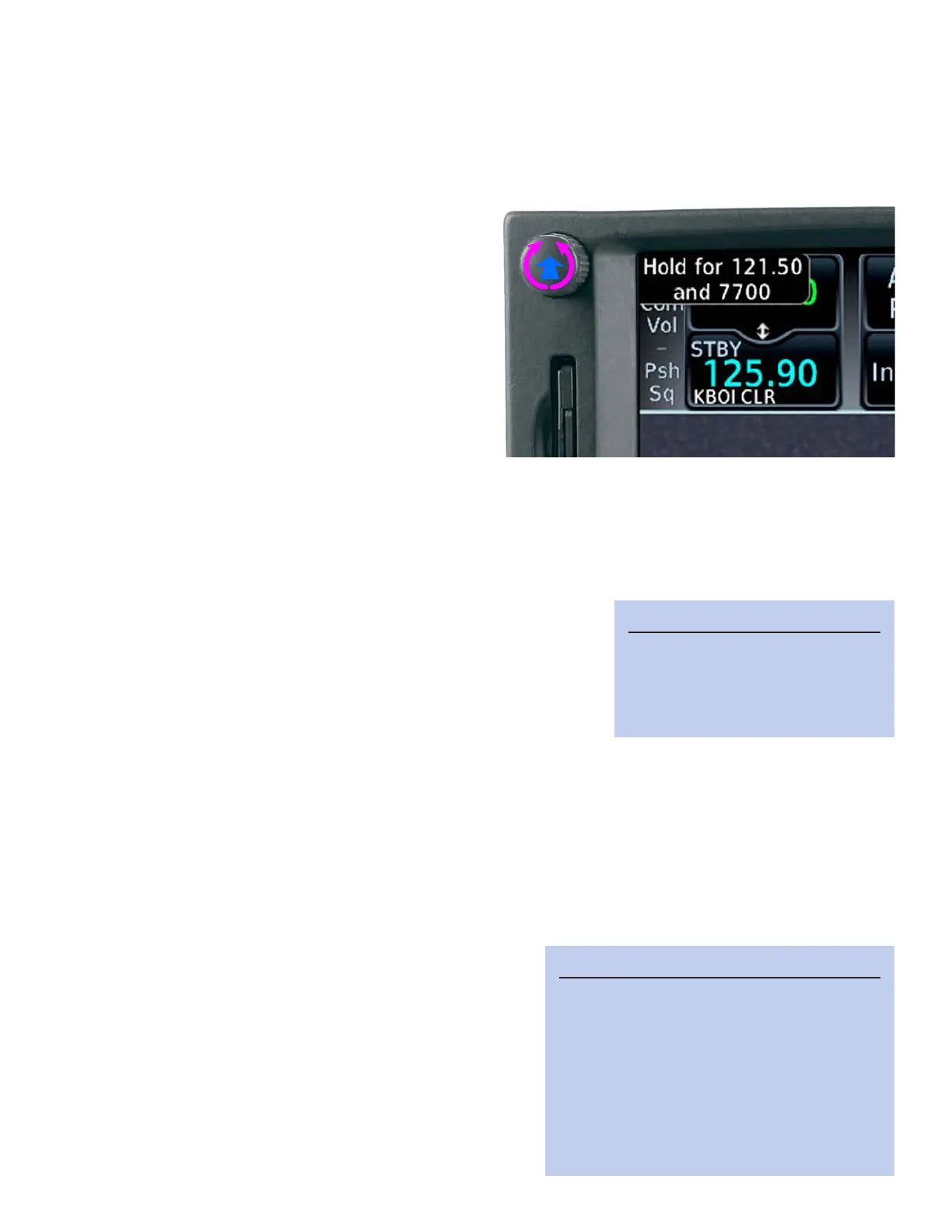iiiGTN 750: USING THE PHYSICAL CONTROLS
cy Look-Up (RFL) uses the GTN database to show information about the nearest facilities for the active and
standby com or nav frequencies. For example, if you are ying in the Seattle area, the com frequency 120.6 is
labeled KBFI TWR and the nav frequency 116.8 is identied as SEA and labeled SEA VOR.
e STBY window of the com radio is normally available for tuning. If you select the nav radio, the com
radio automatically becomes available again approximately 30 seconds aer you nish tuning a nav frequency.
Switch control between the com and nav radio
1. PRESS the Small knob (as shown on page ii).
Adjust the volume of the active com radio
1. Conrm that the com radio is active.
2. ROTATE the Volume/Squelch knob.
Adjust the com squelch
1. Conrm that the com radio is active.
2. PRESS the Volume/Squelch knob to toggle
manual squelch ON.
3. ROTATE the knob to the adjust the squelch.
4. PRESS the Volume/Squelch knob again to toggle manual squelch OFF.
Quickly tune the emergency frequency 121.5
1. PRESS and HOLD the Volume/Squelch knob until the active com frequency indicates 121.5.
Tune a STBY com frequency with the knobs
1. Conrm that the com radio is active. If necessary, PRESS the
Small knob to make the com radio active.
2. ROTATE the Large knob to change the MHz value.
3. ROTATE the Small knob to change the kHz value.
Swap the STBY com frequency to the active window
1. Conrm that the com radio is active.
2. PRESS and HOLD the Small knob.
Listen to the Morse Code identifier for a VOR or localizer
1. PRESS the Small knob to make the nav radio active.
2. PRESS the Volume/Squelch knob to enable nav ident.
3. ROTATE the Volume/Squelch knob to adjust the nav radio volume.
4. PRESS the Volume/Squelch knob to cancel nav ident
Adjust the volume of the nav radio
1. PRESS the Small knob to make the nav radio active.
2. ROTATE the Volume/Squelch knob..
Tune a STBY nav frequency with the knobs
1. PRESS the Small knob to make the nav radio active.
2. ROTATE the Large knob to change the MHz value.
3. ROTATE the Small knob to change the kHz value.
TIP
If the GTN also controls a tran-
sponder, pressing and holding the
Volume/Squelch knob also sets the
emergency squawk code 7700.
TIP
The GTN automatically decodes Morse
Code identifiers for VOR and ILS frequencies,
and it displays the letters of the navaid iden-
tifier above the frequency digits. The navaid
name appears below the frequency digits.
AIM 1-1-3 states: “If your equipment auto-
matically decodes the identifier, it is not nec-
essary to listen to the audio identification.”