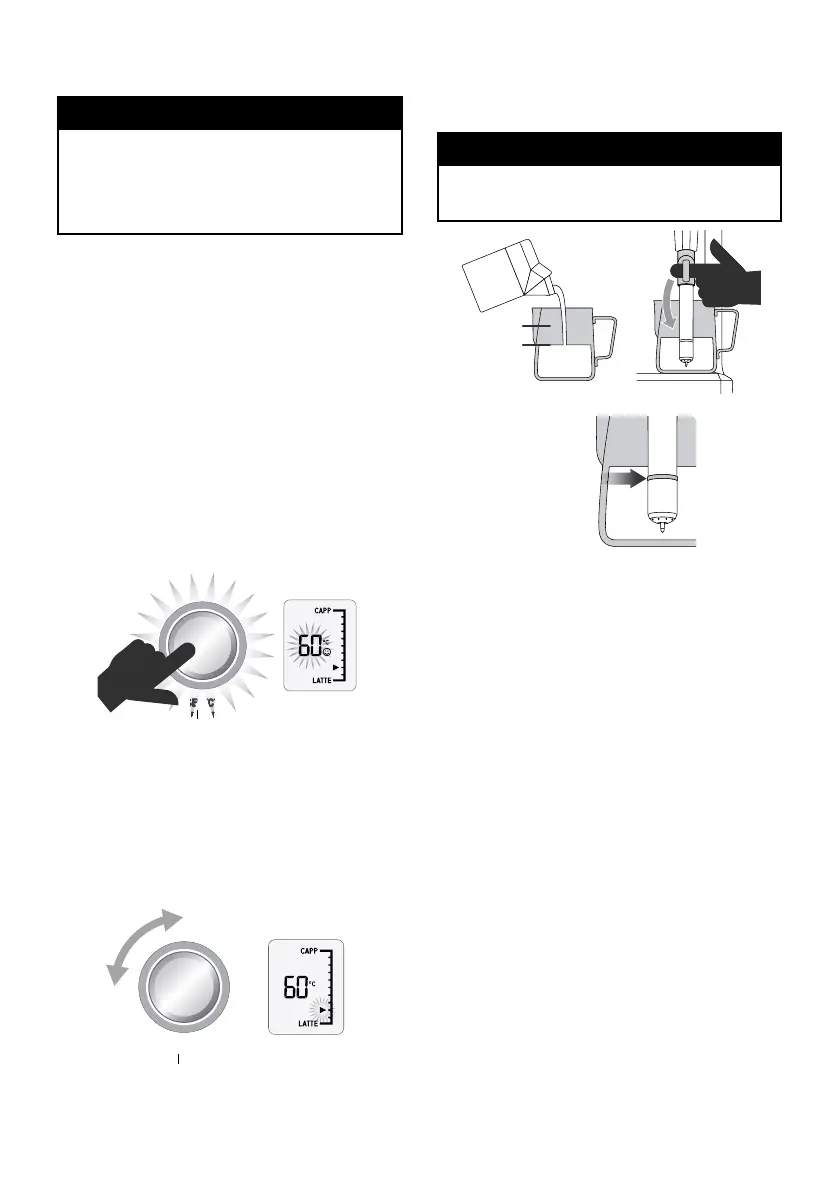102
Note:
If the Espresso Machine is run continuo-
usly for 30 minutes, allow the Espresso
Machine to cool for 5 minutes before
each use.
AUTOMATIC HANDS-FREE MILK
TEXTURING
To Set Milk Temperature
1. In standby mode rotate the SELECT
dial to the desired milk temperature.
The selected temperature will be dis-
played on the steam LCD display.
The ideal temperature for milk is bet-
ween 55ºC–65ºC as indicated by
the smiley face icon.
STEAM
SELECTSELECTSELECT
TEMP TEXTURETEMP TEXTURETEMP TEXTURE
STEAM
SELECTSELECTSELECT
TEMP TEXTURETEMP TEXTURETEMP TEXTURE
Adjusting Milk Texture
2. In standby mode press the SELECT
dial to toggle to the milk texture func-
tion, as indicated by the flashing milk
texture triangle on the steam LCD dis-
play.
STEAM
SELECTSELECTSELECT
TEMP TEXTURETEMP TEXTURETEMP TEXTURE
STEAM
SELECTSELECTSELECT
TEMP TEXTURETEMP TEXTURETEMP TEXTURE
3. Rotate the SELECT dial towards
“CAPP” for more texture or “LATTE”
for less texture. There are 9 levels.
Texturing the Milk
Note:
Keep a clean, damp cloth at hand to
wipe the steam wand after usage.
MIN
MAX
STEAM
SELECTSELECTSELECT
TEMP TEXTURETEMP TEXTURETEMP TEXTURE
STEAM
SELECTSELECTSELECT
TEMP TEXTURETEMP TEXTURETEMP TEXTURE
1. Fill the milk jug to below the spout
position (approx. half full) with fresh,
cold milk. At a minimum, there should
be enough milk to cover the steam
wand seal.
2. To remove any condensed water from
the system, ensure the steam wand is
in the down position over the drip tray
then momentarily lift the steam lever.
3. Lift the steam wand and insert it into
the milk jug. Lower the steam wand,
ensuring it is fully down. Place the milk
jug on the drip tray.
4. To start automatic milk texturing, short-
ly press down the steam lever.
The steam LCD display will show the
temperature of the milk as it heats.
Milk texturing will automatically stop
when the selected temperature is rea-
ched.
5. Lift the steam wand and remove the
milk jug.