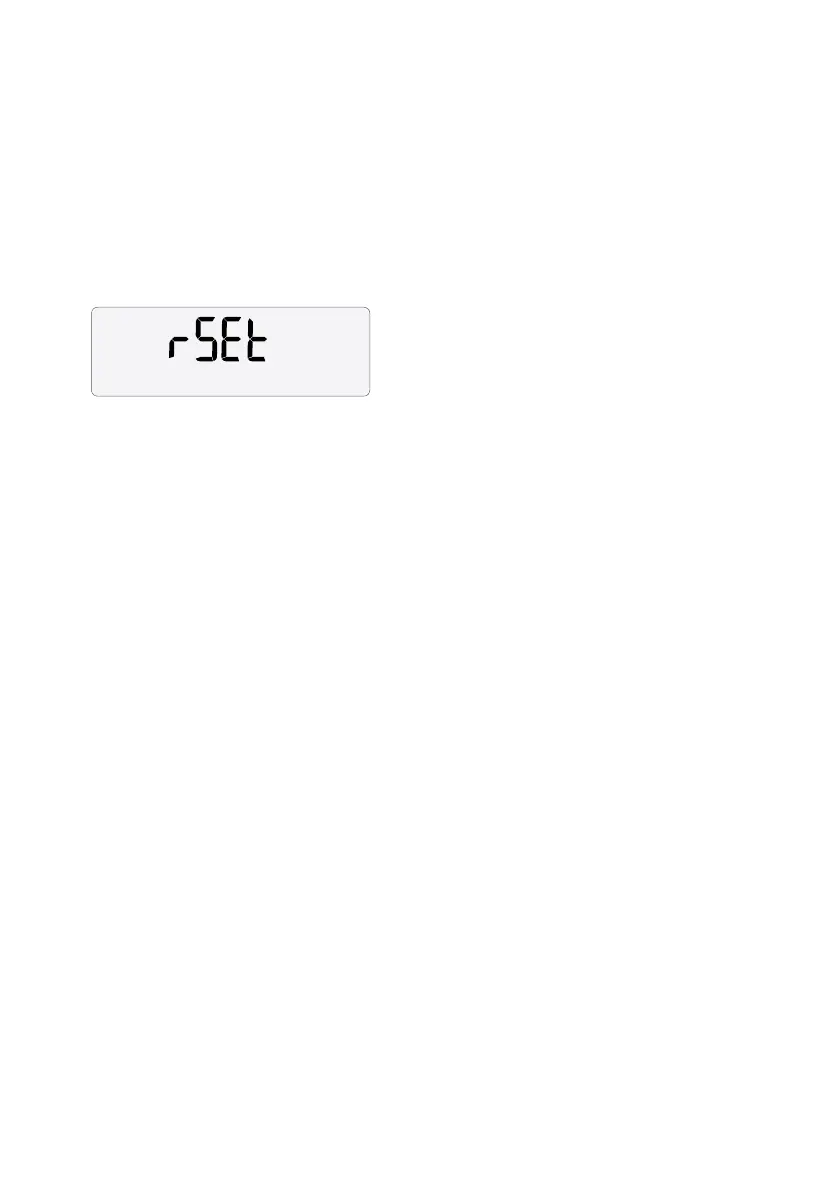94
To reset to default settings:
1. At first, switch to the Advanced Fea-
tures. See above: ›Advanced Set-
tings‹.
2. With “rSEt” displayed on the LCD dis-
play, press the SELECT dial to reset all
settings to factory defaults.
This is the state of first use. “Hrd3” will
flash on the LCD-Bildschirm, and the
machine is waiting for adjustment of
the water hardness. See section ›Set-
ting Water Hardness‹ in chapter ›First
Use‹.
3. Turn the SELECT dial to set the water
hardness of the used water. Then
press the SELECT dial to confirm.
Descale (dESC)
Select this feature to access the step by
step descale procedure. Please, see sec-
tion ›Care and Cleaning‹ for the accom-
panying instructions, before starting this
function.
To Select the Temperature Unit
(SEt)
You can set the temperature units to metric
(°C) or imperial (°F).
1. At first, switch to the Advanced Fea-
tures. See above: ›Advanced Set-
tings‹.
2. Rotate the SELECT dial, until “SEt” is
shown on the LCD display.
3. Press the SELECT dial.
4. Rotate the SELECT dial to the desired
unit.
5. Press the SELECT dial to set. The
Espresso Machine will beep once to
confirm your selection and switch to
standby mode.
LCD Backlight (Lcd)
You can adjust brightness and contrast of
the LCD display.
1. At first, switch to the Advanced Fea-
tures. See above: ›Advanced Set-
tings‹.
2. Rotate the SELECT dial, until “Lcd” is
shown on the LCD display.
3. Press the SELECT dial.
4. Rotate the SELECT dial to the desired
brightness of the LCD displays.
5. Press the SELECT dial to set. The
Espresso Machine will beep once to
confirm your selection and switch to
standby mode.
Spotlights (SPOt)
Adjust the brightness of the LEDs lighting
the drip tray area.
1. At first, switch to the Advanced Fea-
tures. See above: ›Advanced Settings‹.
2. Rotate the SELECT dial, until “SPOt” is
shown on the LCD display.
3. Press the SELECT dial.
4. Rotate the SELECT dial to the desired
brightness.
5. Press the SELECT dial to set. The