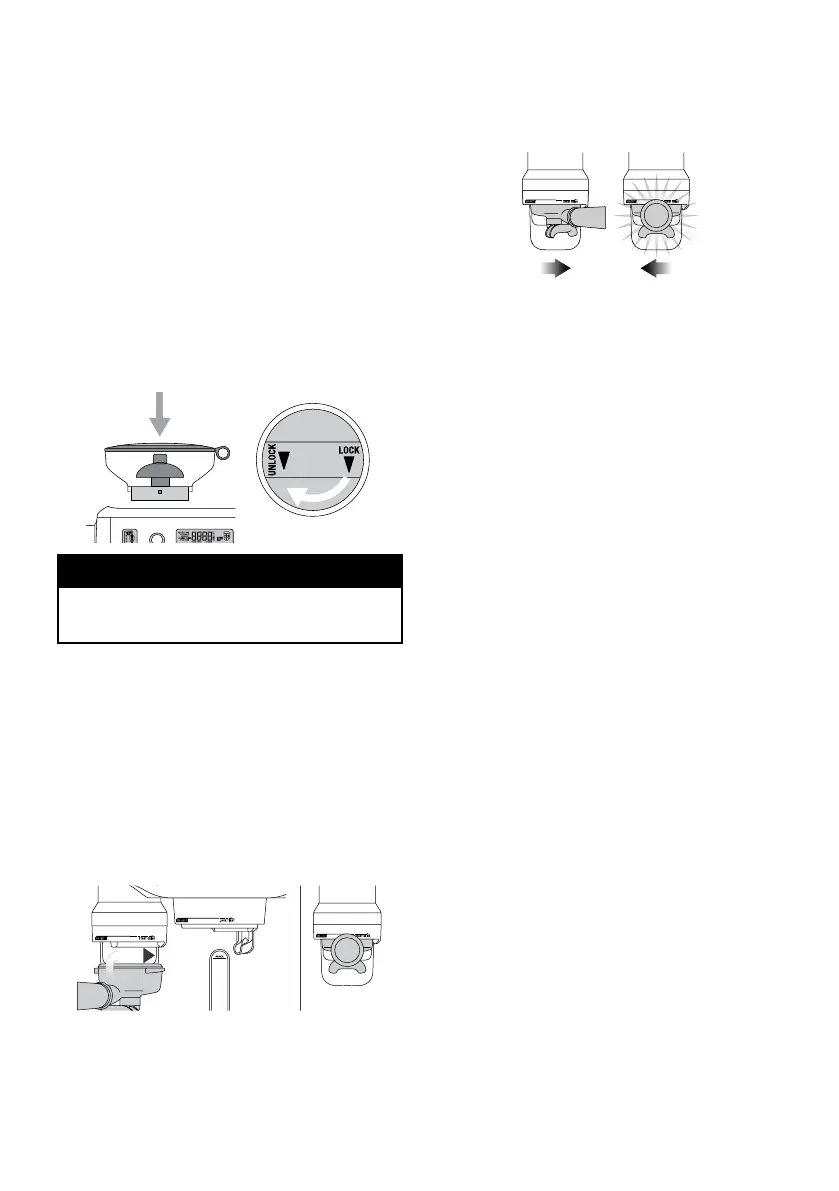98
AUTO GRIND, DOSE & TAMP
The »Design Espresso Advanced Professi-
onal« is provided with an automatic func-
tion for grinding the coffee beans using
the selected settings, then filling the cof-
fee powder into the filter basket and tam-
ping it with the optimum pressure. For best
results, you should use this function.
1. Ensure that the bean hopper is filled
with fresh coffee beans and the lid of
the bean hopper is closed.
CENTRE
POSITION
GRIND OUTLET
TEMP TEXTURE
SELECTPOWER
HOT WATER LONG BLACK
Note:
Never put pre-ground coffee in the
bean hopper.
2. Place the filter basket in the portafilter
and push it down completely.
3. Align the portafilter handle with the
INSERT position on the grind outlet.
Lift the portafilter to insert it into the
grind outlet.
4. Rotate the portafilter to the centre posi-
tion until it settles.
CENTRE
GRIND OUTLET
5. Rotate the portafilter shortly to the right
until grinding starts audibly, then gent-
ly guide it back to the centre positi-
on. Wait until the auto grind, dose &
tamp function is complete.
6. Rotate the portafilter handle to the
INSERT position and lower the porta-
filter to remove it.
7. Wipe any excess coffee from the rim
of the filter basket to ensure a proper
seal in the group head is achieved.
PURGING THE GROUP HEAD
1. Before placing the portafilter into the
group head, run a short flow of water
through the group head by pressing
the 1 CUP button. Allow water to flow
for 5 seconds.
This will purge any ground coffee resi-
due from the group head and sta-
bilize the water temperature prior to
extraction.
2. Press the 1 CUP button again to stop
the flow of water.
INSERTING THE PORTAFILTER
1. Align the portafilter handle with the
INSERT position on the group head.
Lift the portafilter to insert it into the
group head and rotate the handle
towards the LOCK TIGHT position.