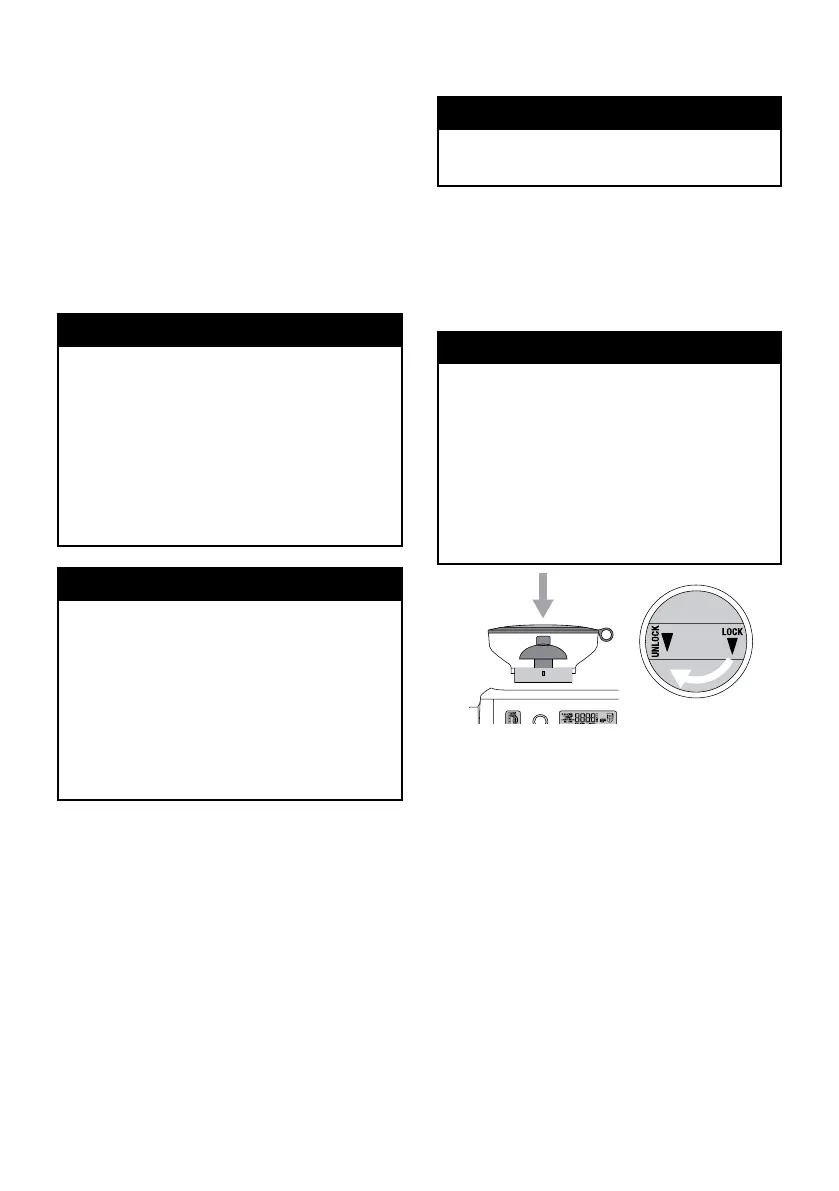86
4. Repeat steps 1–3 until the water tank
is empty. In between times, do not
forget to empty the drip tray on time.
While doing this, keep in mind that
the drip tray and its contents could be
very hot.
6. Refill the water tank and empty the
drip tray, if required
Note:
The Espresso Machine will not reach
operating temperature (standby mode),
if the steam lever is in the MANUAL
position. In this case, “MANUAL” will
flash on the steam LCD display. Lower
the steam lever to the horizontal OFF
position. Steam operation is ready
when the SELECT dial is illuminated.
Note:
The 1 CUP, 2 CUP, or LONG BLACK
functions, or the cleaning cycle in the
menu options are not available; until the
Espresso Machine has reached opera-
ting temperature (standby mode). If one
of these functions is selected during hea-
ting, the Espresso Machine will beep 3
times.
PREPARATIONS FOR GRINDING
OPERATION
1. Insert the bean hopper into position
on top of the Espresso Machine. Turn
the knob in the middle of the bean
hopper to the „LOCK“ position to lock
the bean hopper into place. The bean
hopper must be fixed on the top of the
grinder and may not wobble.
Note:
Never put pre-ground coffee in the
bean hopper.
2. Fill the bean hopper with up to 280
g fresh coffee beans. Close the lid of
the bean hopper. Do not overfill the
bean hopper. The lid must close wit-
hout effort.
Tip:
We recommend quality 100% Arabica
beans with a 'Roasted On' date stam-
ped on the bag, not a 'Best Before' or
'Use By' date. Coffee beans are best
consumed between 5-20 days after the
'Roasted On' date. Stale coffee may
pour too quickly from the portafilter
spouts and taste bitter and watery.
CENTRE
POSITION
GRIND OUTLET
TEMP TEXTURE
SELECTPOWER
HOT WATER LONG BLACK
Selecting the Grind Size
There are 45 espresso grind size settings
(No. 1 – finest to No. 45 – coarsest) to
enable you to select the right grind size for
your coffee beans and achieve the perfect
espresso extraction. We recommend you
start at No. 30 and adjust as required to
control espresso flow rate.
3. To select grind size, rotate the grind
size dial until the desired grind size is
shown on the grinder LCD display.
The appliance is now ready for preparing
your coffee.