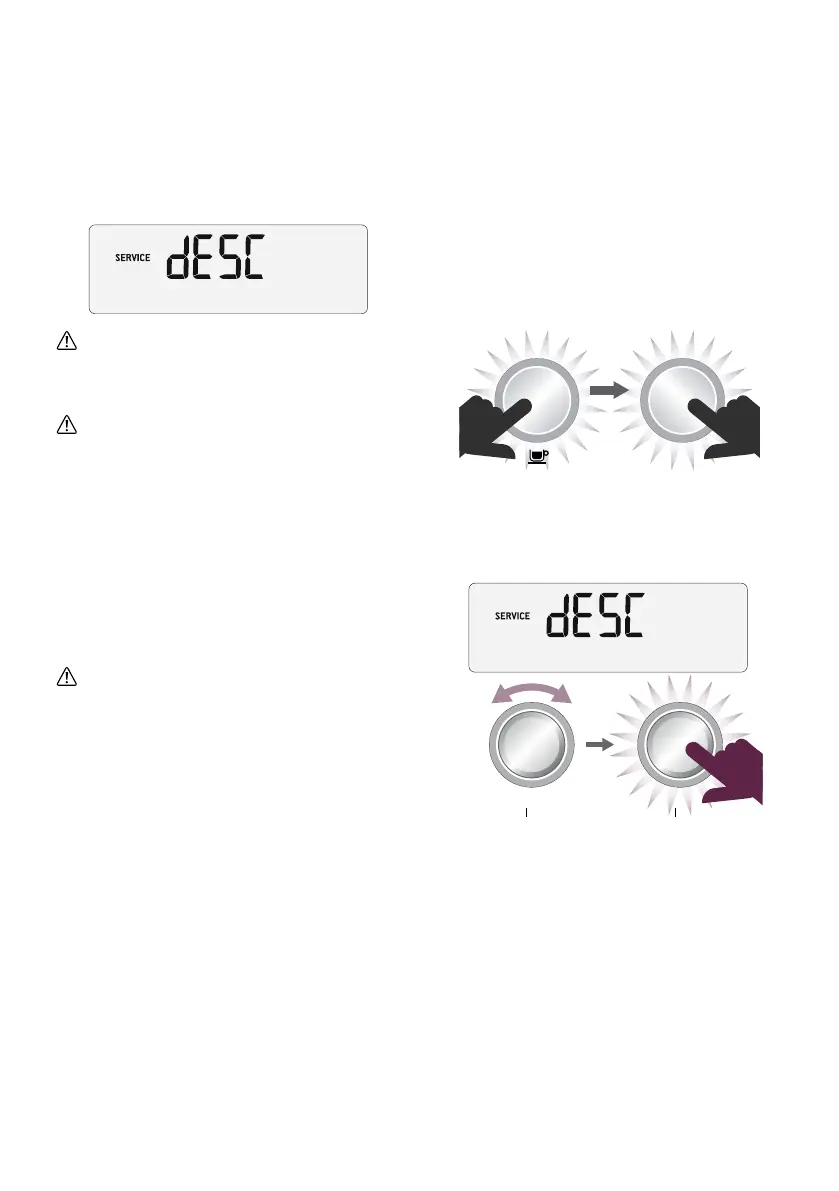114
DESCALE (DESC)
Use this function to access descale proce-
dures when a descale alert is displayed
on the LCD.
SELECTSELECTSELECT
TEMP TEXTURETEMP TEXTURETEMP TEXTURE
SELECTSELECTSELECT
TEMP TEXTURETEMP TEXTURETEMP TEXTURE
REMOVE
WARNING! Hot water can splash
and hot steam can escape from under the
valves. Risk of burns!
WARNING: Always ensure that the
drip tray is inserted properly, before ope-
ning the valves. Do not hold your hands or
any delicate objects near the boiler valves
at the DESCALE ACCESS to avoid injuries
and damage due to hot water splashing
out and steam that may escape, when
opening the boiler valves. Always cover
the drip tray beneath the valves with a
cloth, before opening the valves.
WARNING: Hot water may flow
through the group head. This allows any
remaining solution to be removed from the
system. Keep your hands away!
Please ensure you allow approximately
1.5 hour to complete the entire desca-
le process and follow the step by step
instructions. If you’ve just finished using
your machine, please ensure to turn the
machine off and allow to cool for at least
1 hour before starting your descale pro-
cess.
We advise decalcifying the machine by
using the »Gastroback Premium Descaler«
(Art.-No. 98175). We recommend a mix-
ture of 50 ml Gastroback descaler and
750 ml water.
1 Prepare for Descale
a) Empty the drip tray and insert into
position.
b) With the machine off, press and hold
the 1 CUP button, then press and
hold the POWER button together for
3 seconds. rSEt will appear on the
LCD.
NOT PROGRAMMED
PROGRAMMED
SELECTSELECTSELECT
TEMP TEXTURETEMP TEXTURETEMP TEXTURE
SELECTSELECTSELECT
TEMP TEXTURETEMP TEXTURETEMP TEXTURE
SELECTSELECTSELECT
TEMP TEXTURETEMP TEXTURETEMP TEXTURE
SELECTSELECTSELECT
TEMP TEXTURETEMP TEXTURETEMP TEXTURE
SELECTSELECTSELECT
TEMP TEXTURETEMP TEXTURETEMP TEXTURE
SELECTSELECTSELECT
TEMP TEXTURETEMP TEXTURETEMP TEXTURE
UC T
PROGRAMMED
+
POWER
c) Rotate SELECT dial until ‘dESC”
appears on LCD and press the dial to
confirm.
SELECTSELECTSELECT
TEMP TEXTURETEMP TEXTURETEMP TEXTURE
SELECTSELECTSELECT
TEMP TEXTURETEMP TEXTURETEMP TEXTURE