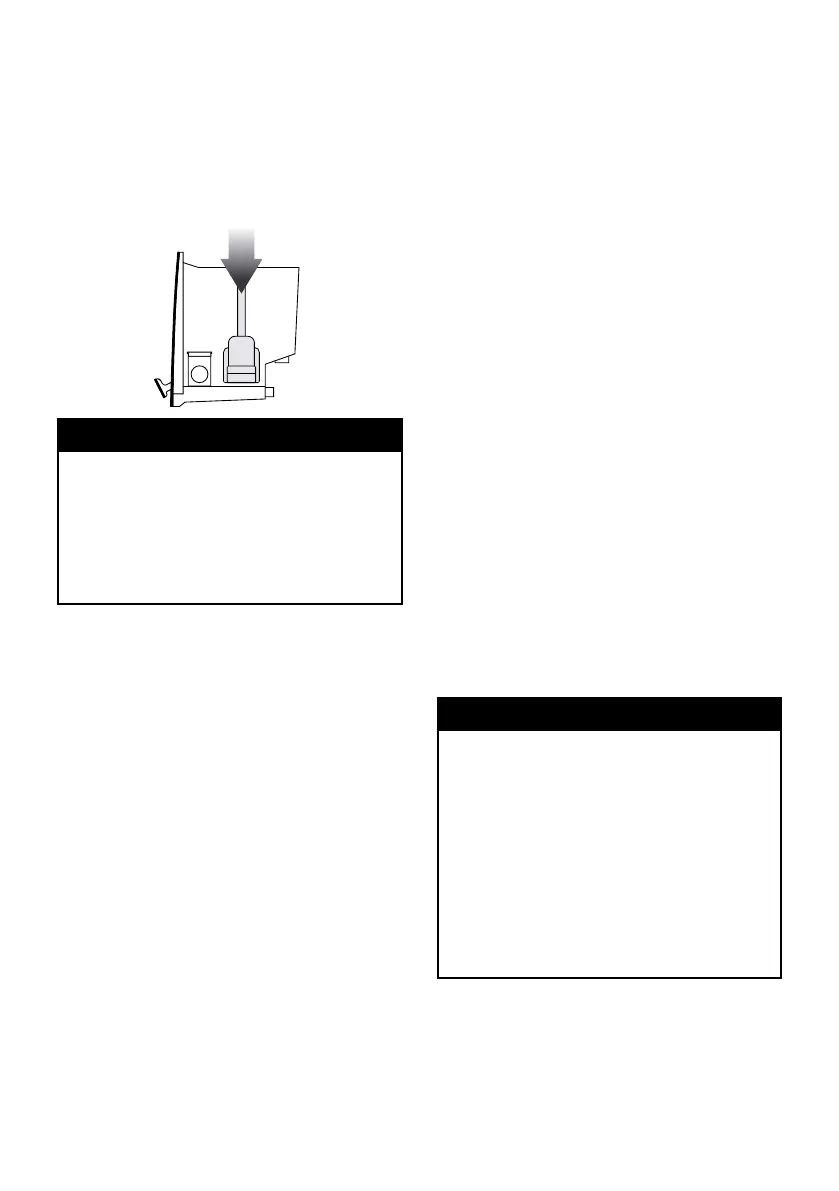84
5. To install the assembled filter holder
into the water tank, align the base of
the filter holder with the adapter inside
the water tank. Push down to lock into
place.
Soak filter for 5 minutes Rinse filter & mesh
Place filter into
filter holder
Note:
We DO NOT recommend the use of
highly filtered, de-mineralized or distil-
led water as this may affect the taste of
the coffee and how the Espresso Machi-
ne is designed to function. Use clear tap
water or low-mineral table water.
6. Fill the water tank with cold water
before sliding back into position at the
back of the Espresso Machine and
locking into place.
FIRST USE
1. Ensure that the water tank is filled
with cold tap water. You can fill the
water tank by either opening the top-
fill water tank lid (push to open), or by
removing the water tank at the rear of
the Espresso Machine.
2. Connect the Espresso Machine to
a suitable power supply outlet (see:
›Important Safeguards for Electrical
Appliances‹). Press the POWER but-
ton to turn the Espresso Machine on.
3. The main LCD display will display
“Hrd”‘, prompting you to set the water
hardness level. The water hardness
will determine the regularity of the
“DESCALE” and “CHANGE FILTER”
messages.
Setting Water Hardness
4. Remove the supplied water hardness
test strip from the wrapper and dip
the test strip for 1 second into a sam-
ple of the water you have filled the
water tank with. Thereafter lay the test
strip aside for 1 minute. The water
hardness setting is indicated by the
number of red squares displayed on
the test strip. Eg. 3 red squares indi-
cate a water hardness of 3.
5. Rotate the SELECT dial to the required
setting from “Hrd1” (softest water) to
“Hrd5” (hardest water).
6. Press the SELECT dial to set. The
Espresso Machine will beep once to
confirm selection.
Note:
Setting water hardness will determine
the regularity of the “DESCALE” and
“CHANGE FILTER” alerts. Your local
water supplier can give information on
the hardness of your tap water. See the
following table to convert the usual units
of water hardness to the appropriate
value for your Espresso Machine. The
provided test strip can only be used
once.