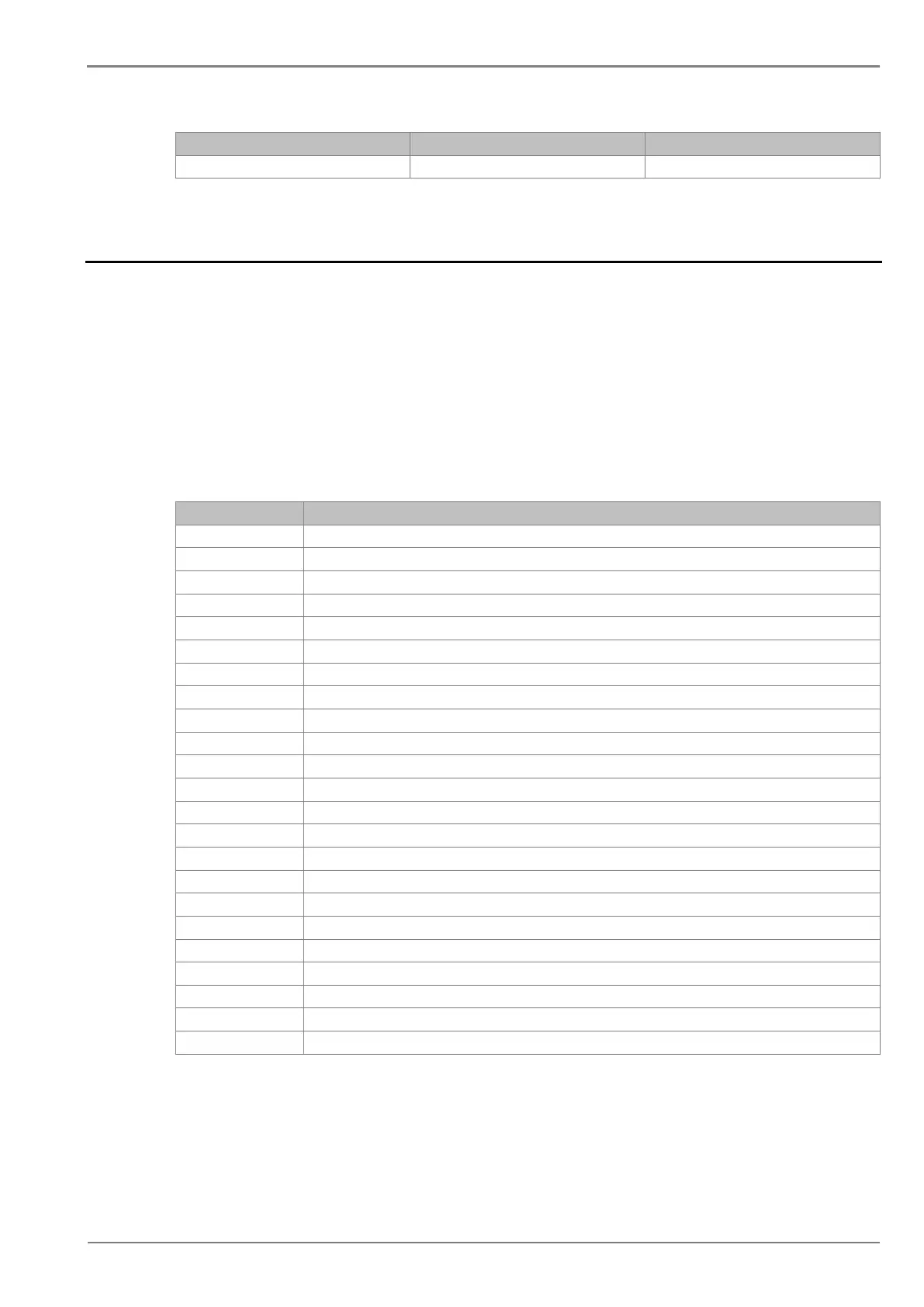Th State % Thermal state
In the event of a fault, the type of the fault and fault current are displayed on LCD. The IED measures
the fault current and stores it in the non-volatile memory.
2.4 Opto Inputs
The device supports 4 numbers of opto-inputs. The use of these opto-inputs depends on the
application. There are a number of settings associated with the opto-inputs.
The relays have programmable opto-isolated logic inputs, which can be assigned to any available
function which are identified as Opto I/P 1 to Opto I/P 4. These inputs are used to acquire status of
external field signals such as CB close, CB open etc or can be programmed for function such as
external reset, External trigger to DR etc. by using P50 Configurator as well as relay user interface.
On the user interface, the Opto I/P can be assigned to any function from I/O configuration menu. The
function can be assigned to any input by entering the values to them either 0 or 1 i.e. 0 = not assigned
and 1 = assigned.
The following are the list of functions, which can be assigning to digital input.
Rem. Rst. Function used to reset Latch type output contact and LED indication
Function used to Initiate Breaker Fail
Function used to enable Group 2 setting
Ext Trip Function initiates the relay assigned for Gen. Trip to operate and trip the CB.
DR Trig Function used to trigger Disturbance Record
CB (52A) Status used to detect CB Close position
CB (52B) Status used to detect CB Open position
Function used to block tripping of O/C stage 1
Function used to block tripping of O/C stage 2
Blk I>3 Function used to block tripping of O/C stage 3
Blk I2>1 Function used to block tripping of NPS stage 1
Blk I2>2 Function used to block tripping of NPS stage 2
Function used to block tripping of NPS stage 3
Function used to block tripping of measured E/F stage 1
Function used to block tripping of measured E/F stage 2
Blk IN1>3 Function used to block tripping of measured E/F stage 3
Blk IN2>1 Function used to block tripping of derived E/F stage 1
Blk IN2>2 Function used to block tripping of derived E/F stage 2
Blk IN2>3 Function used to block tripping of derived E/F stage 3
Function used to block tripping of Broken Conductor
Function used to block tripping of Thermal Overload
Blk I< Function used to block tripping of Under Current
TCS Trig Status is used to monitor Trip Circuit Supervision
The Digital inputs are suitable for accepting AC or DC auxiliary supply. The selection for AC or DC
auxiliary supply is done from submenu Opto I/P under SYSTEM DATA menu.
The DI can be selectable for different operating voltage (ordering option) depending on the
application requirement.