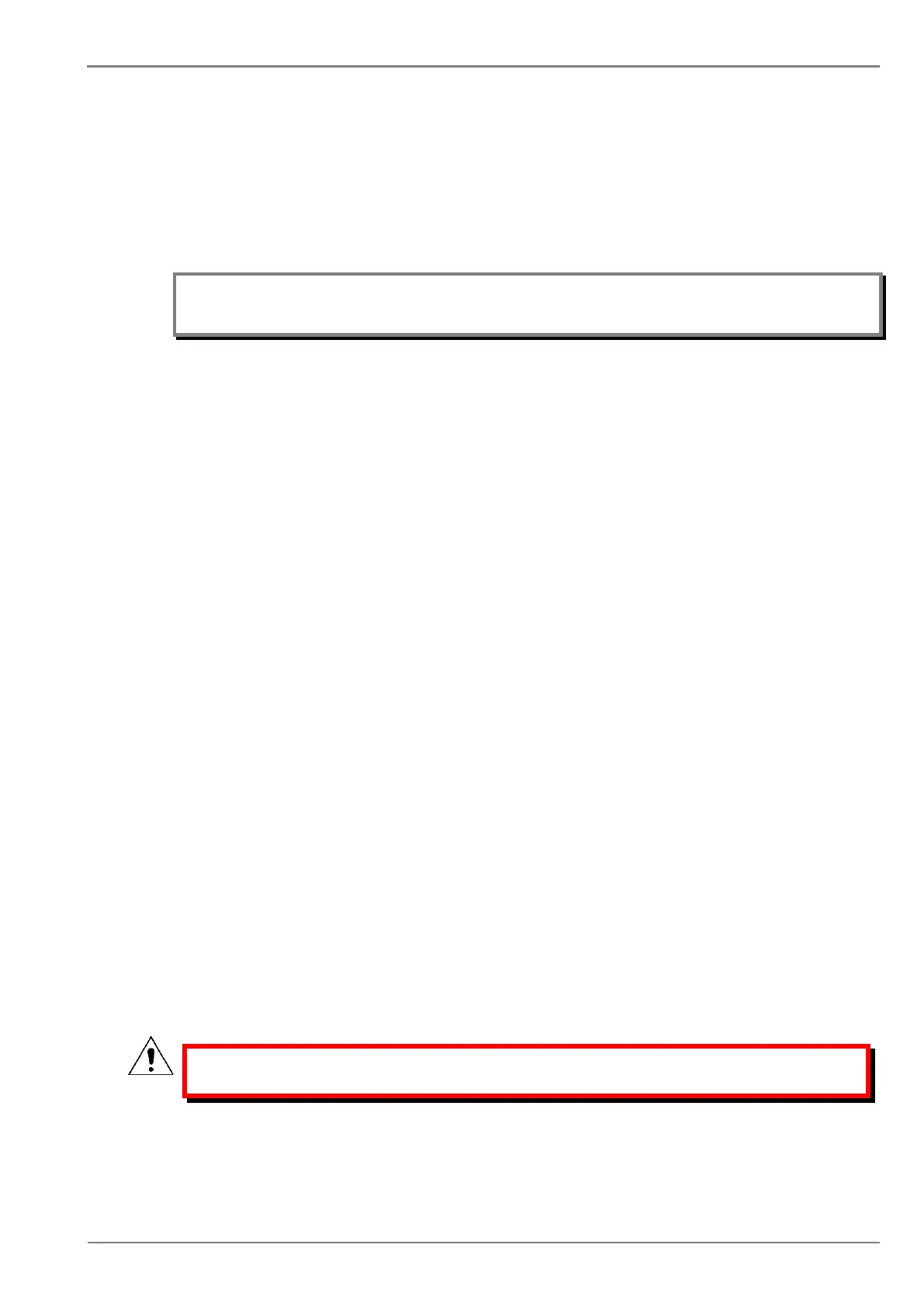13 Commissioning Instructions
2.1.6 Opto Output status check
The Opto O/P cell under SYSTEM DATA menu can be used to monitor the status of the relay outputs.
The cell is a binary string that displays the status of the relay outputs where '1' means energised and
'0' means de-energised. The cell indicates the status of the output relays when the IED is in service.
You can check for relay damage by comparing the status of the output contacts with their associated
bits.
Note: When the Test Mode cell is set to Contacts Blocked, the relay output status indicates which contacts
would operate if the IED was in-service. It does not show the actual status of the output relays, as
they are blocked.
2.1.7 Commissioning Test equipment required
At the time of commissioning the P153, the following test equipment is required as a minimum:
• Current injection test kit
• Multimeter with suitable AC current range and DC voltage range.
• Timer with precision 1 ms.
• Required auxiliary supply.
• Connecting wire, as per required length extension board etc.
• A portable PC, installed with appropriate software (P50 Agile Configurator)
2.1.8 Battery check
If the Relay is losing its time or date settings or you are receiving a message of RTC Error, then this
may require checking internal battery. Follow the steps below:
• Remove all the electrical connection (like SCADA system, current inputs, voltage inputs, etc.)
from the relay terminals.
• Reconfigure date and time setting by using the feather touch keys.
• After re-configuring the date and time, switch OFF the relay for some time by disconnecting the
auxiliary supply.
• Switch ON the relay, and check its date and time. If you are still receiving the RTC Error
message, then replace the lithium coin battery. (Refer to instructions in the Maintenance and
Troubleshooting chapter)
2.1.9 External circuitry check
Check the relay wiring on back terminal of relay against the appropriate wiring diagram:
• CT secondary must be connected to the relay 1A or 5A. All CT wiring screws should be properly
tightened.
Warning: An open circuit of the CT secondary wiring can cause high voltage which
may be lethal and could damage insulation.
• External supply can be wired to the relay auxiliary supply terminals with proper polarity marking
as mentioned on the Terminal sticker at the top of the relay. The supply range is mentioned
under the front flap covering the USB port connection. Confirm that the auxiliary supply is in
range before energizing the relay.