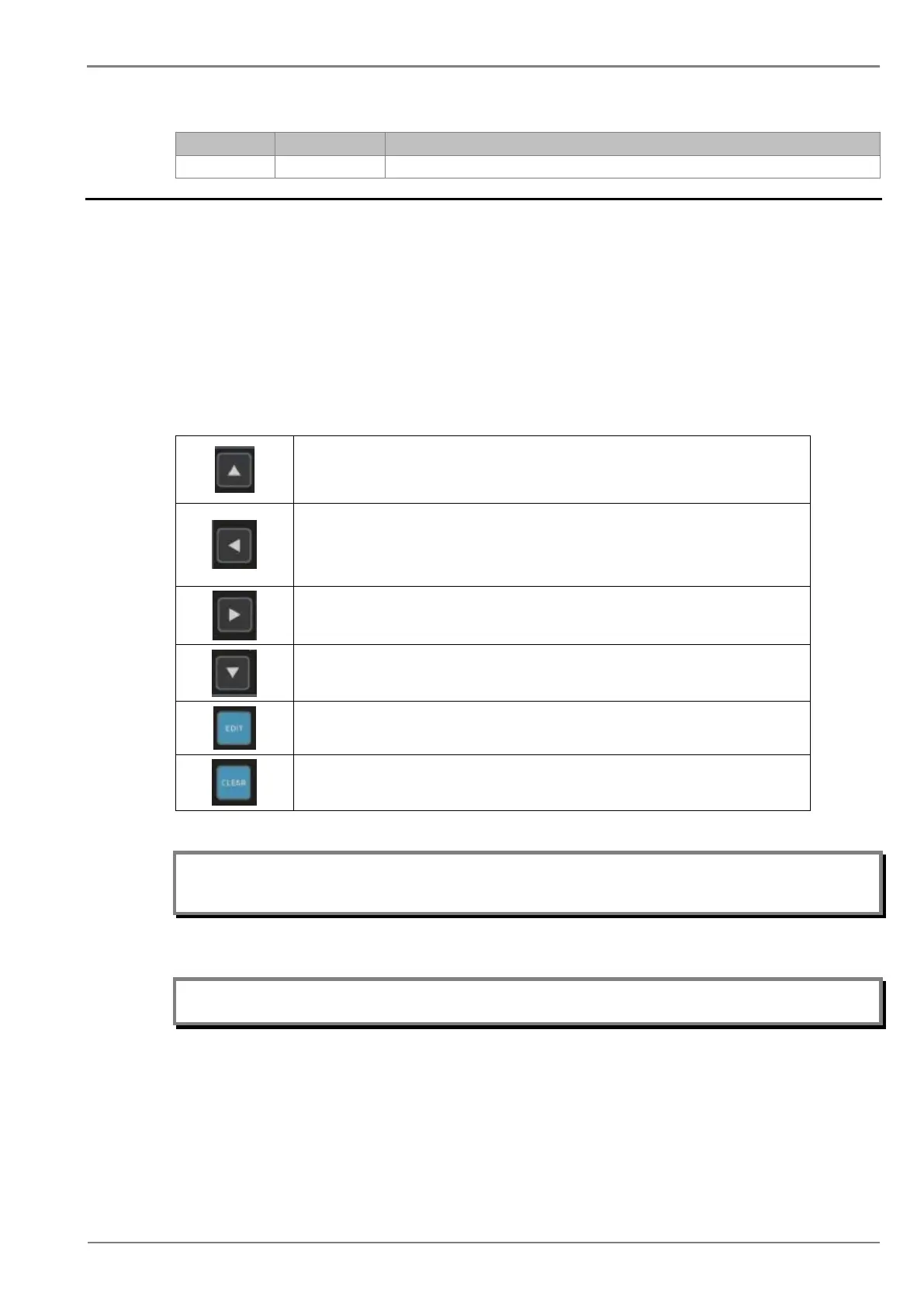14
Used to perform local communication with relay
2.1 User Interface
2.1.1 LCD Display
A backlit LCD display of 16 x 2 characters is provided for parameter and setting display, and for easy
viewing of measurement, setting, fault records, date & time and error messages. The backlit display
will switch off automatically after 100 seconds if no key is pressed. The backlit display will turn ON
automatically if any tripping occurs.
2.1.2 Touch Keys
The function of the relay is controlled by the following keys on the front panel.
(▲) key is used to and to change the menu level or change between settings in a particular
menu and INCREASE the values.
(◄) key is used for navigating through the menus/submenus and to save the settings.
(►) key is used to view the settings and to navigate through the menus and submenus.
(▼) key is used to change the menu level or change between settings in a particular menu and
to DECREASE the values.
EDIT key is used to edit the setting.
CLEAR key is used to clear the fault LED indications. This key is also used to discard the setting
changes.
Note: Relay will reboot when EDIT + CLEAR keys are pressed simultaneously. This operation is not
required in normal operation, but can be used to reset the hardware of relay during a relay firmware
update.
Note: If changes are not made within 100 s while editing the settings then the display will reset itself and
return to the Main Menu.
2.1.3 LEDs
The P153 Relay has 6 high-intensity LEDs for easy identification of fault type and ease of user
interface.