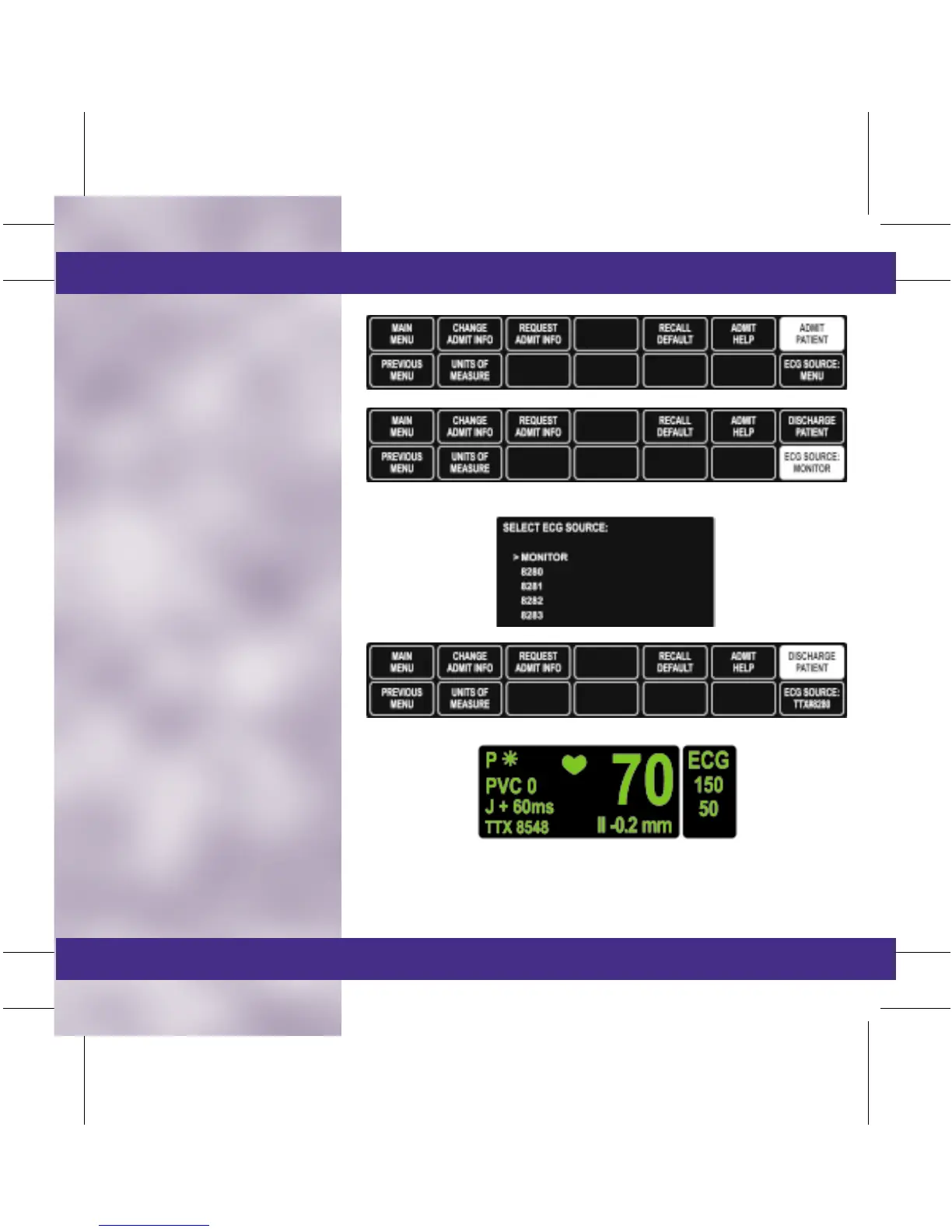TAB
TRIM
COVER &
NON-TAB
TRIM
TAB
TRIM
COVER &
NON-TAB
TRIM
Combo
This application uses a monitor
mounted in a room, but the ECG
data can be acquired from either a
hardwire cable from the monitor or
a telemetry transmitter/transceiver.
■ To Admit a Patient to
Hardwire
• Select MORE MENUS.
• Select ADMIT MENU.
• Select ADMIT PATIENT.
■ To Change the ECG
Source from Hardwire to
Telemetry
• Select MORE MENUS.
• Select ADMIT MENU.
• Select ECG SOURCE.
• Turn the Trim Knob to move
the cursor in front of the
desired telemetry transmitter/
transceiver number or
Monitor (Discharge Telem)
for hardwire capability from
the information window and
press to select.
NOTE: If the Telemetry transmitter/transceiver is being used
for the ECG signal, the TTX number will appear in the ECG
parameter box.
