
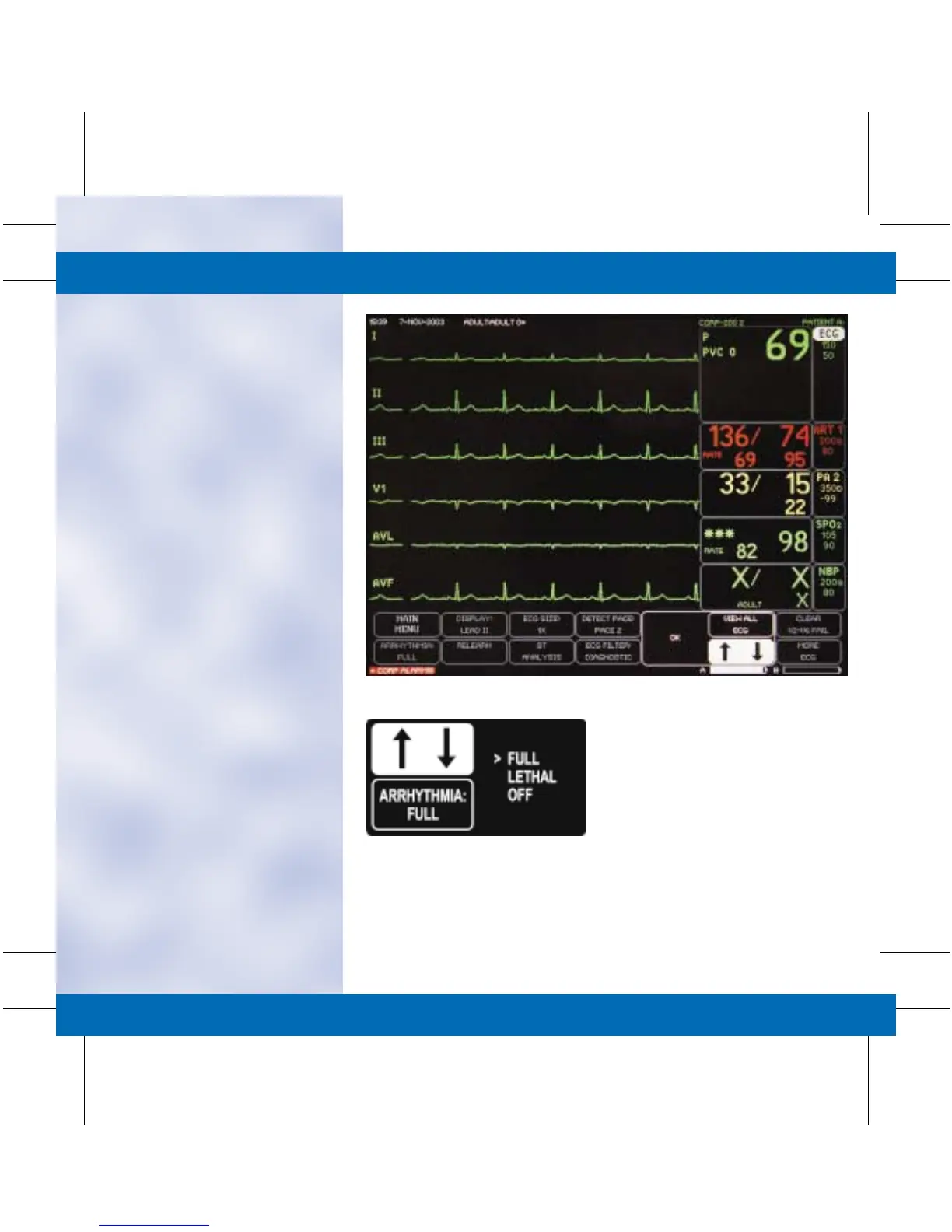 Loading...
Loading...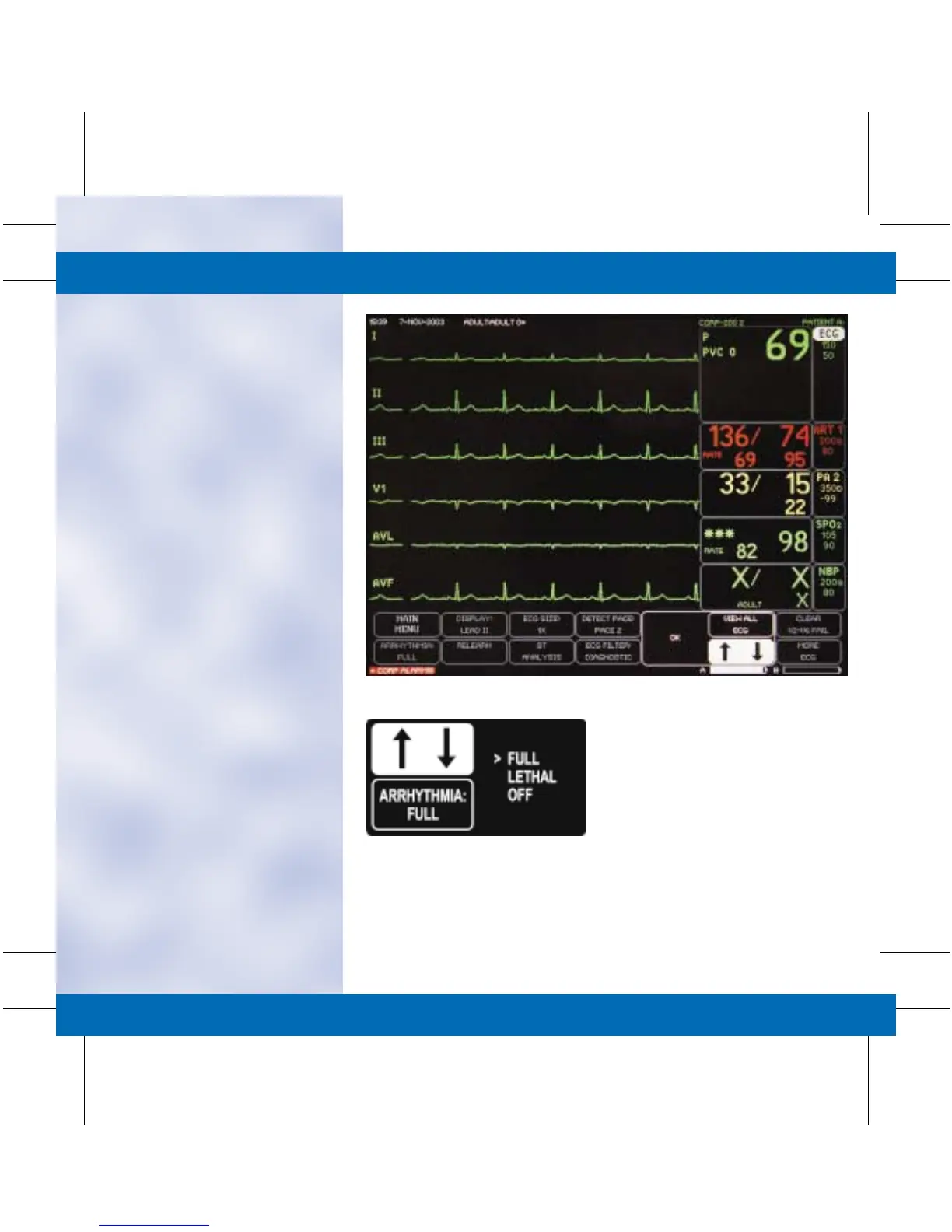
Do you have a question about the GE DASH 3000 V5 and is the answer not in the manual?
| Resolution | 800 x 600 pixels |
|---|---|
| Battery Run Time | 4 hours |
| Respiration | Yes |
| SpO2 | Yes |
| NIBP | Yes |
| Temperature | Yes |
| Power Supply | 100-240 V AC, 50/60 Hz |
| Display Type | Color TFT LCD |
| Weight | 4.5 kg |
| Battery Type | Lithium-ion |
| ECG | 3/5 lead ECG monitoring |
| Parameters | ECG, RESP, SpO2, NIBP, Temperature |
| Connectivity | Ethernet |
| Display Size | 10.4 in (26.4 cm) |
| Battery Life | Typically 3 years |











