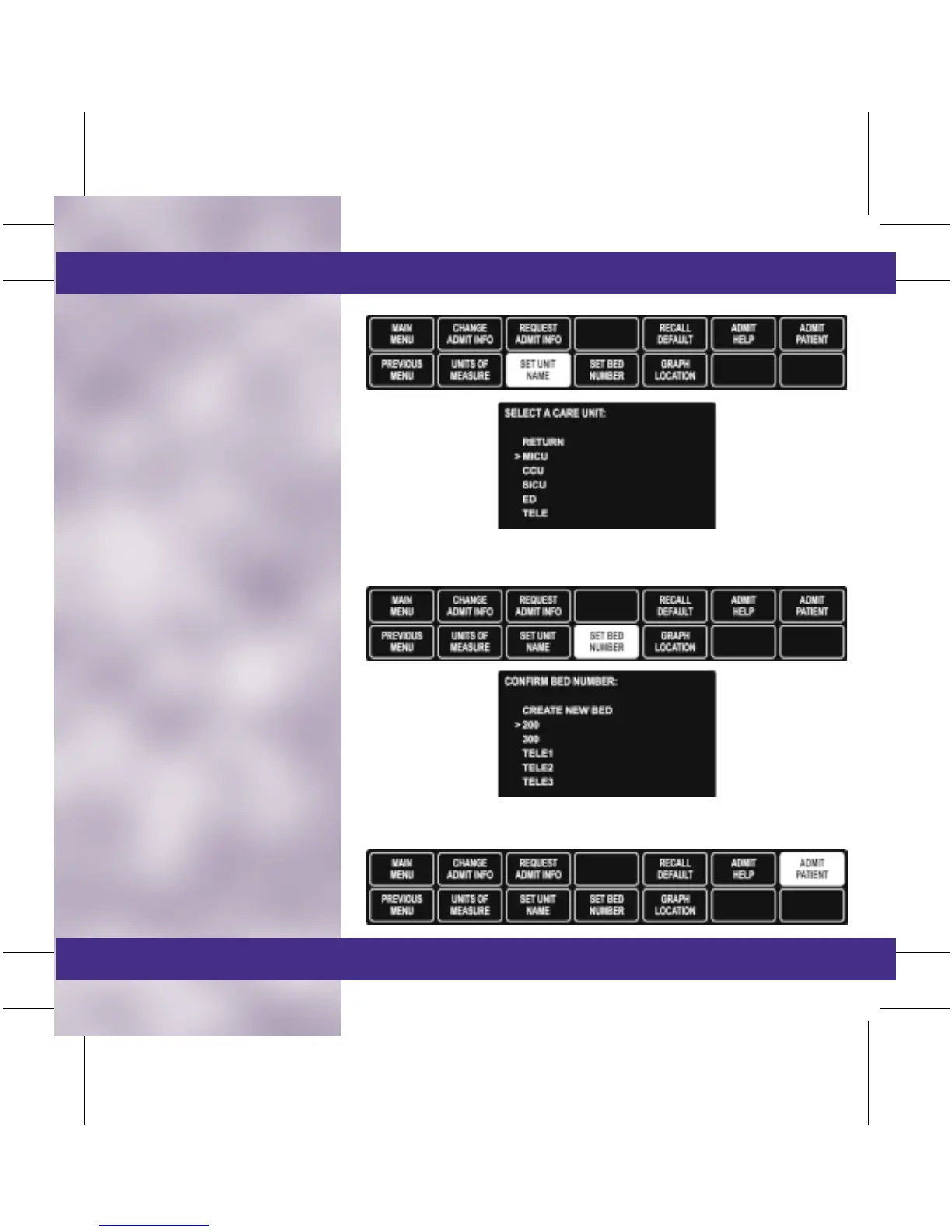TAB
TRIM
COVER &
NON-TAB
TRIM
TAB
TRIM
COVER &
NON-TAB
TRIM
Rover
This application allows the monitor
to be moved or “roved” to the
patient’s bedside. It has only
hardwire capability and does not
accommodate telemetry.
■ To Admit a Patient
• Connect the AC Power source.
• Connect the Network cable.
NOTE: This step is not required when using wireless
Dash monitors. It is required for all other Dash
monitors.
• Push the Power button to
activate the display.
• Select MORE MENUS.
• Select ADMIT MENU.
• Select SET UNIT NAME.
• From the information window,
move cursor in front of the
desired unit.
• Select BED SET NUMBER.
• From the information window,
move cursor in front of the
desired bed number.
• Select ADMIT PATIENT.
NOTE: If the Unit Name or Bed Number windows do not
appear, check that the network cable is connected.
