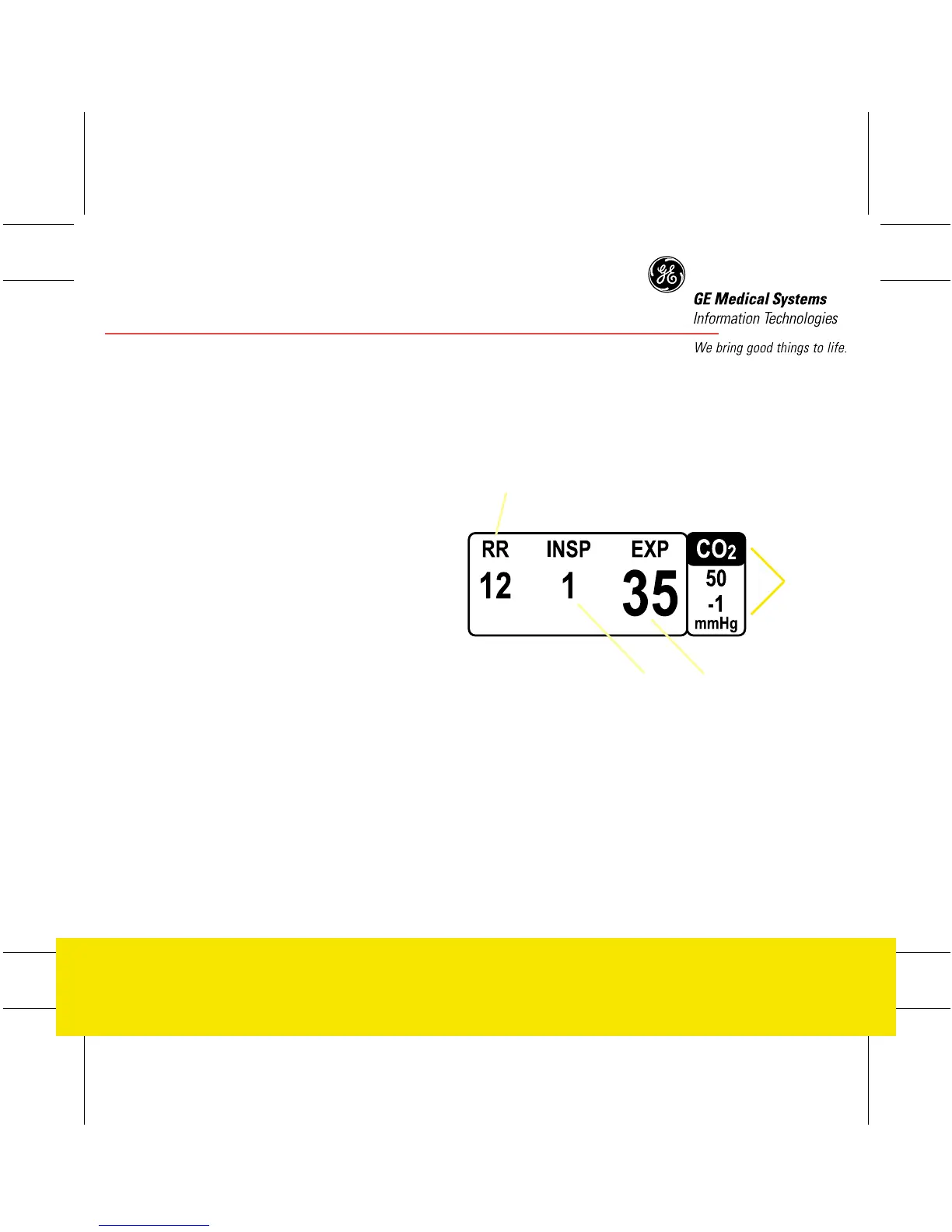TAB
TRIM
COVER &
NON-TAB
TRIM
TAB
TRIM
COVER &
NON-TAB
TRIM
CapnoFlex LF CO
2
3. CO
2
monitoring begins when the patient is
properly connected and a breath is detected.
Numerics will be displayed in the CO
2
parameter window and the CO
2
waveform may
be displayed on the screen.
To Adjust CO
2
Parameter Limits:
■
Select the CO
2
parameter window.
■
Select the CO
2
LIMITS
■
Select desired limit to be adjusted
(Expired CO
2
, Inspired CO
2
,
Respiration Rate, No Breath).
■
Rotate the Trim Knob until the desired limit
is displayed.
■
Press the Trim Knob to confirm change and
close menu.
■
Repeat the procedure to adjust other CO
2
parameter limits.
Respiration Rate
Limits
and Units
Inspired and Expired CO
2
Values
CO
2
Parameter Window
