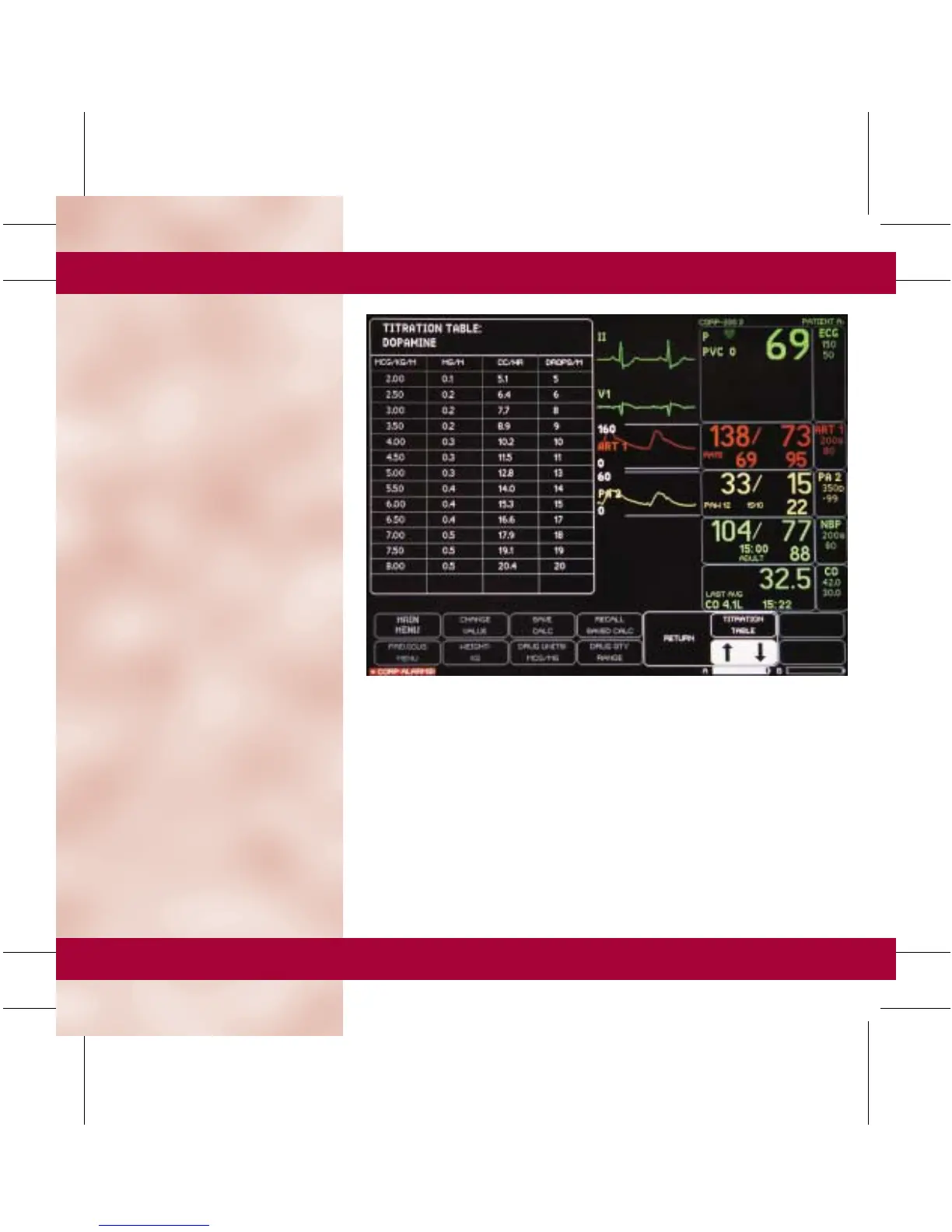TAB
TRIM
COVER &
NON-TAB
TRIM
TAB
TRIM
COVER &
NON-TAB
TRIM
■ Titration Table: A titration
table can be accessed after
completing a dose calculation.
• To Obtain Drug Titration
Table:
– Complete drug dose
calculation.
– Select titration table and an
information window will
appear.
– The calculated dose
appears in the center of the
table. To change the table
range, repeat the drug dose
calculation procedure and
enter a different dose to be
calculated.
– Press the GRAPH GO/
STOP button on the
monitor to print the
displayed titration table.
– Select MAIN MENU to
exit.
