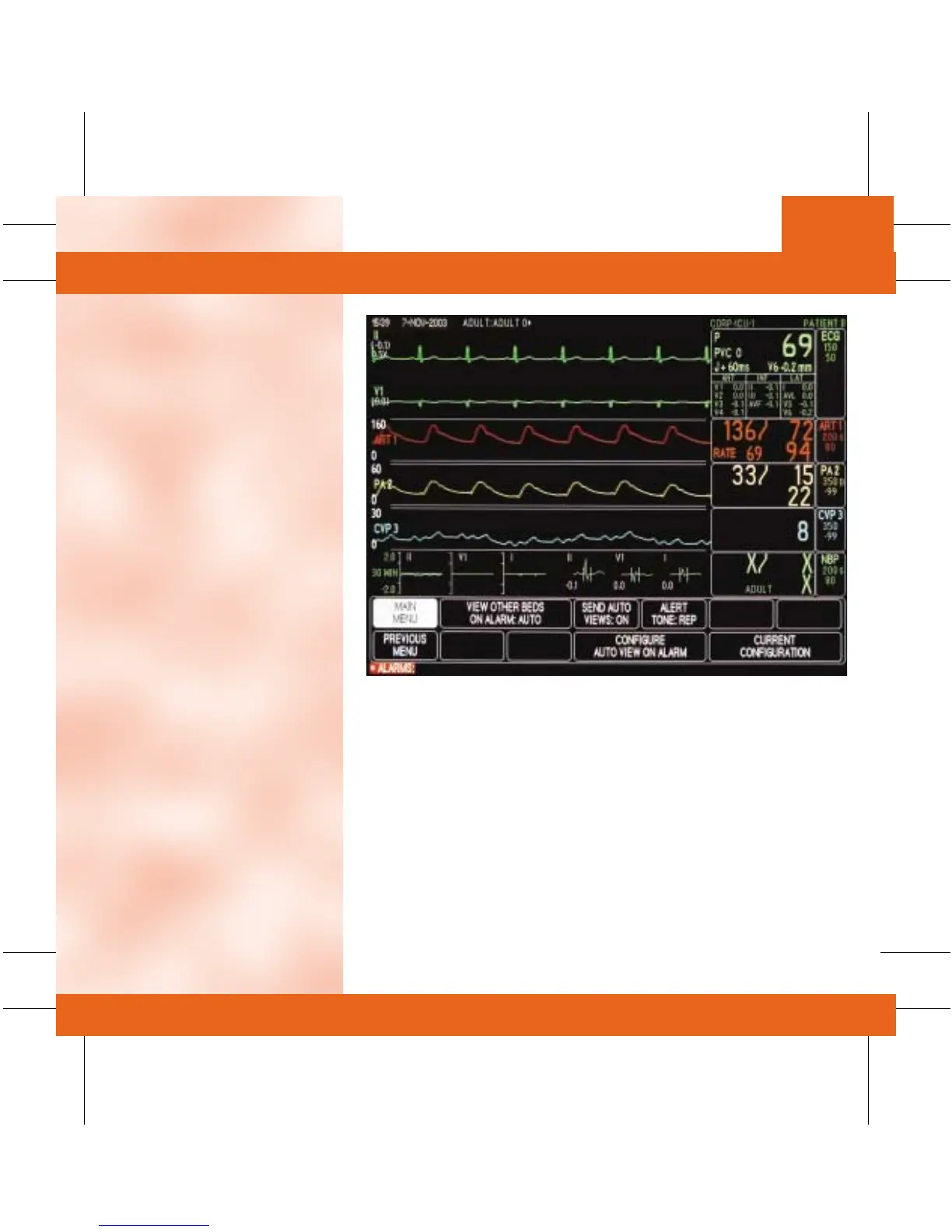TAB
TRIM
COVER &
NON-TAB
TRIM
TAB
TRIM
COVER &
NON-TAB
TRIM
View Other
Patients /
AVOA
AVOA
(Future feature development —
requires purchased software option.)
■ When the Auto View On Alarm
(AVOA) feature is activated,
selected beds in alarm will
automatically pop up. A split
screen on the host monitor,
shows real-time information
along with a popup menu
related to the alarm bed.
The user can graph the alarm,
silence the alarm, pull up vital
signs or graphic trends from the
popup menu.
• To Set Up AVOA XM at the
Host Monitor:
– Select MORE MENUS.
– Select VIEW OTHER
PATIENTS.
– Select VIEW ON ALARM
OPTIONS.
