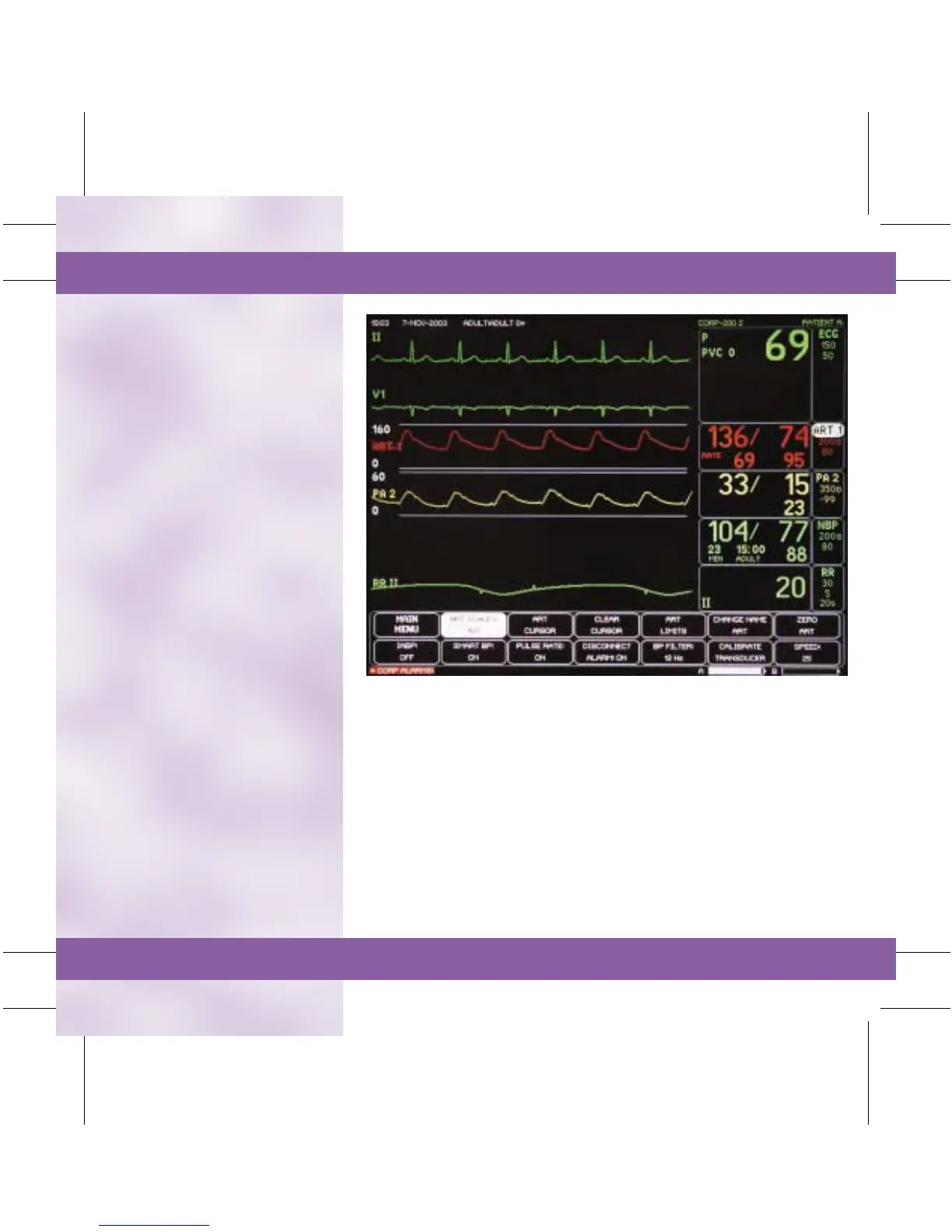TAB
TRIM
COVER &
NON-TAB
TRIM
TAB
TRIM
COVER &
NON-TAB
TRIM
■ Invasive Pressures — Scale:
• To Change the Scale of the
Pressure Waveform:
– Select the desired pressure
parameter window.
– Select SCALES.
– A popup menu opens
indicating the available
options.
– Move the cursor in front of
the desired scale and press
to select.
– Select MAIN MENU to
exit.
NOTE: AUTO is an option only if the pressure has been zeroed.
Auto-scaled waveforms graph differently than displayed.
■ Invasive Pressures —
Cursor:
• The cursor option places a
moveable, dashed, horizontal
line across the pressure
waveform to give accurate
values at selected points on
the pressure waveform.
Numeric data is displayed to
the right of the cursor.
• To Use the Cursor Option:
– Select the desired pressure
parameter window.
– Select CURSOR.
– A popup menu opens
indicating the available
options.
– Turn the Trim Knob to
move the cursor and press
to select.
– Select MAIN MENU to
exit.
• To Remove the Cursor from
the Waveform:
– Select the desired pressure
parameter window.
– Select CLEAR CURSOR.
– This is a direct action menu
option.
– Select MAIN MENU to
exit.
