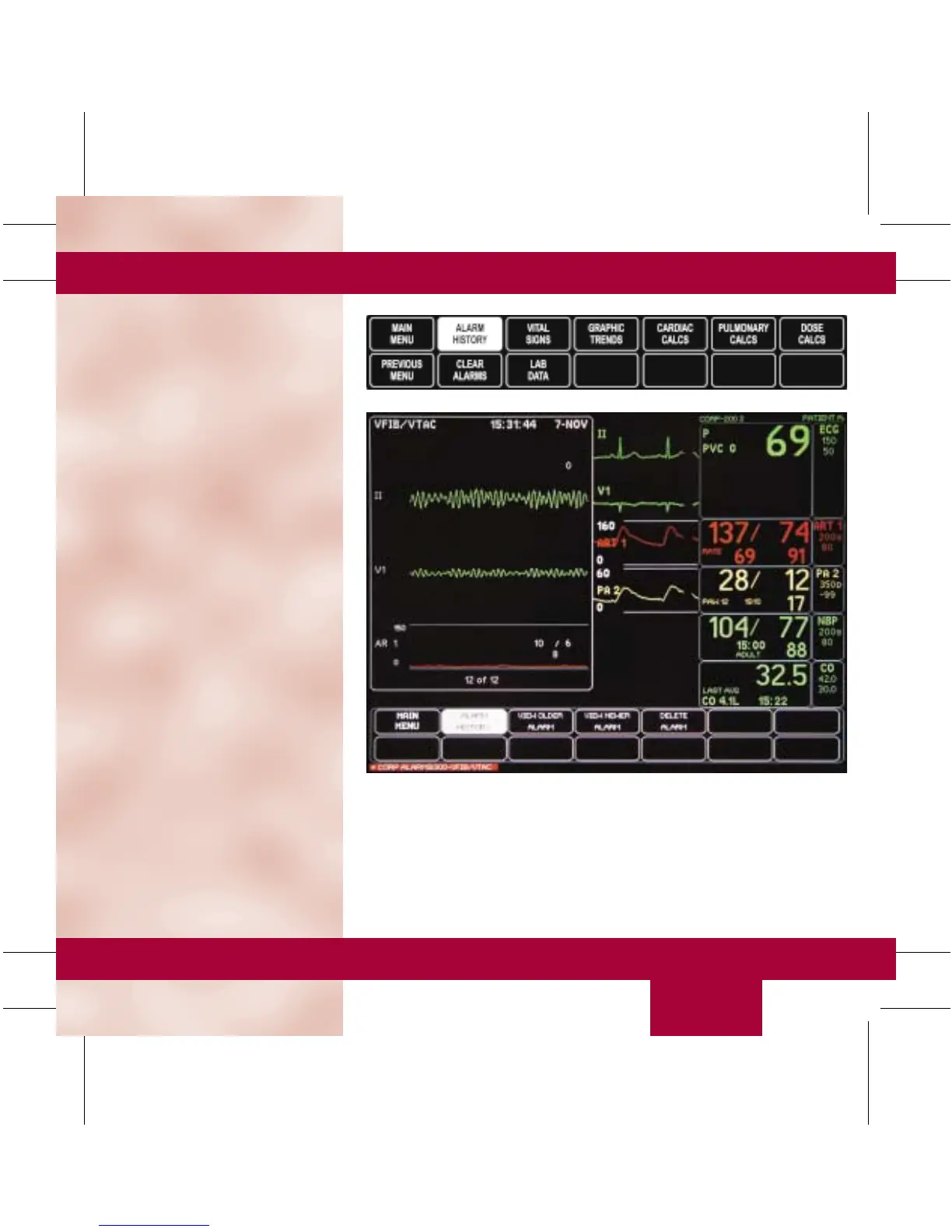TAB
TRIM
COVER &
NON-TAB
TRIM
TAB
TRIM
COVER &
NON-TAB
TRIM
Patient
Data
■ Alarm History: Allows storage
of up to 36 arrhythmia
waveforms and 10 ST events
(including reference) that are set
in a Crisis, Warning, or Advisory
alarm level.
• To Retrieve Alarm History
Information:
– Select MORE MENUS.
– Select PATIENT DATA.
– Select ALARM HISTORY.
– An information window is
displayed.
– Move the cursor in front of
the desired event to be
viewed.
– Press the Trim Knob to view
a 10-second condensed
window of the arrhythmia.
– Press GRAPH GO/STOP
on the monitor to print the
displayed arrhythmia.
– Select MAIN MENU to
return.
NOTE: Ten seconds of three ECG leads or two ECG leads and
the ART waveform are displayed in a compressed format.
NOTE: Alarm History information can also be reviewed under
Alarm Control.
