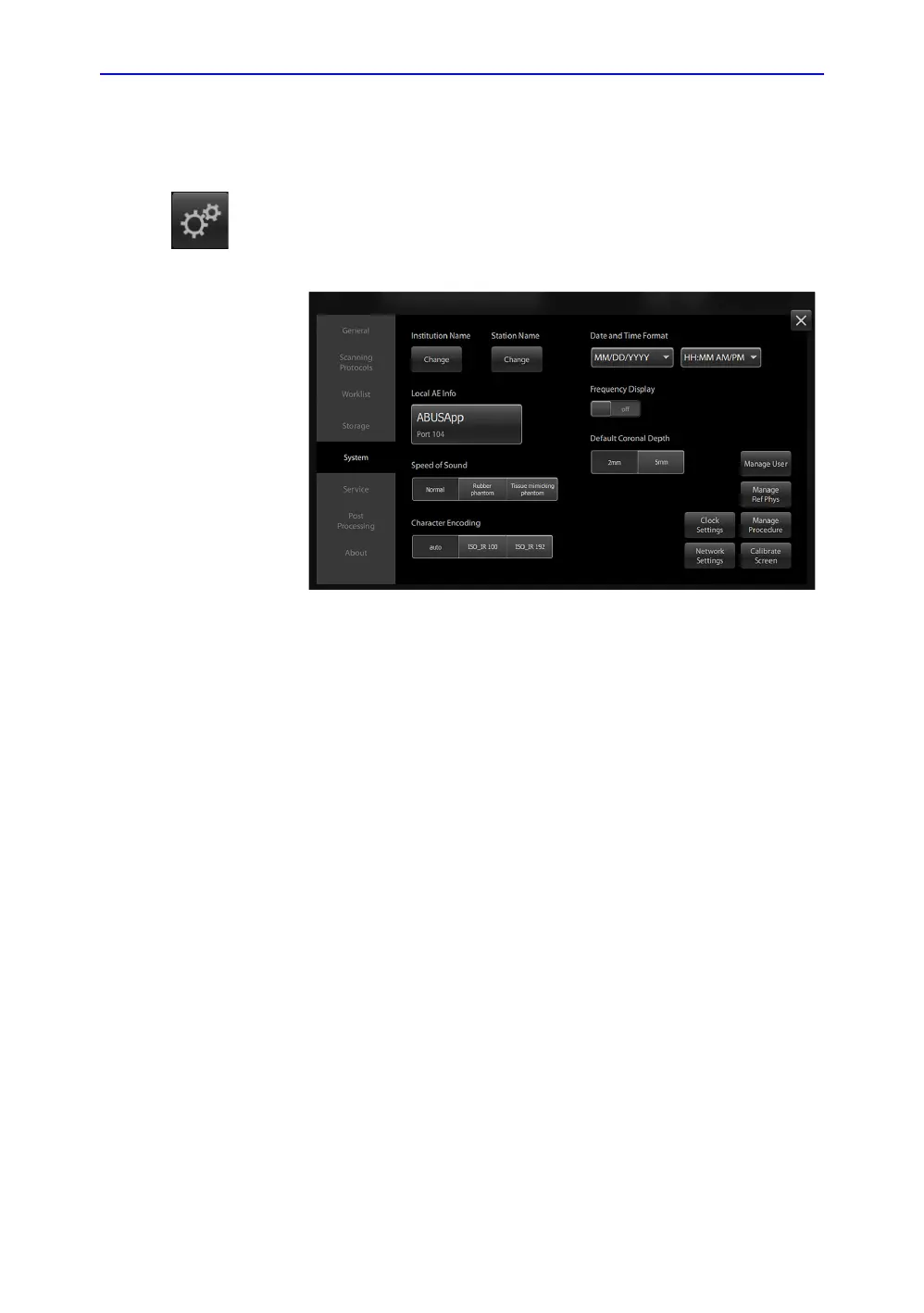System Setup
3-48 Invenia ABUS 2.0 – System Setup and Basic Service Manual
4700-0043-00 Rev. 4
Entering Institution Name
Institution (or Hospital) name can be set from the System
Configuration screen.
1. Tap the Configuration icon to display the General
configuration screen and tap the System tab.
2. Tap the Institution Name button to open the screen.
Figure 3-8. Institution Name in System Configuration
3. Follow the onscreen instructions or tap the X in the upper
right corner to close the configuration screen.
