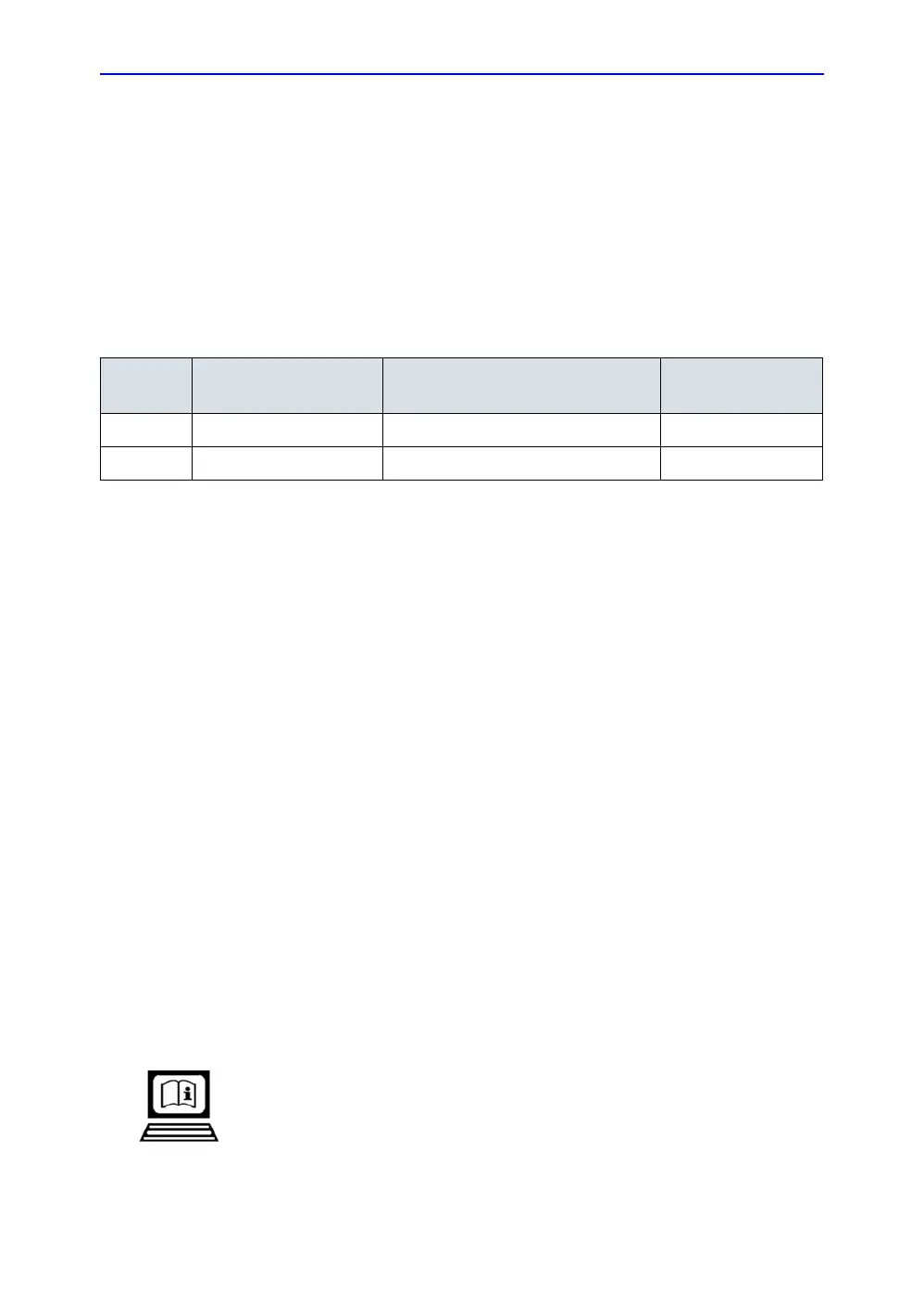Manual Overview
Invenia ABUS 2.0 – System Setup and Basic Service Manual 1-3
4700-0043-00 Rev. 4
Typical users of the System Setup and Basic Service Manual
• GE Service Personnel (setup, maintenance, etc.)
• Invenia ABUS 2.0 User
• Licensed Hospitals’ Service Providers
• Technical Trainers
Invenia ABUS 2.0 models covered by this manual
NOTE: When not otherwise specified, the contents of this manual
applies to all Invenia ABUS 2.0 models.
Field Replaceable Units (FRUs)
Please refer to Chapter 8 in this manual.
How to turn the Invenia ABUS 2.0 ON and OFF
Please refer to Chapter 4 in this manual.
How to check for software version
To verify the software version on the instrument, please refer to
Chapter 4 in this manual.
Purpose of the operator manual
The operator manual should be fully read and understood
before operating the Invenia ABUS 2.0.
eIFU
Invenia ABUS 2.0 documentation is provided to the customer in
the electronic Instruction for Use Kit (eIFU Kit) that is shipped
with the Invenia ABUS 2.0. The eIFU Kit provides all of the
manuals in all languages. Printed version is available, free of
charge. Check with your GE representative.
Table 1-2: Invenia ABUS 2.0 Models and Hardware/Software Compatibility
Model
Number Description System SW Application SW
H5018SS Invenia ABUS 2.0, Global Windows Embedded Standard 7 64-bit Version 2.0.3 or later
H5018SC Invenia ABUS 2.0, China Windows Embedded Standard 7 64-bit Version 2.0.3 or later
