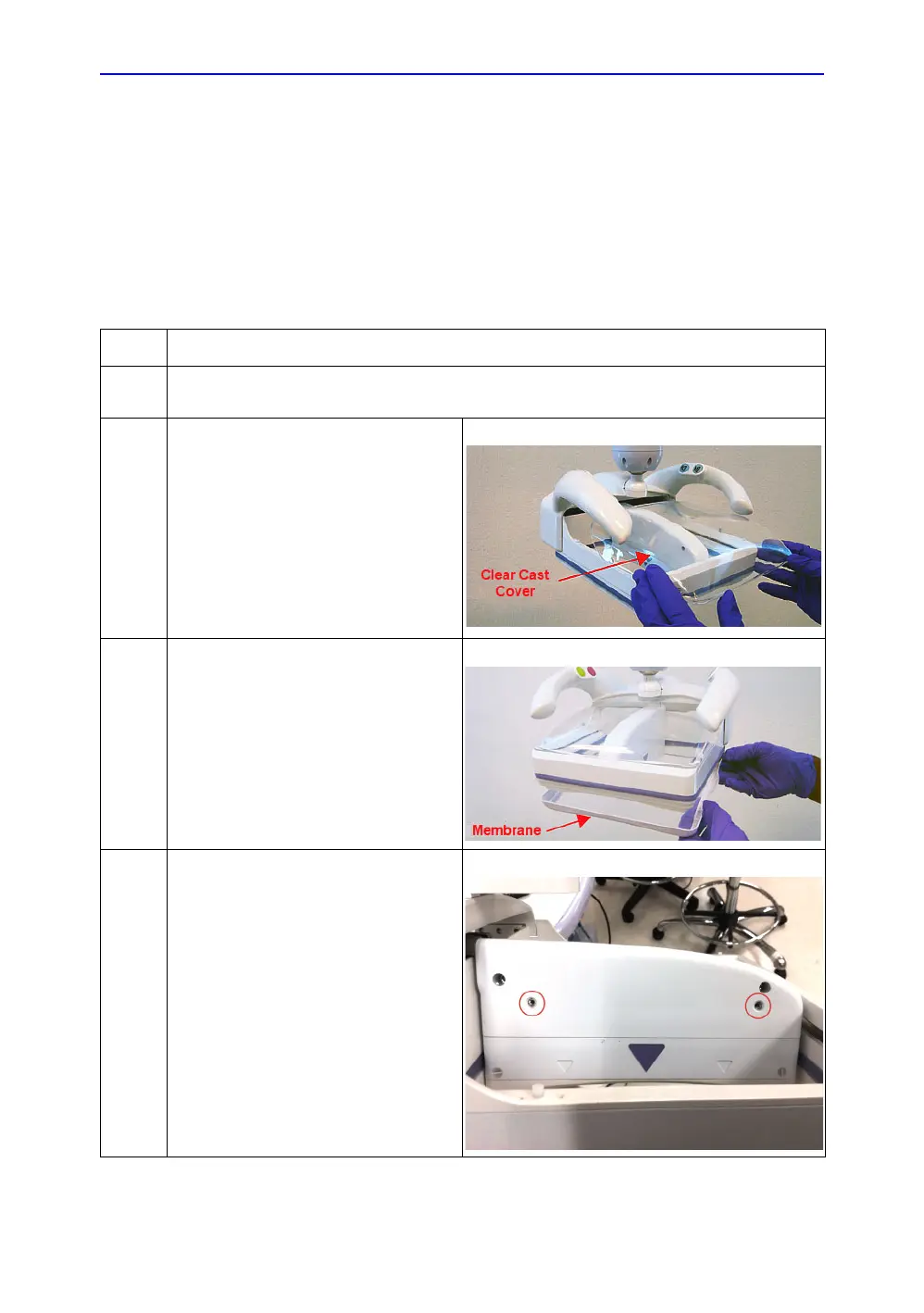Replacement Procedures
8-8 Invenia ABUS 2.0 – System Setup and Basic Service Manual
4700-0043-00 Rev. 4
Replacing the Transducer
To remove the transducer
1.
Power down the system by pressing the Power button on the front cover.
2.
Turn off the switch on the Power Entry Module/Power Cord Socket, then remove the Power Cord.
Maintain control of the power cord according to local lockout tagout requirements.
3. Remove the Scan Head
assembly Clear Cast Cover.
4.
Remove the Stabilizing Membrane.
5.
Remove the four (4) screws securing the
Transducer Cover assembly to the
Transducer adapter mounting.
NOTE: There are two (2) screws
on either side of the
Transducer Adapter
Mounting.
