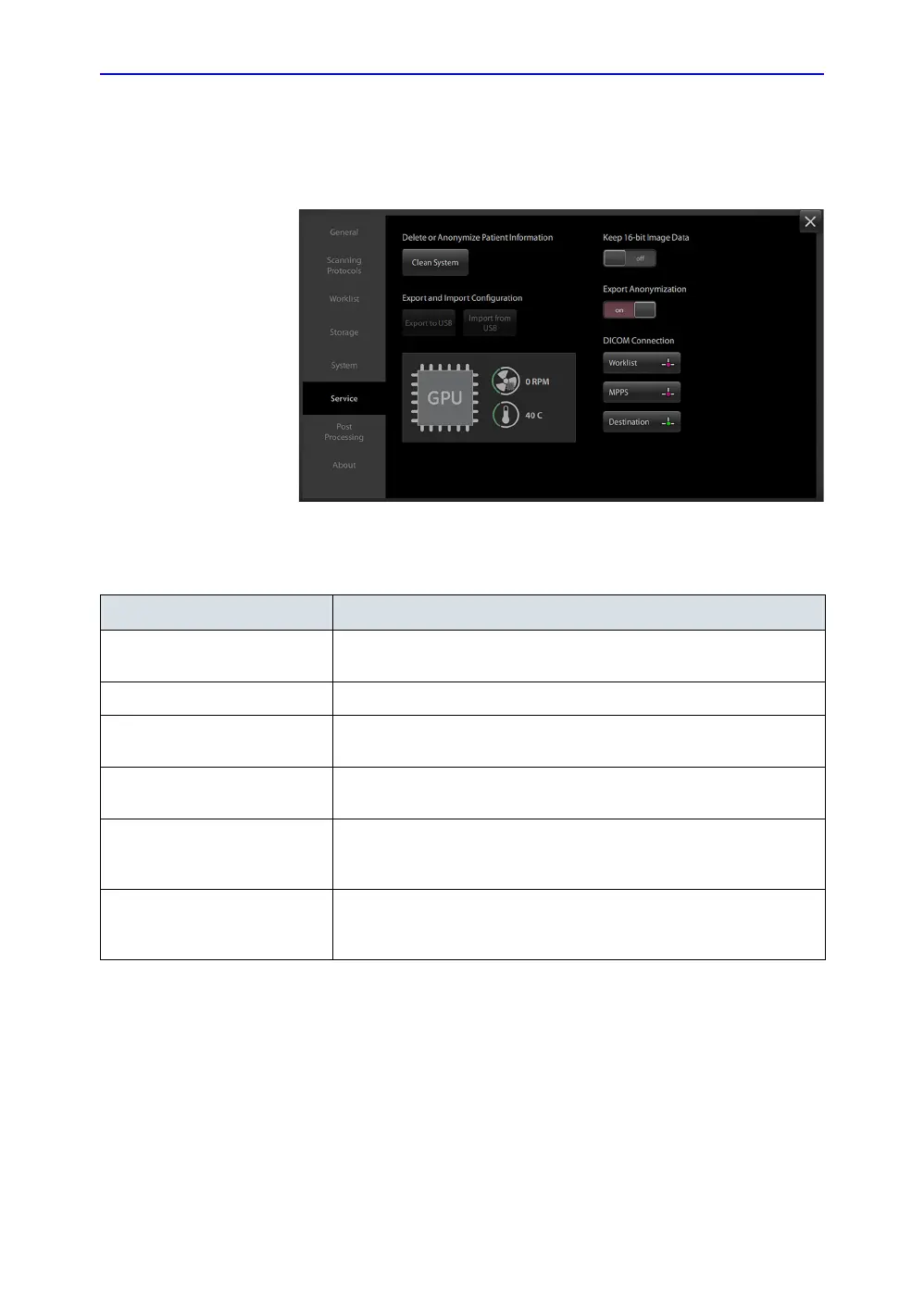System Setup
3-68 Invenia ABUS 2.0 – System Setup and Basic Service Manual
4700-0043-00 Rev. 4
Service Configuration Menu
From the Configuration Menu (Gears Icon), select Service.
The Service Configuration Menu appears.
Figure 3-29. Service Configuration Menu
Table 3-7: Service Configuration Menu Functionality
Service Task Description
Delete or anonymize patient
information
Clean System: Completely removes all patient data out of the image
data folder. Deletes any study on the Invenia ABUS 2.0.
Keep 16-bit data ALWAYS set this to OFF.
Export Anonymization On/Off -- When you export patient data to a USB drive, patient
demographic information is removed.
GPU • Speed -- Speed of the GPU
• Temperature -- Temperature of GPU and Motherboard
Export and Import Configuration • Export to USB -- Exports system configuration settings to USB.
• Import from USB -- Imports system configuration settings to USB.
NOTE: Reboot the system after importing the configuration.
DICOM Connection • Worklist -- DICOM Worklist Verify
• MPPS -- DICOM MPPS Verify
• Workstation DICOM Workstation Verify
